
Tirupati - How to book accommodation
Devotees can book online Accommodation at Tirupati at below locations:
- Srinivasam Complex, Tirupati
- Madhavam Complex, Tirupati
- Vishnu Nivasam Complex, Tirupati
- Tholappa Gardens, Tiruchanur
Below is the step-by-step process on how to book accommodation
Login using below link
https://online.tirupatibalaji.ap.gov.in/accommodation/login
If this doesn't work, accomodation link will be updated in TTD Website
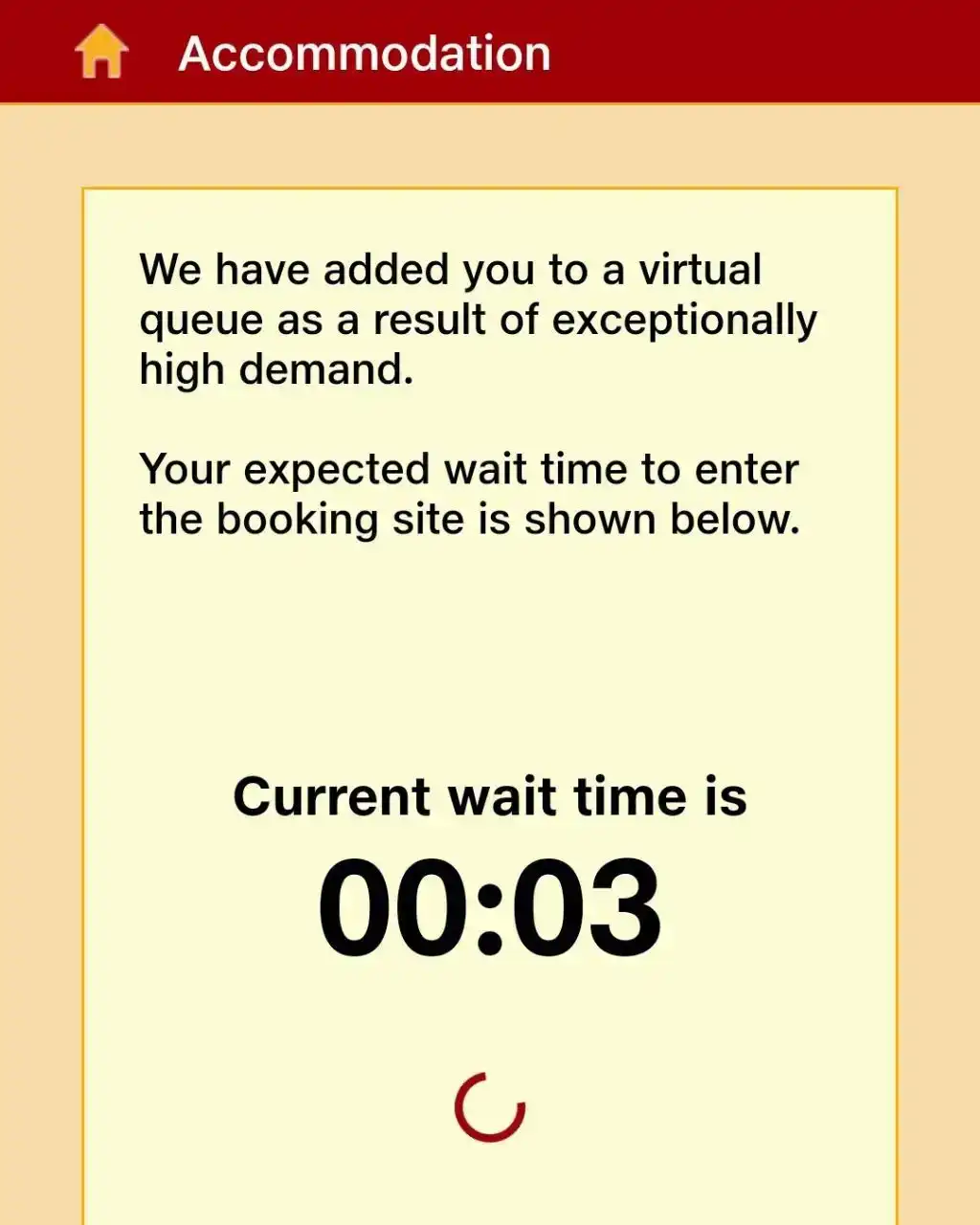
Login using mobile number and OTP. Use mobile number that do not have any active booking.
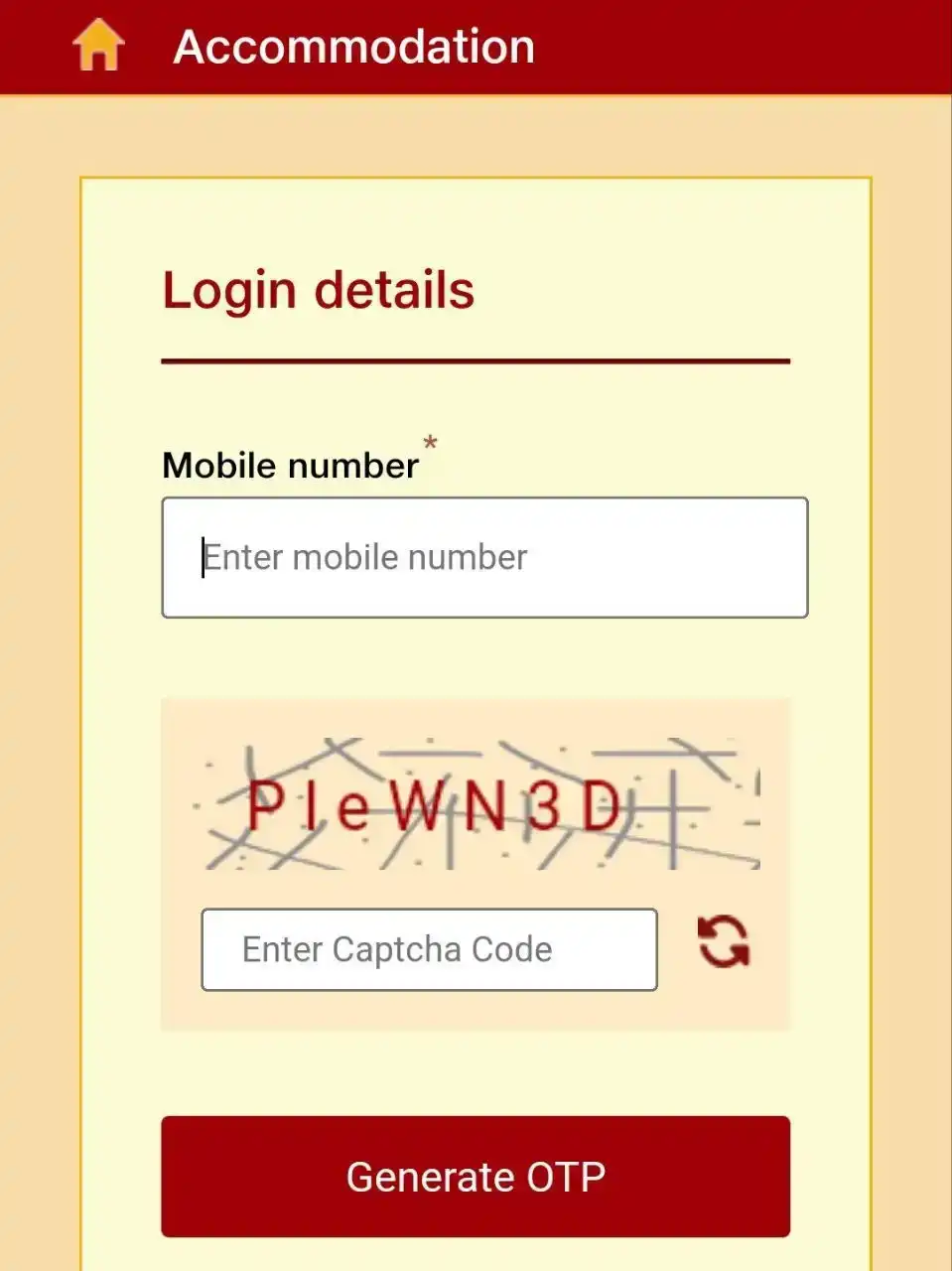
Below is the accomodation landing Page
You also can check if you already have accomodation booking with current mobile number from 'Transaction history'
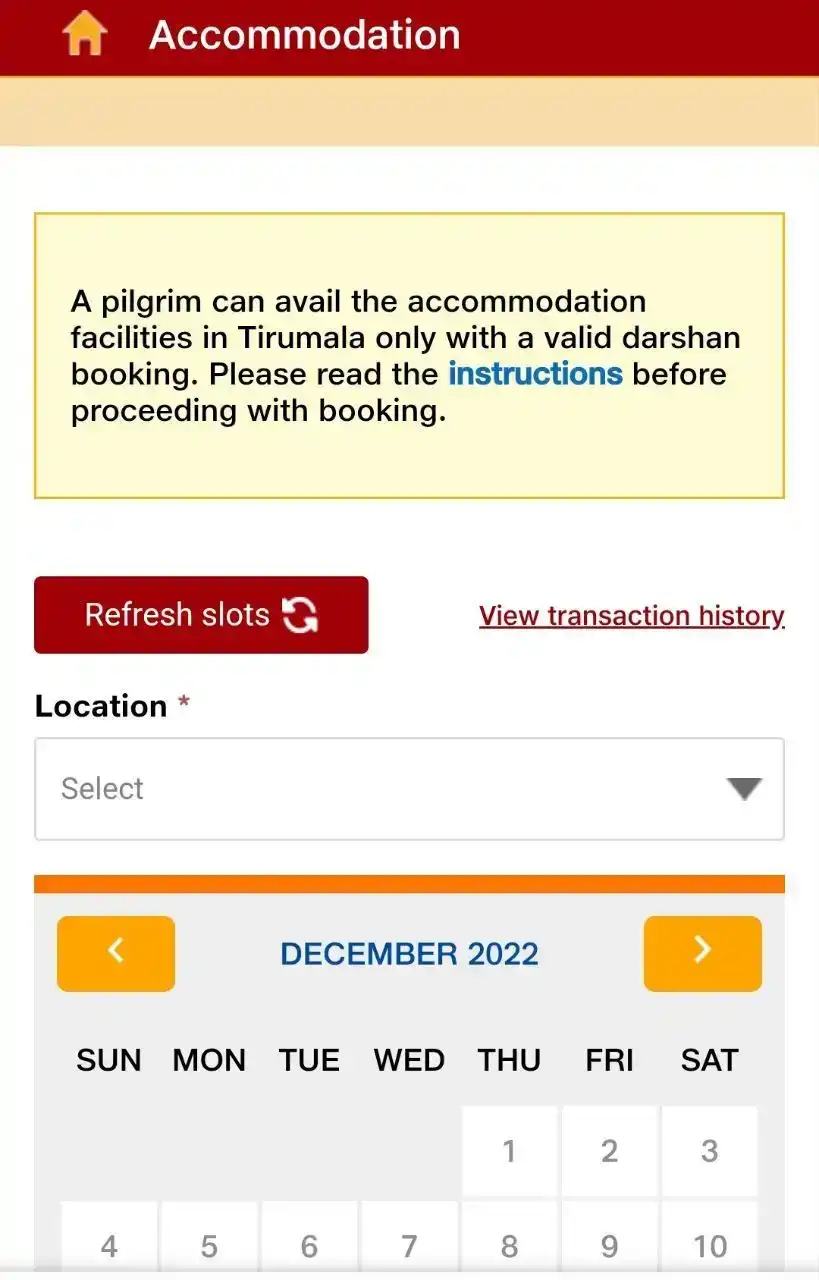
Now select Tirupati from drop-down
Devotees also can book at Talakona, if planning for a visit to Talakona. Talakona is 70km away from Tirupati
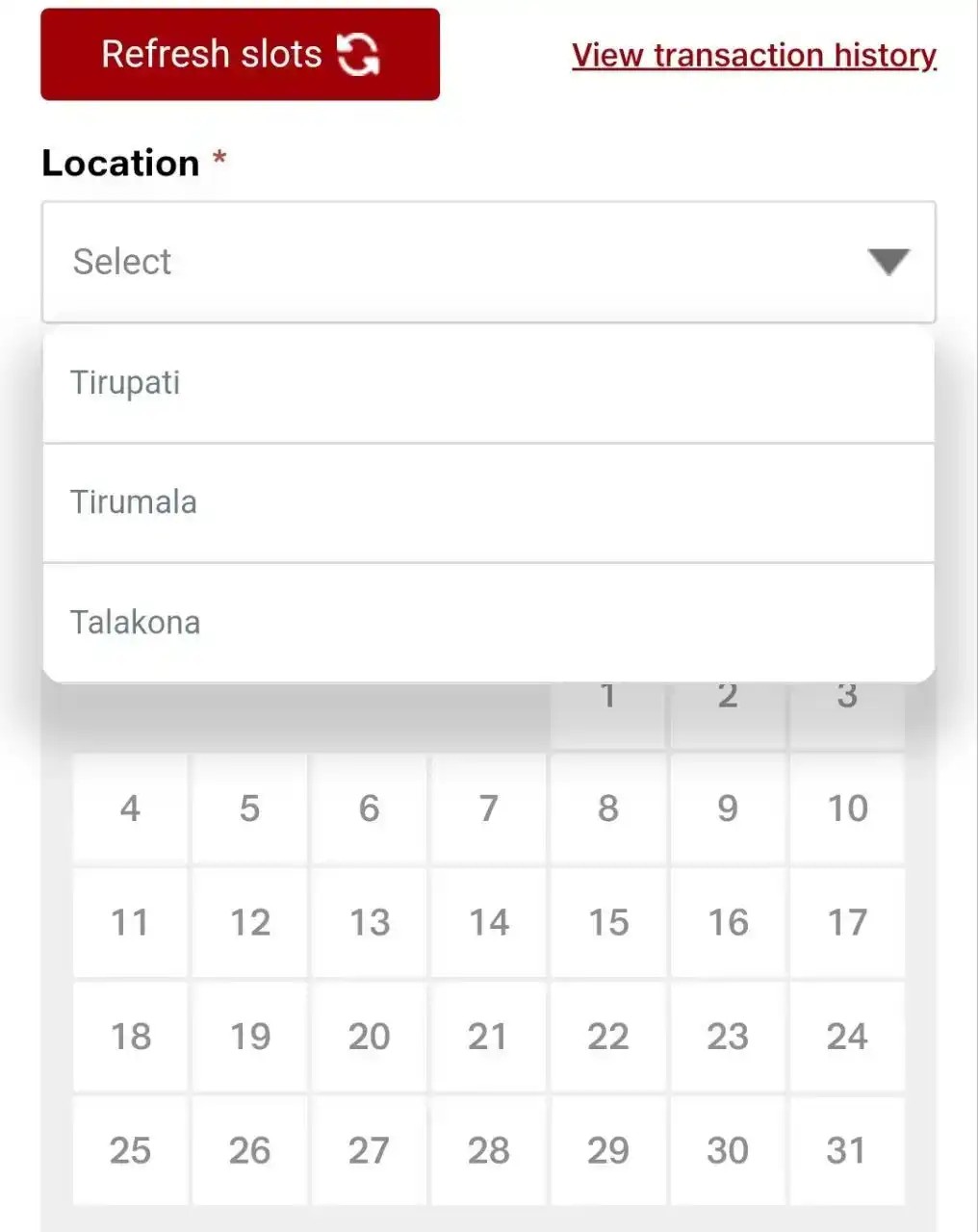
Select date on which accommodation is required
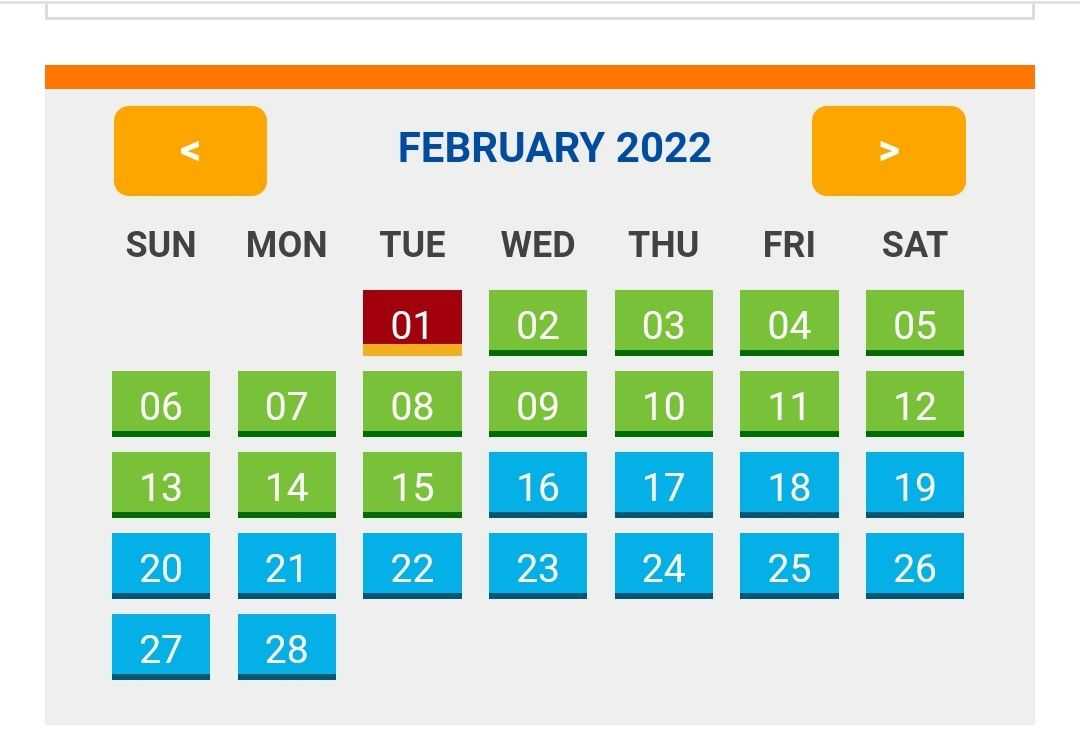
Select type of room you want (Rs. 100, Rs. 1000, Rs. 1500)
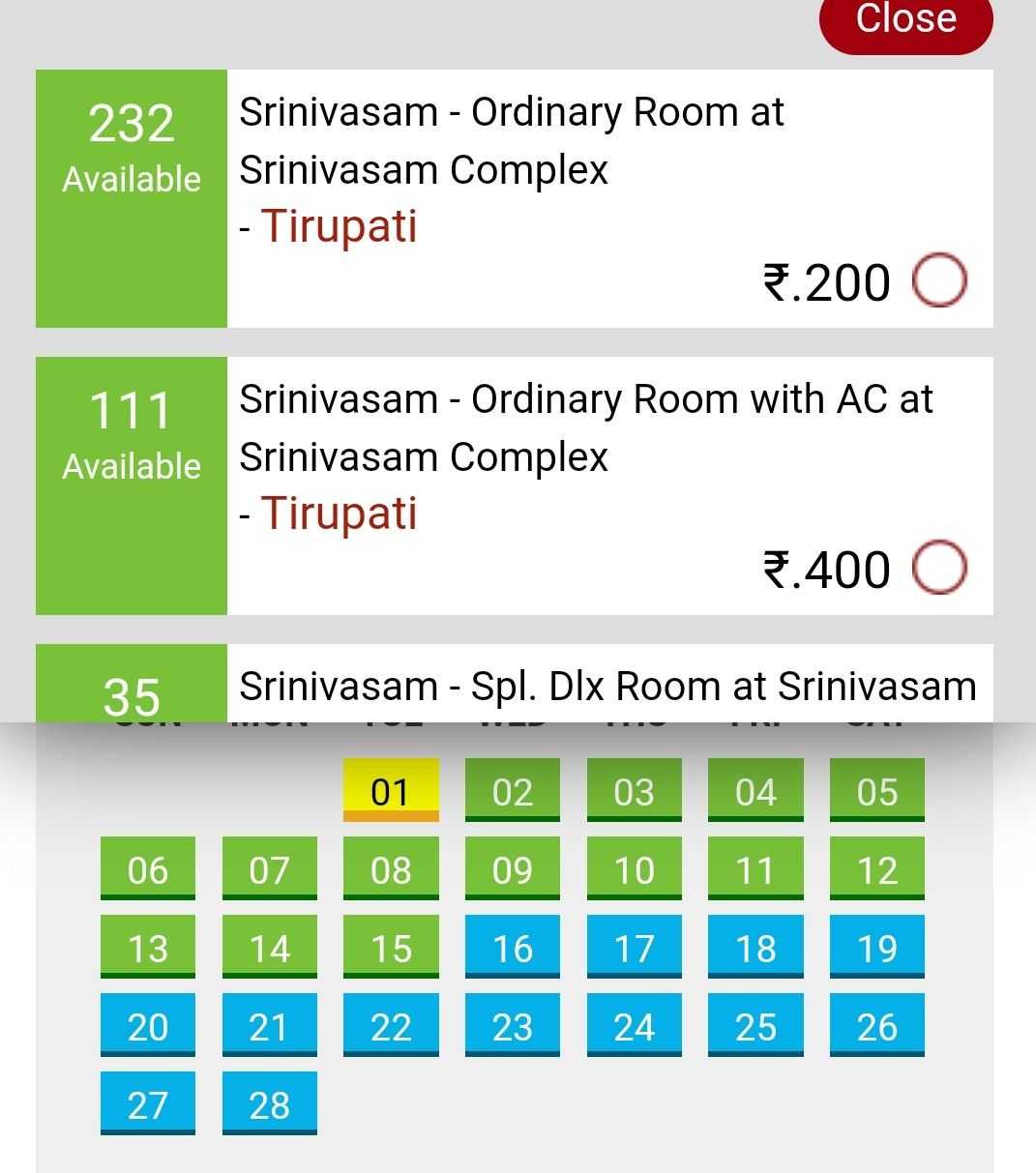
Select 6-hour time slot
NOTE: This is the time slot during which you have to do the check-in, and room will be available for 24 hours from check-in time.
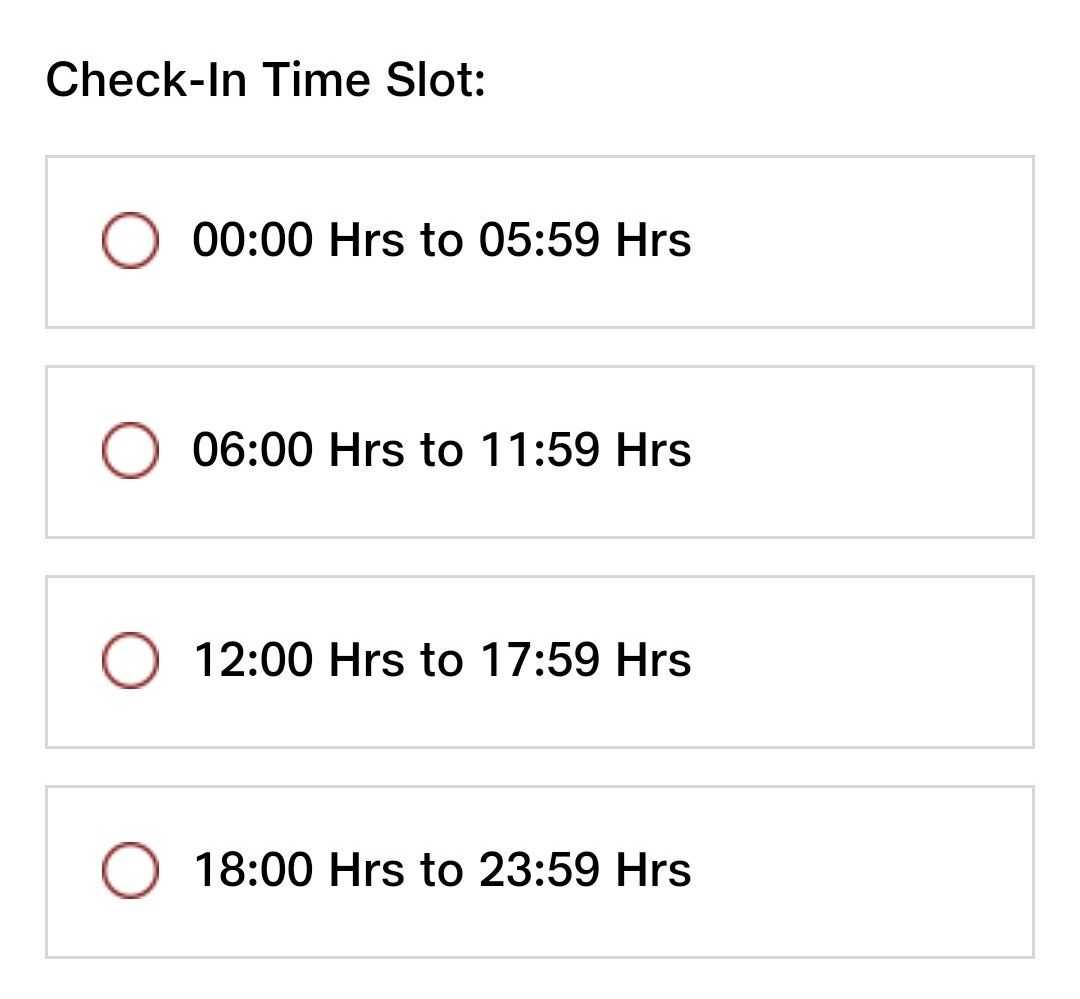
Select Number of days, number of occupants, State of residence and click continue
NOTE:
a) Only 1 room can be booked on one darshan ticket
b) Room will not be allotted for single person
c) Room will not be allotted to unmarried couples
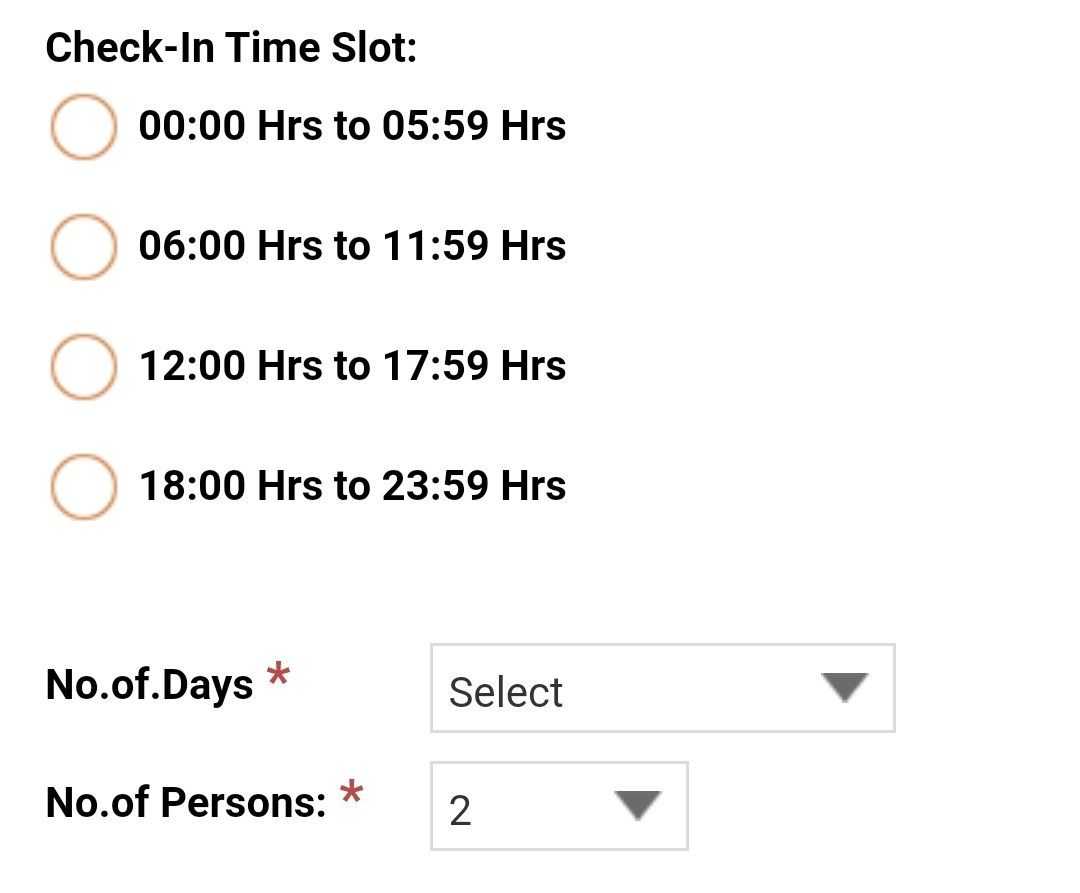
Click on ‘booking for self’ or ‘booking for others’ and click on continue
NOTE: Caution deposit will be refunded in 7 -1 0 days after vacating the room
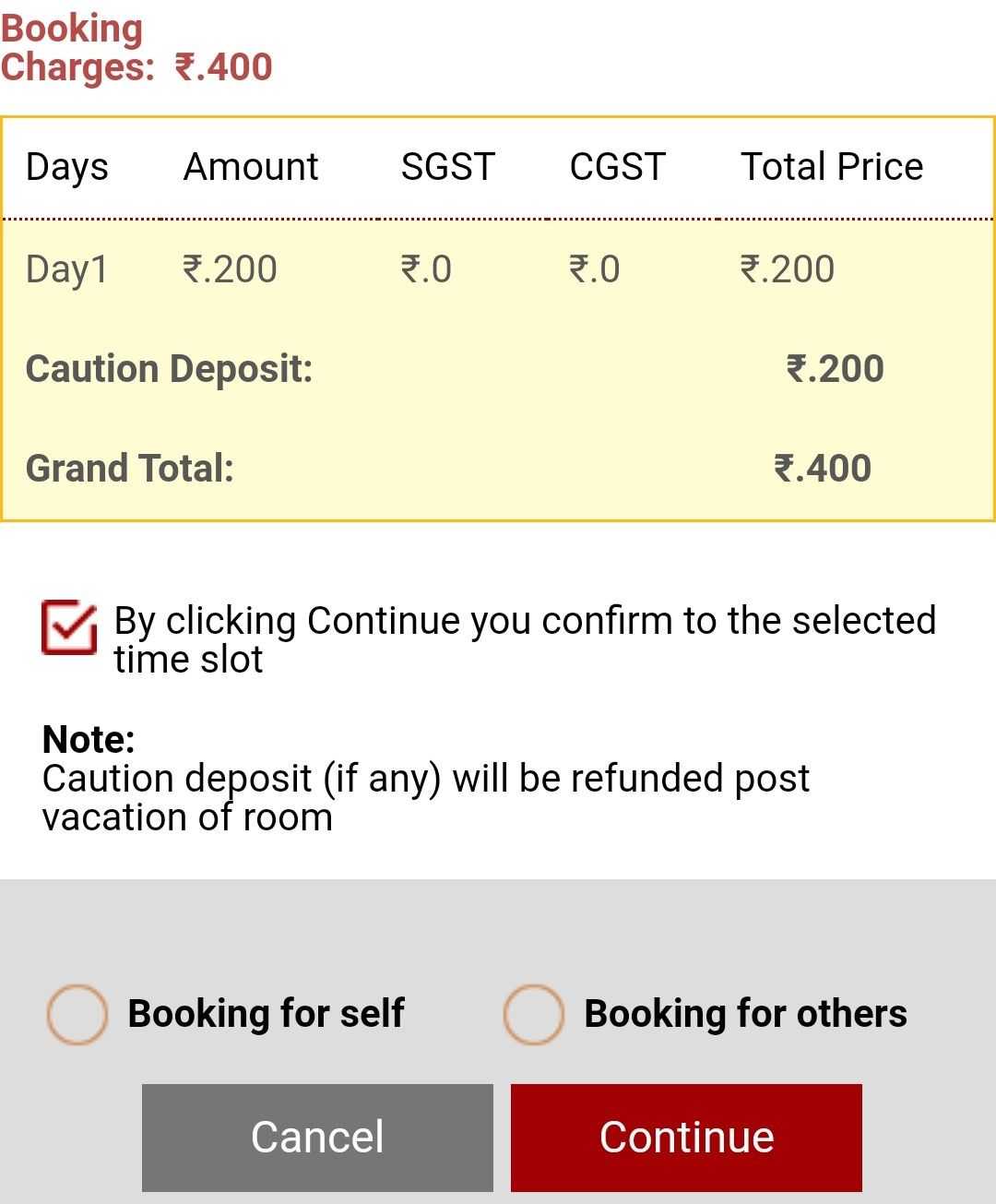
Only 1 room can be booked from one account & on one Aadhar card.
Below are few error messages we see if we try to book multiple rooms from same account/for same Aadhar card
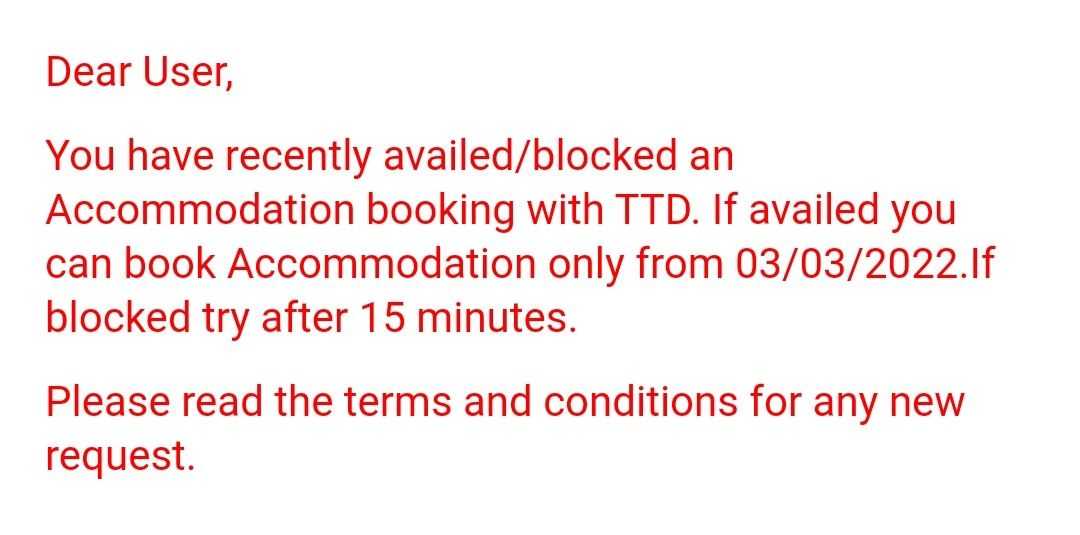
Enter the details of 2 devotees. But a maximum of 6 devotees can adjust in a room.
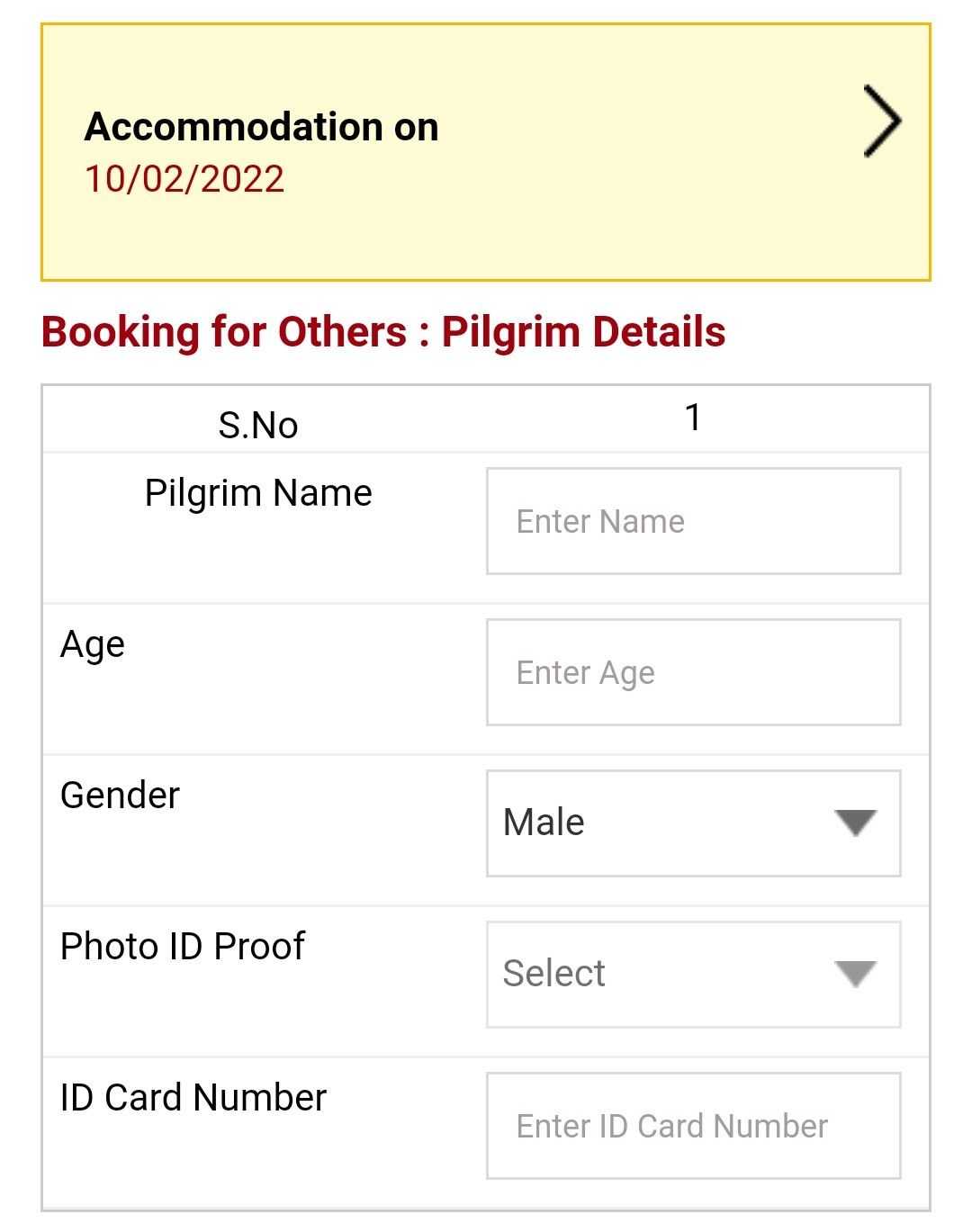
Enter email, phone number & address and click on continue
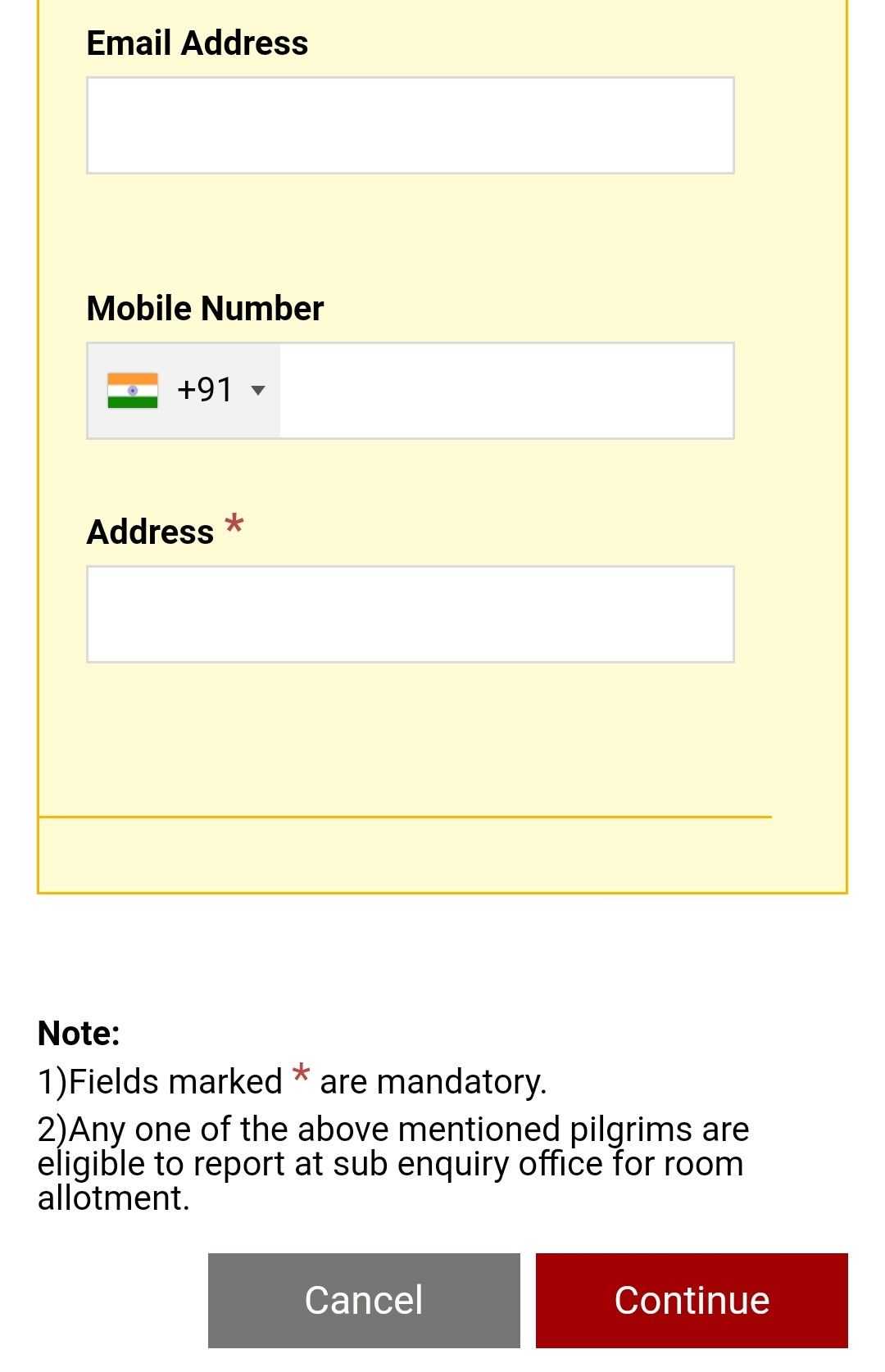
Select a payment method and make the payment
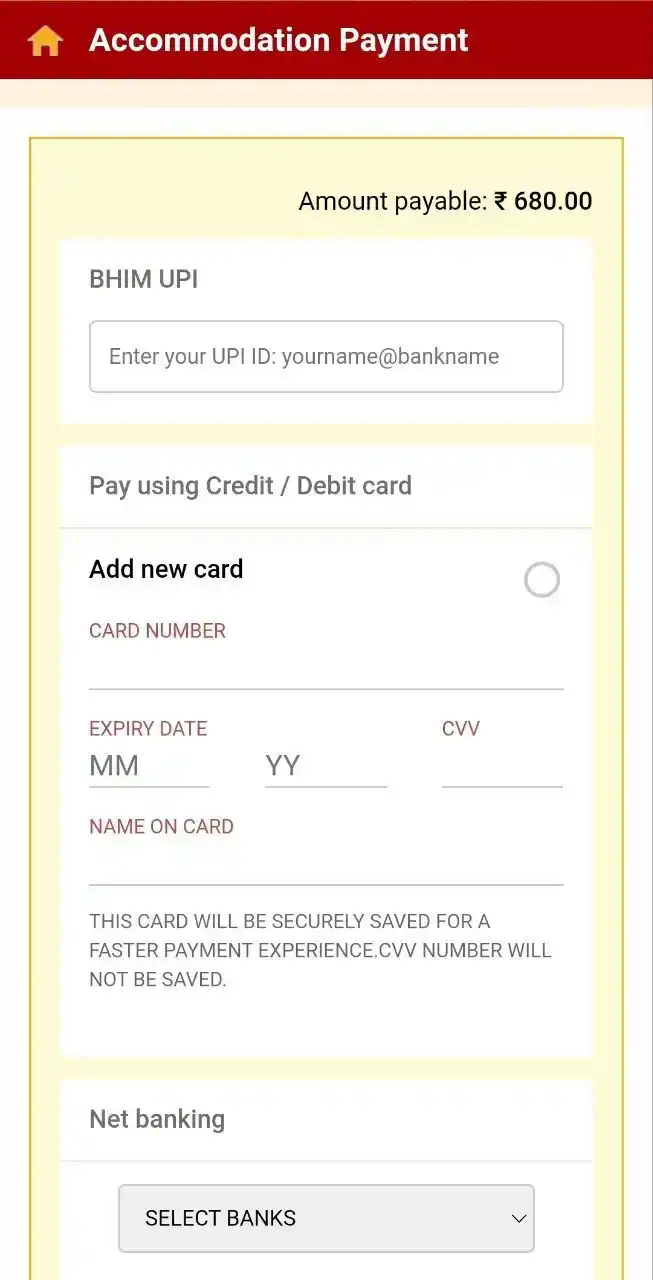
Once payment is successful, Accommodation pdf ticket will be generated
Click on ‘Download’ button and save the ticket on to your laptop/mobile.
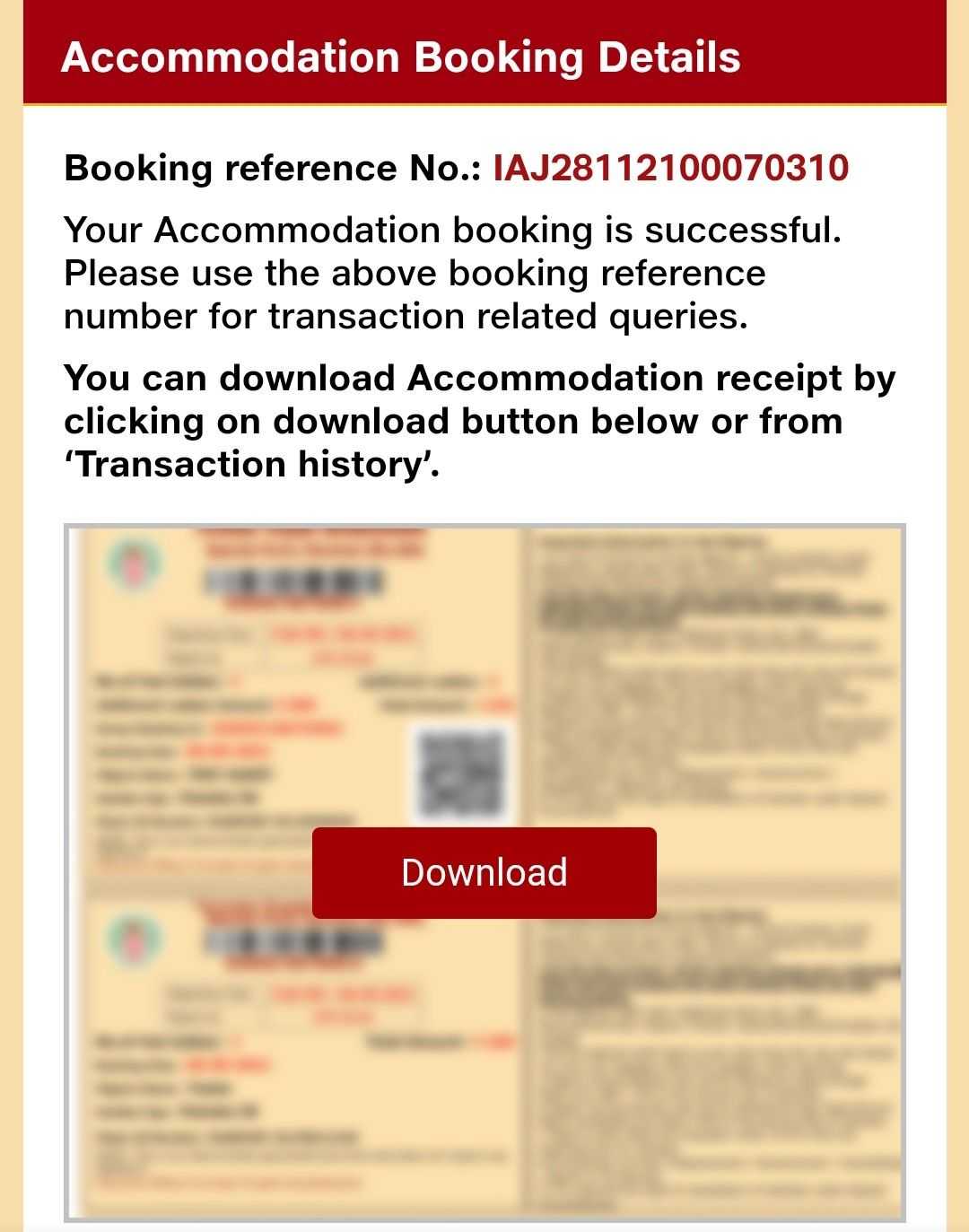
Below is the room allotment process
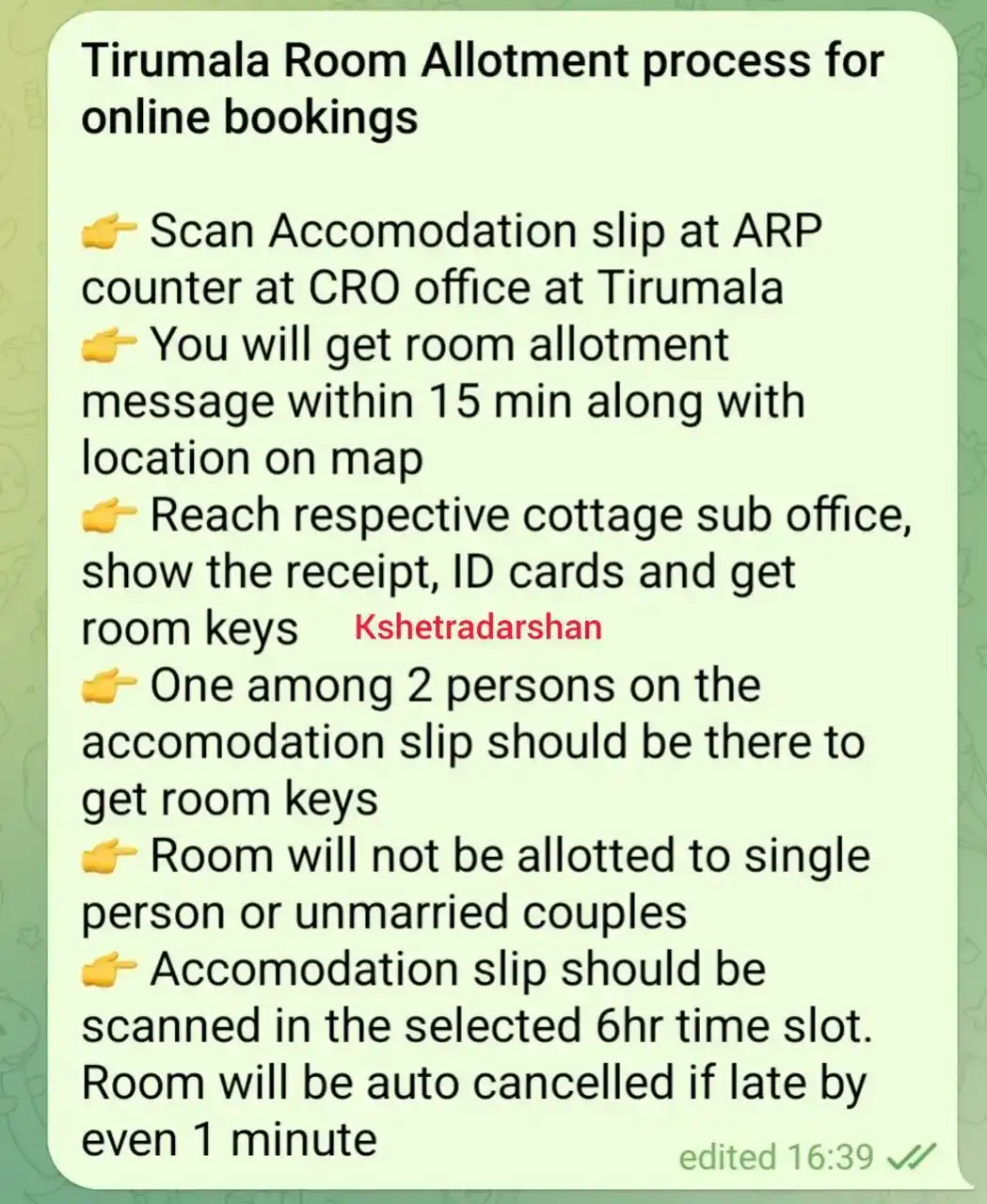
Incase of transaction failure, deducted amount will be auto refunded to same account with in 7 - 10 working days
In case of delay, devotees can contact at below email and phone numbers
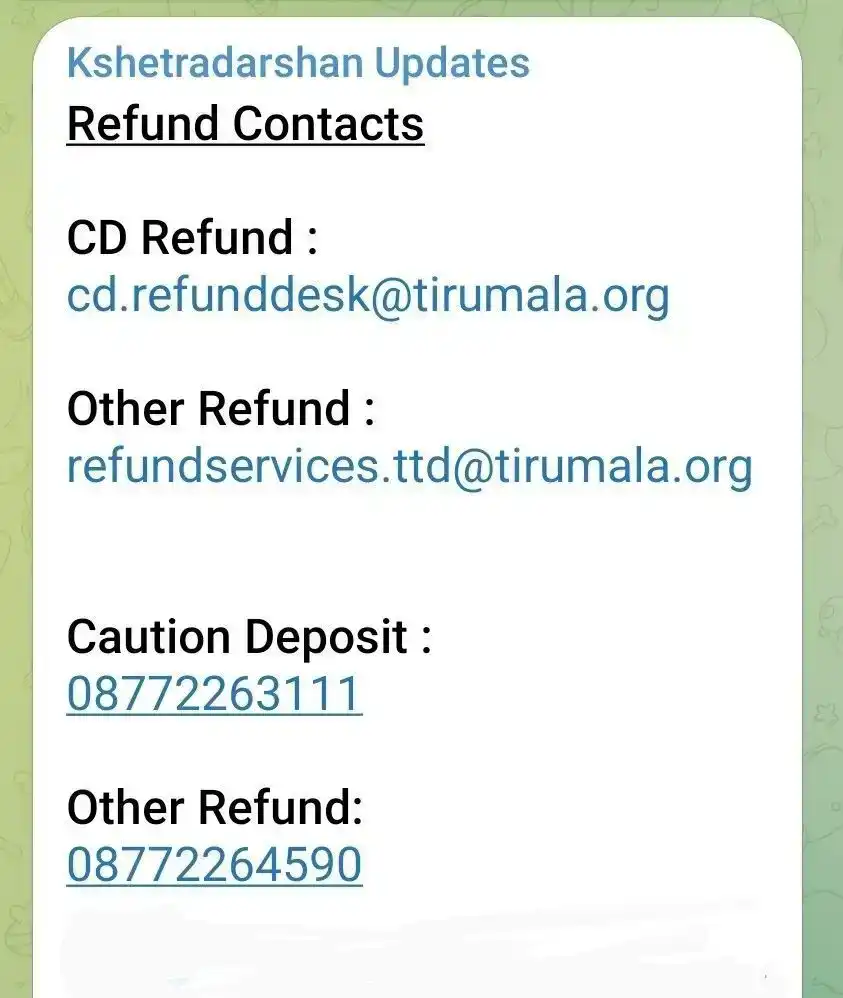
How to Book Seva Tickets Online
Please follow the instructions hereDarshan FAQs
Please read the list here© 2023 kshetradarshan