
Tirumala - How to Book Seva Tickets Online
First, Log in to official TTD (Tirumala Tirupati Devasthanam) website
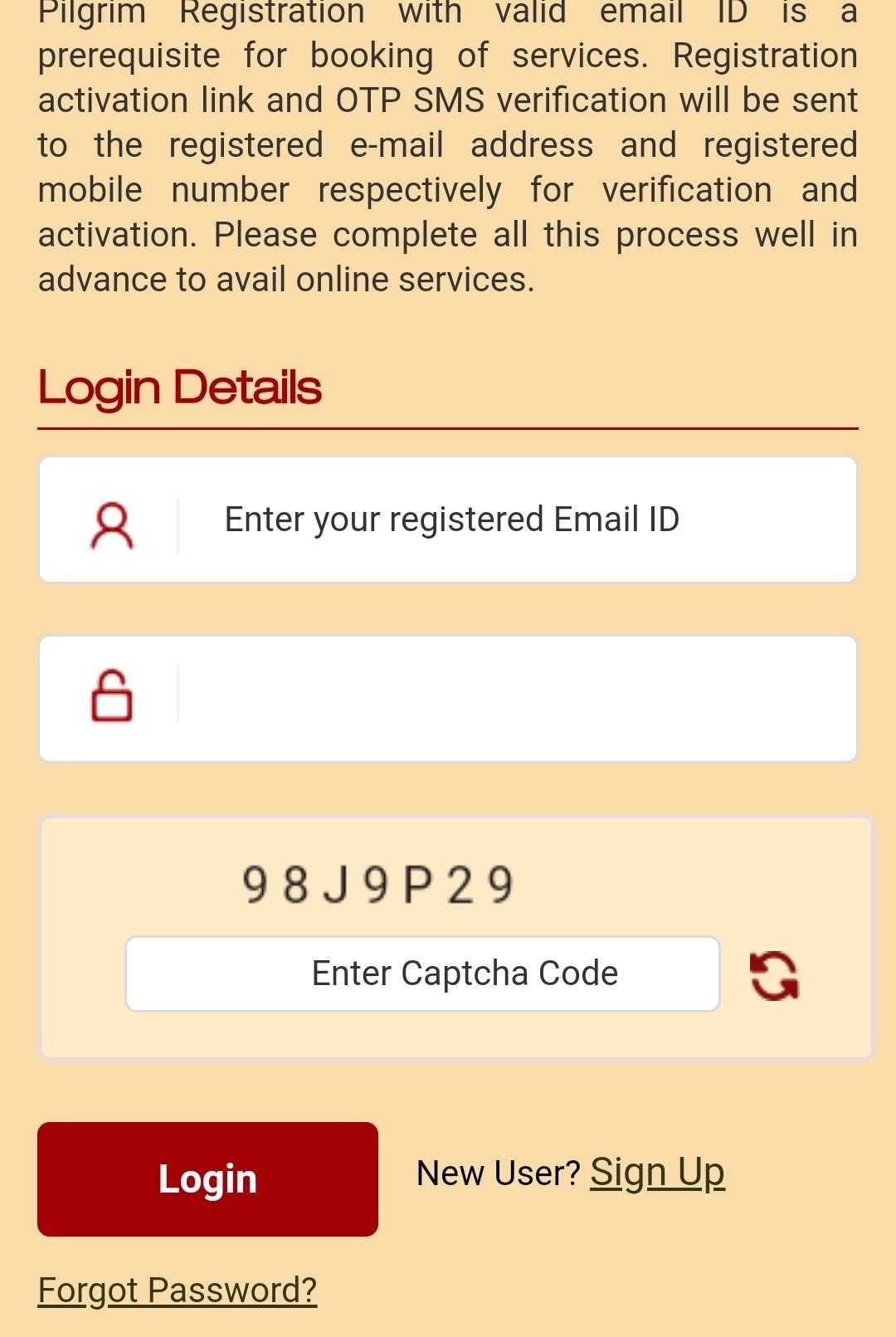
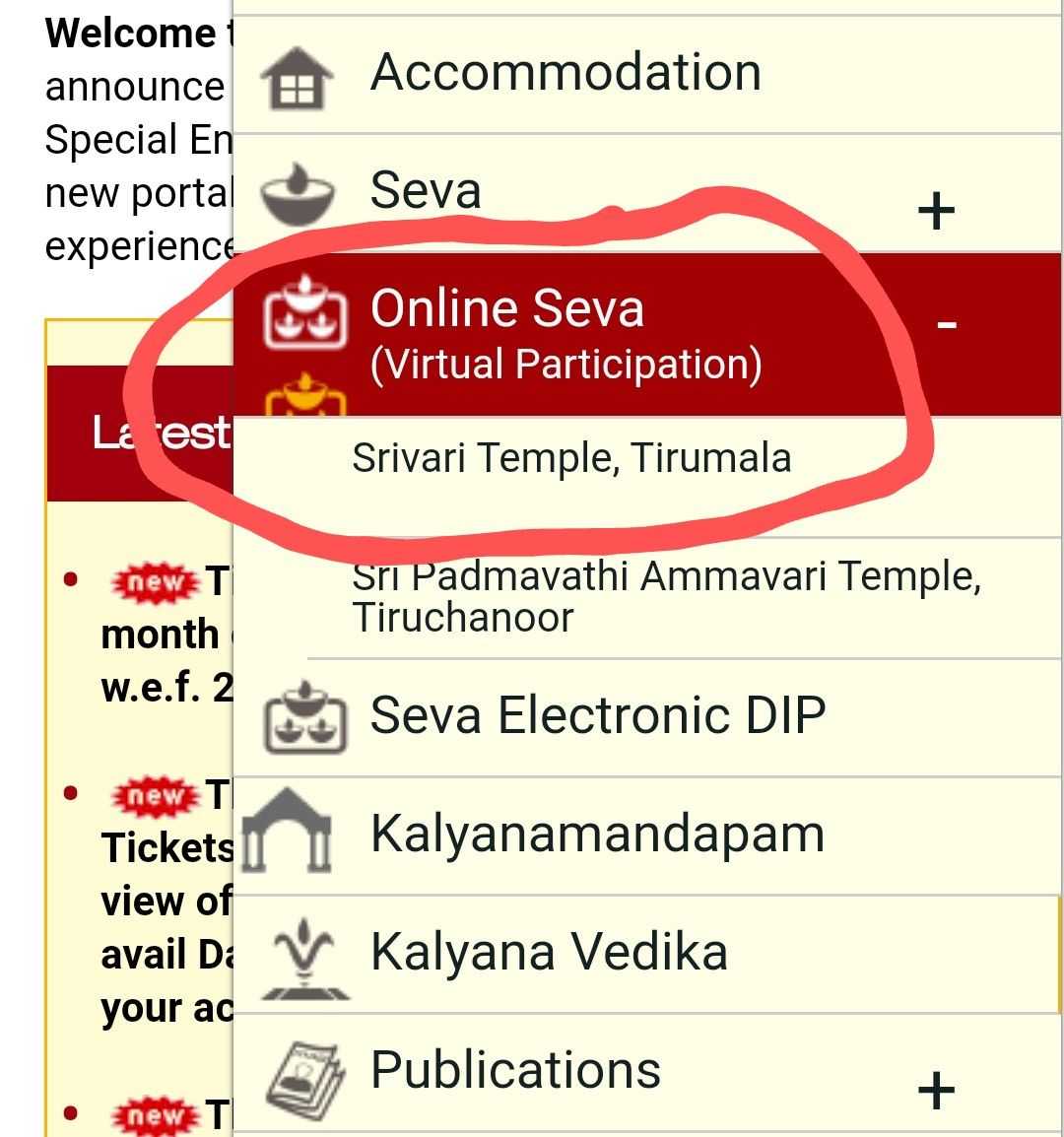
If any seva is full, try checking for availability against other saves from drop down list (select Seva)
Before booking Seva, you can cross check for availability of Darshan slots from link as circled below.
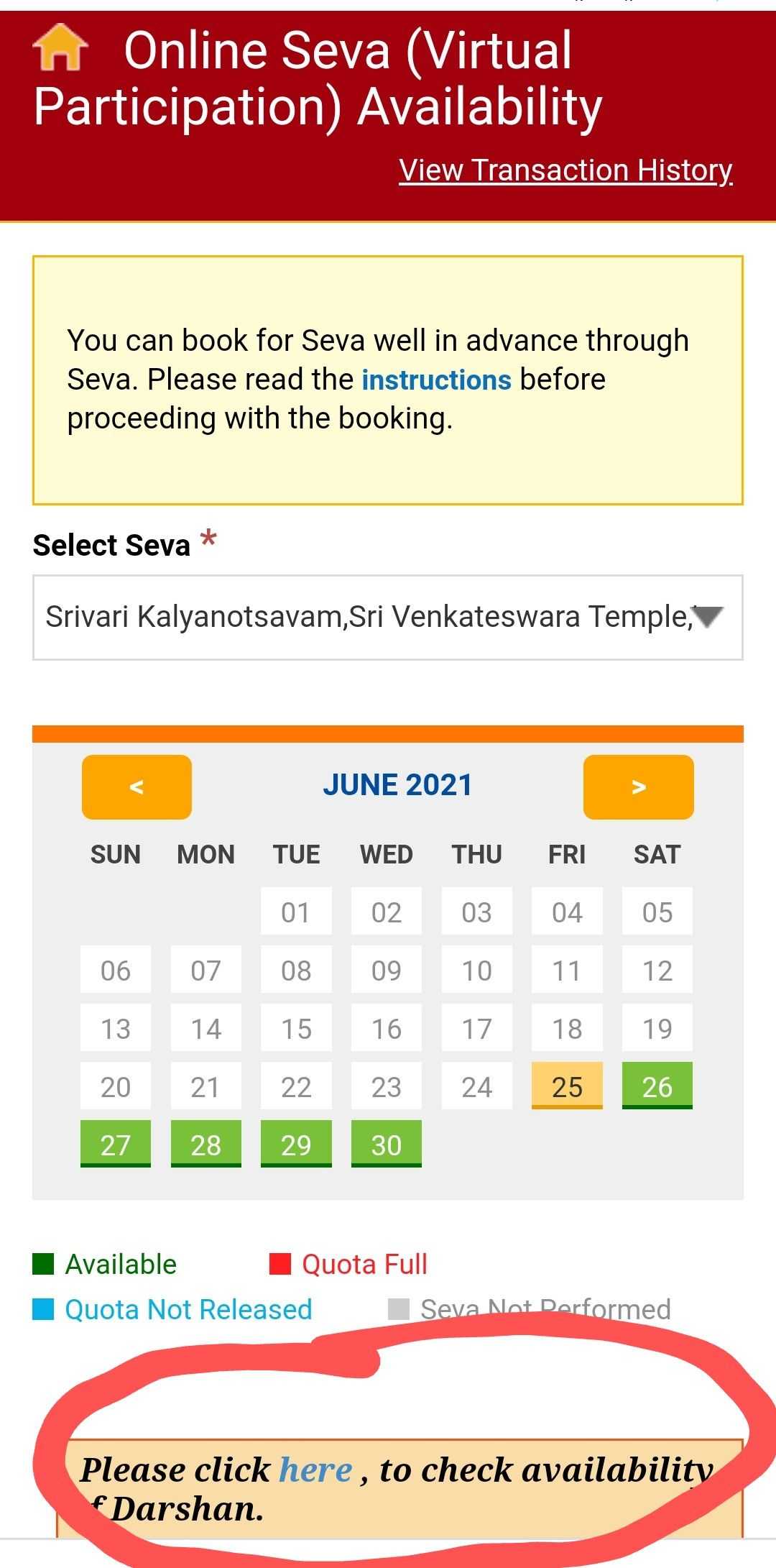
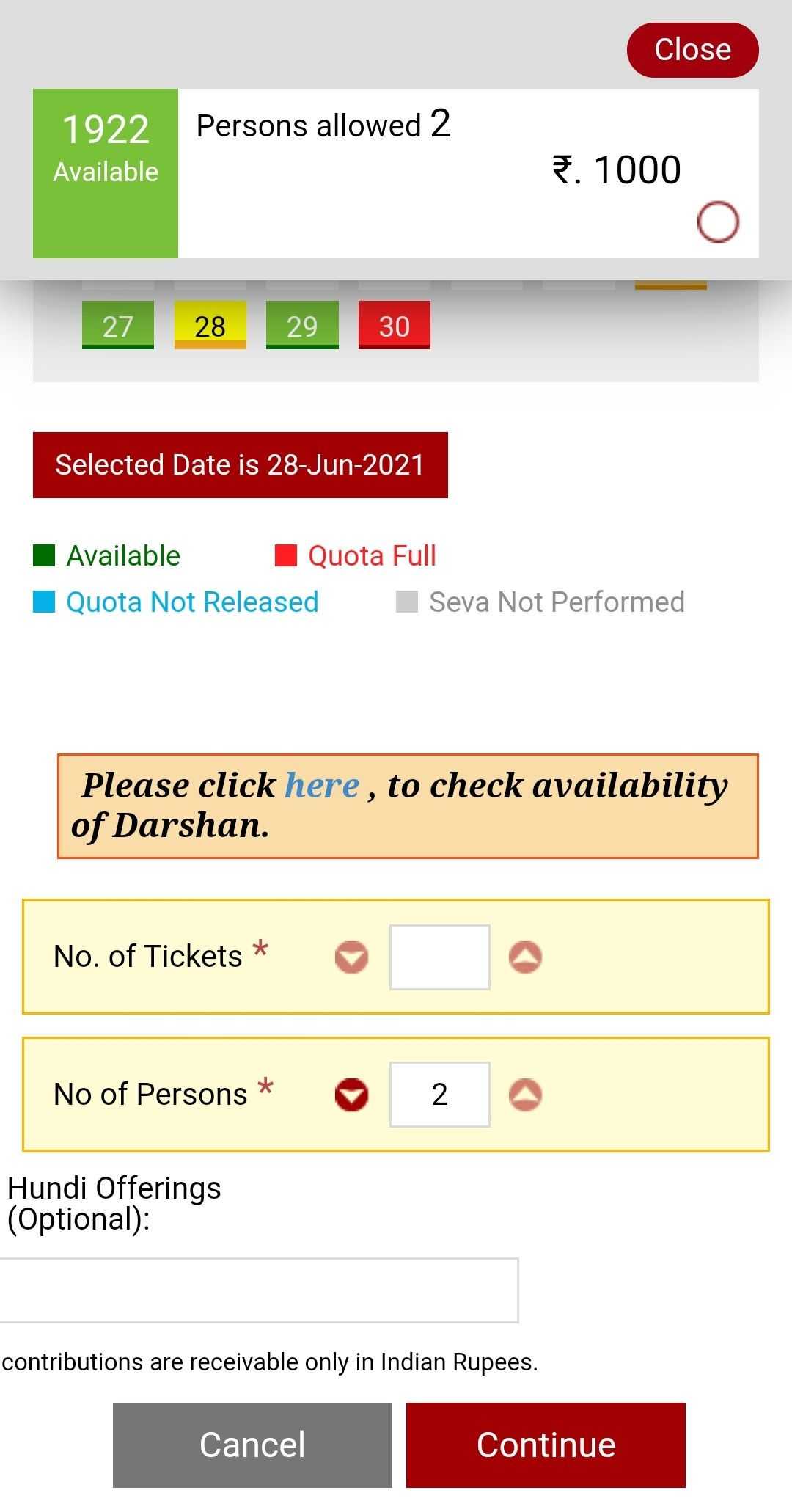
Aadhar Card & Voter Card are 2 valid cards accepted by TTD and NRI’s can use passport.
Fill in valid Name, Age & ID number as in ID card.
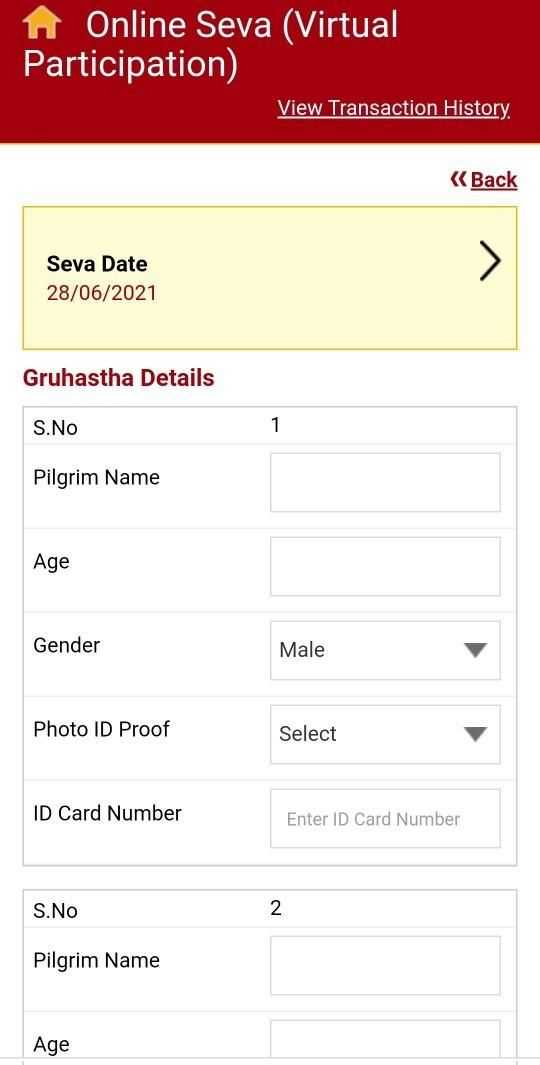
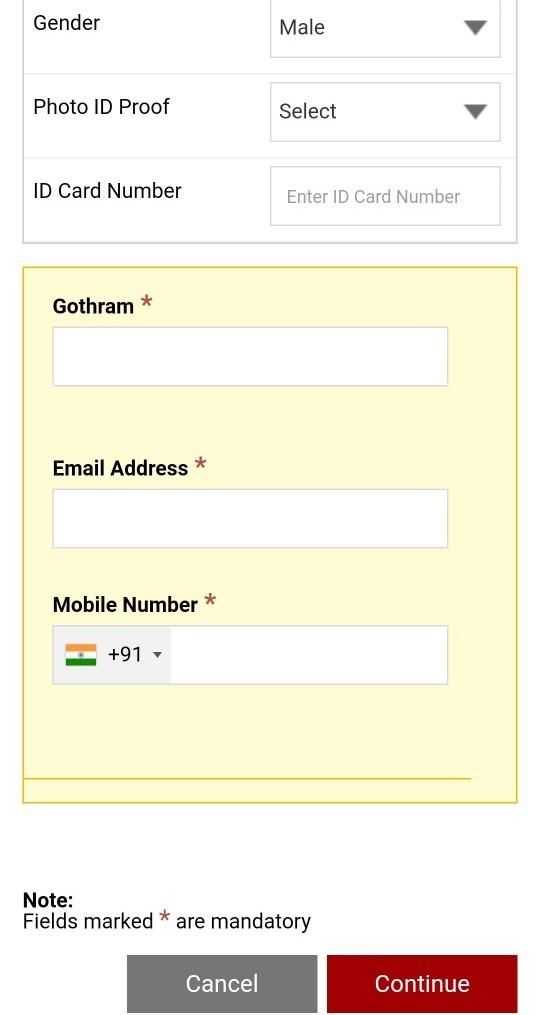
Once payment is success, your confirmed Seva ticket will be available in Transaction History
Open ‘Transaction History’ from below Menu
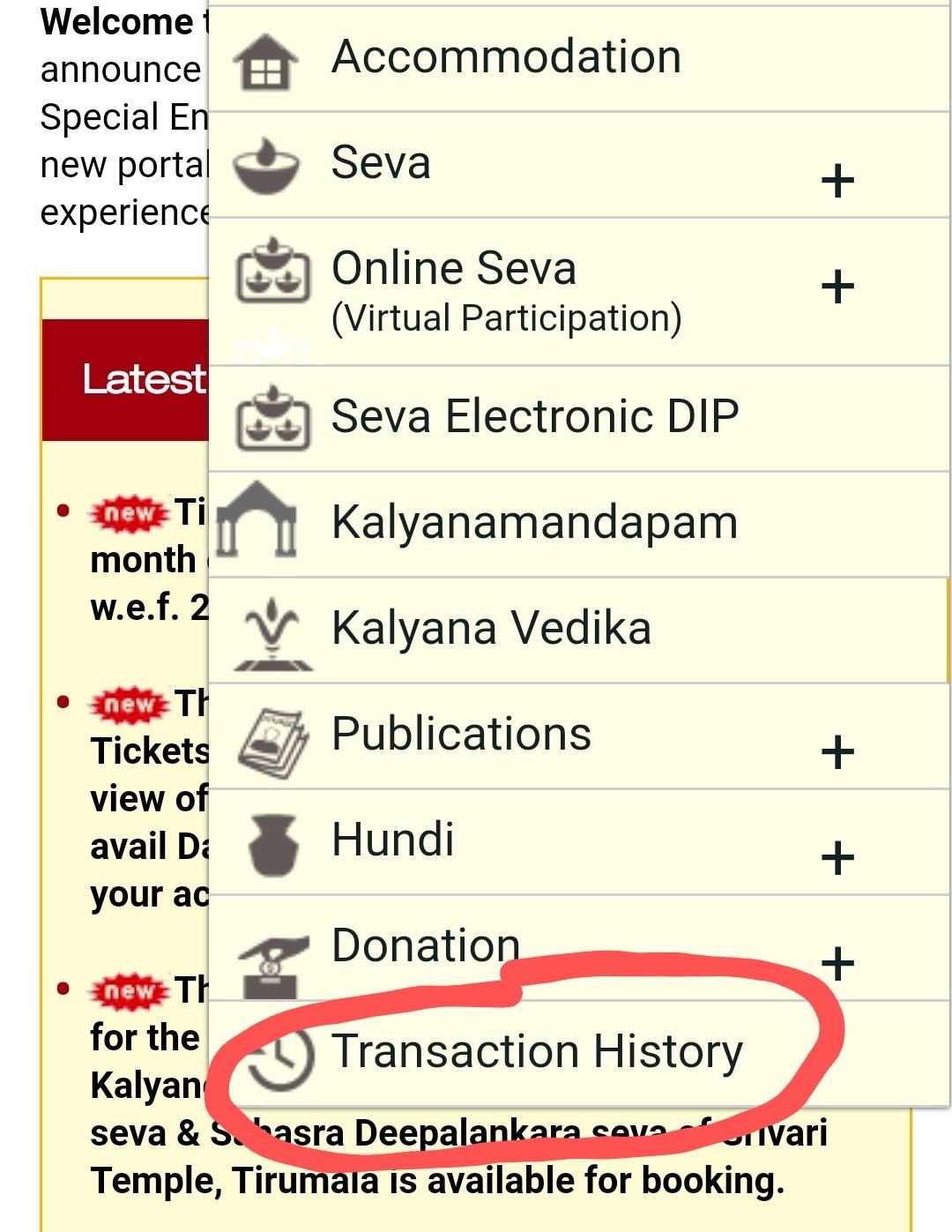
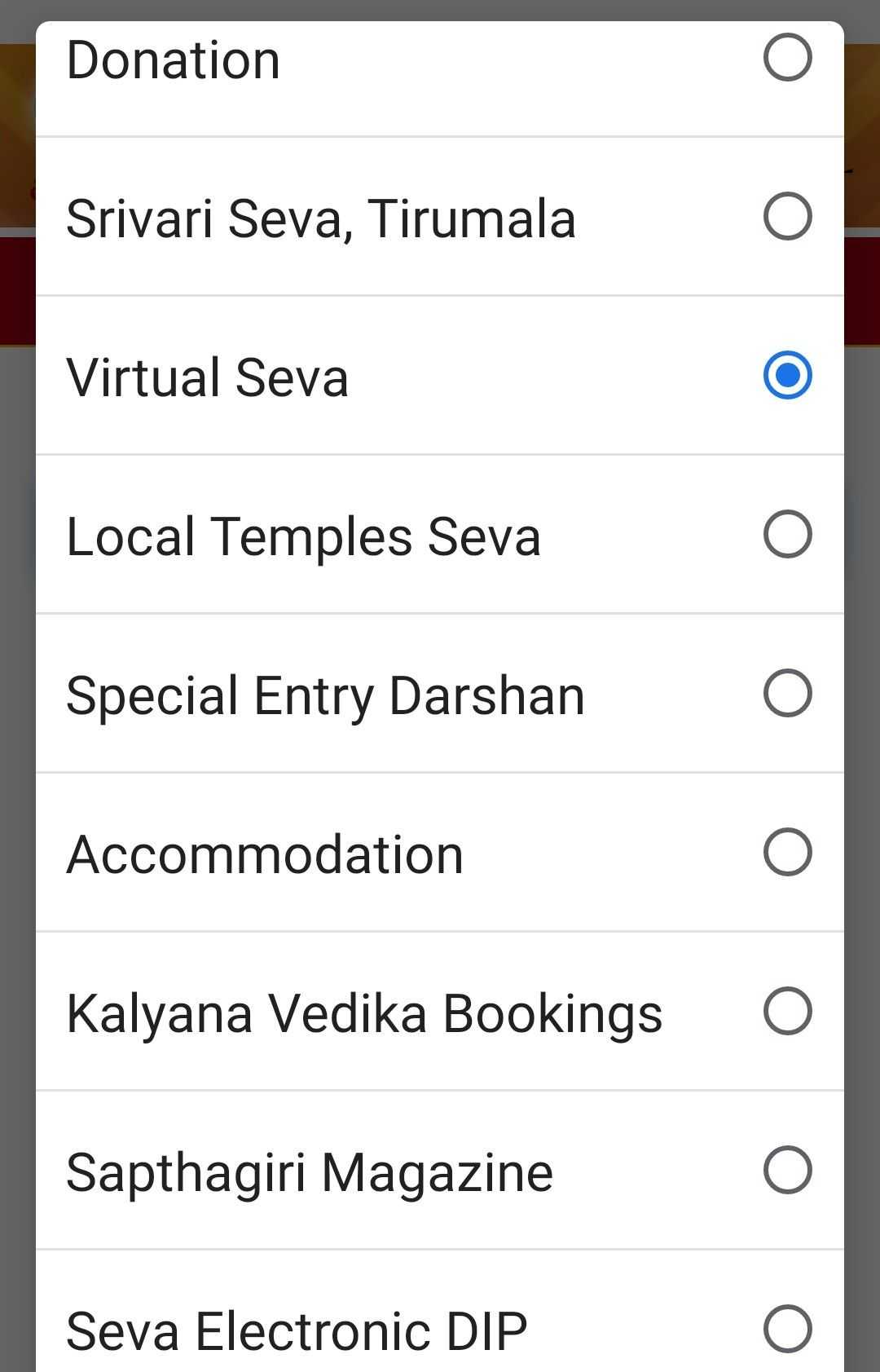
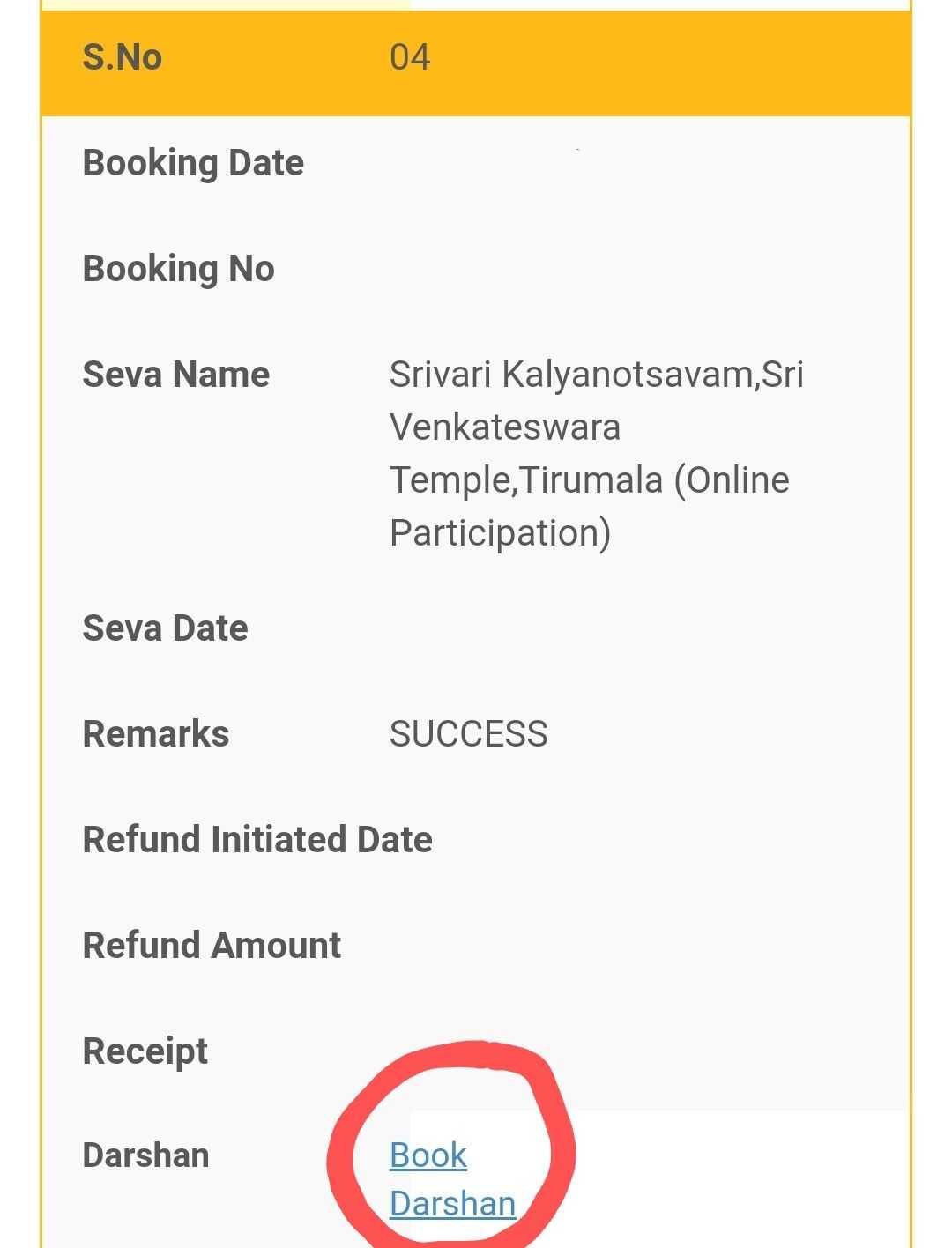
Once you click continue, Darshan will be confirmed and will be available in ‘Transaction History’
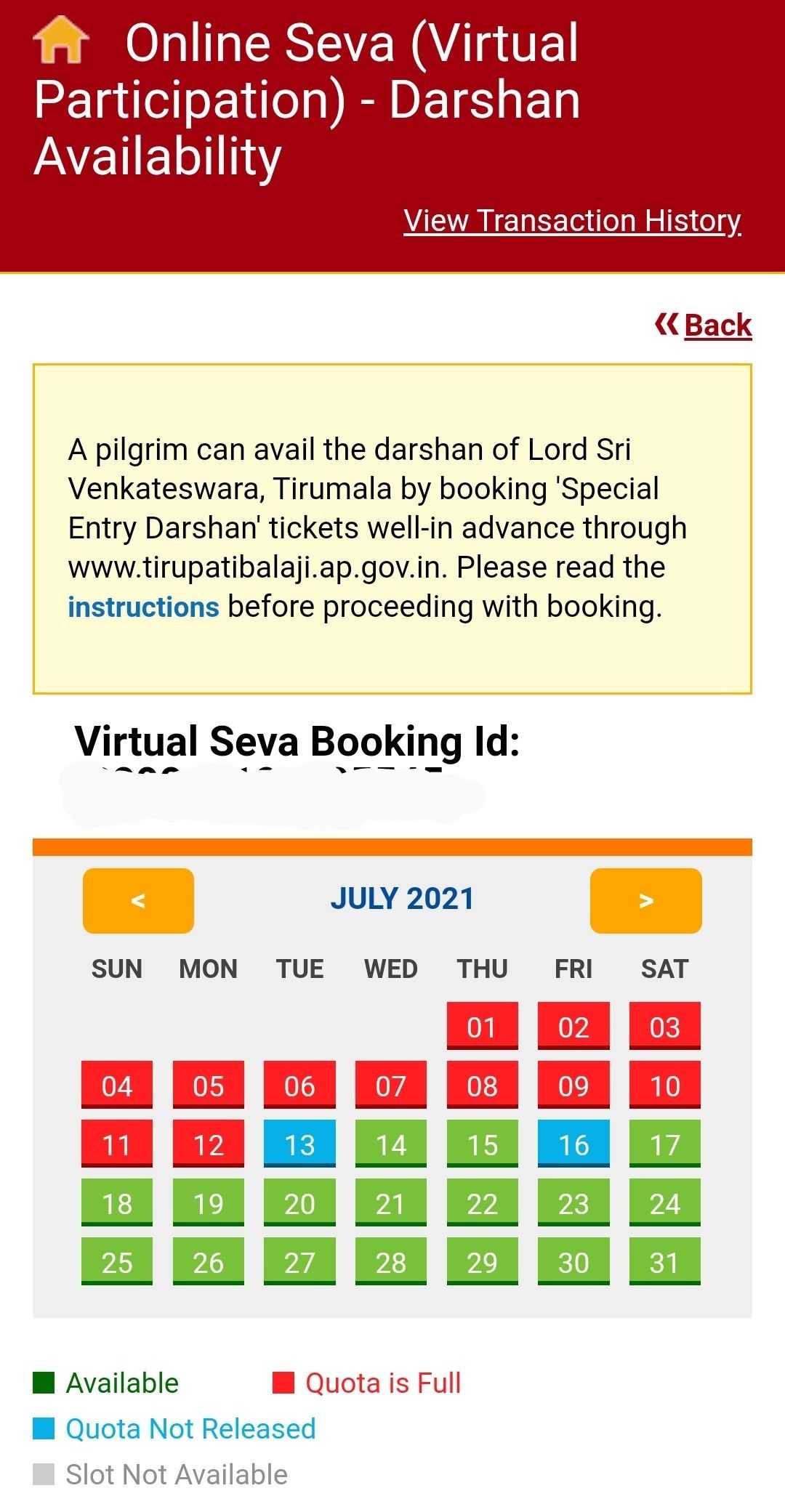
There you can find your Darshan ticket.
Download the ticket/print it by clicking download button in receipt field.
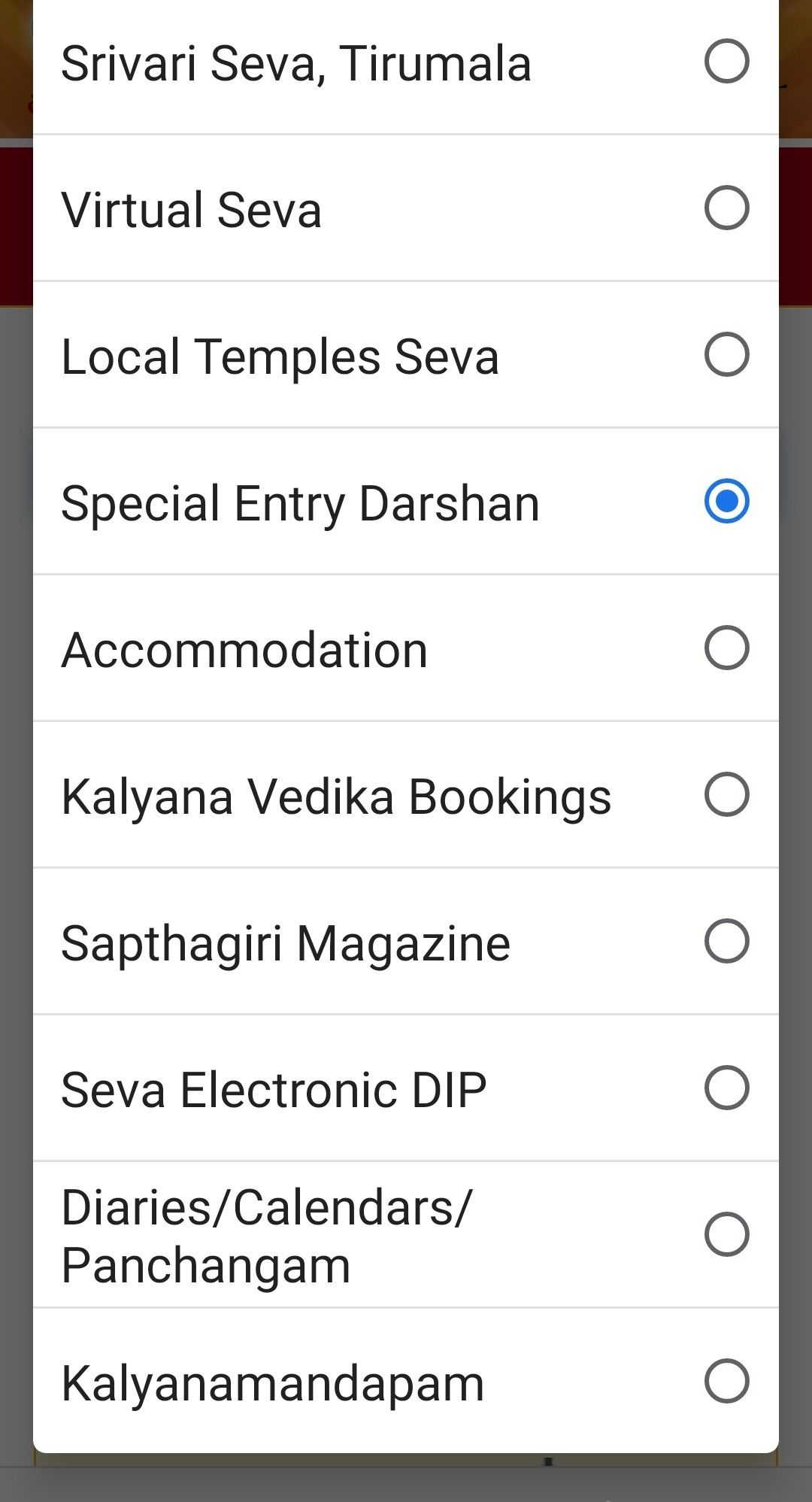
Book Accommodation for appropriate dates by clicking on ‘Book Accommodation’ link in same page (as shown above)
Please be noted that Accommodation is subject to availability.
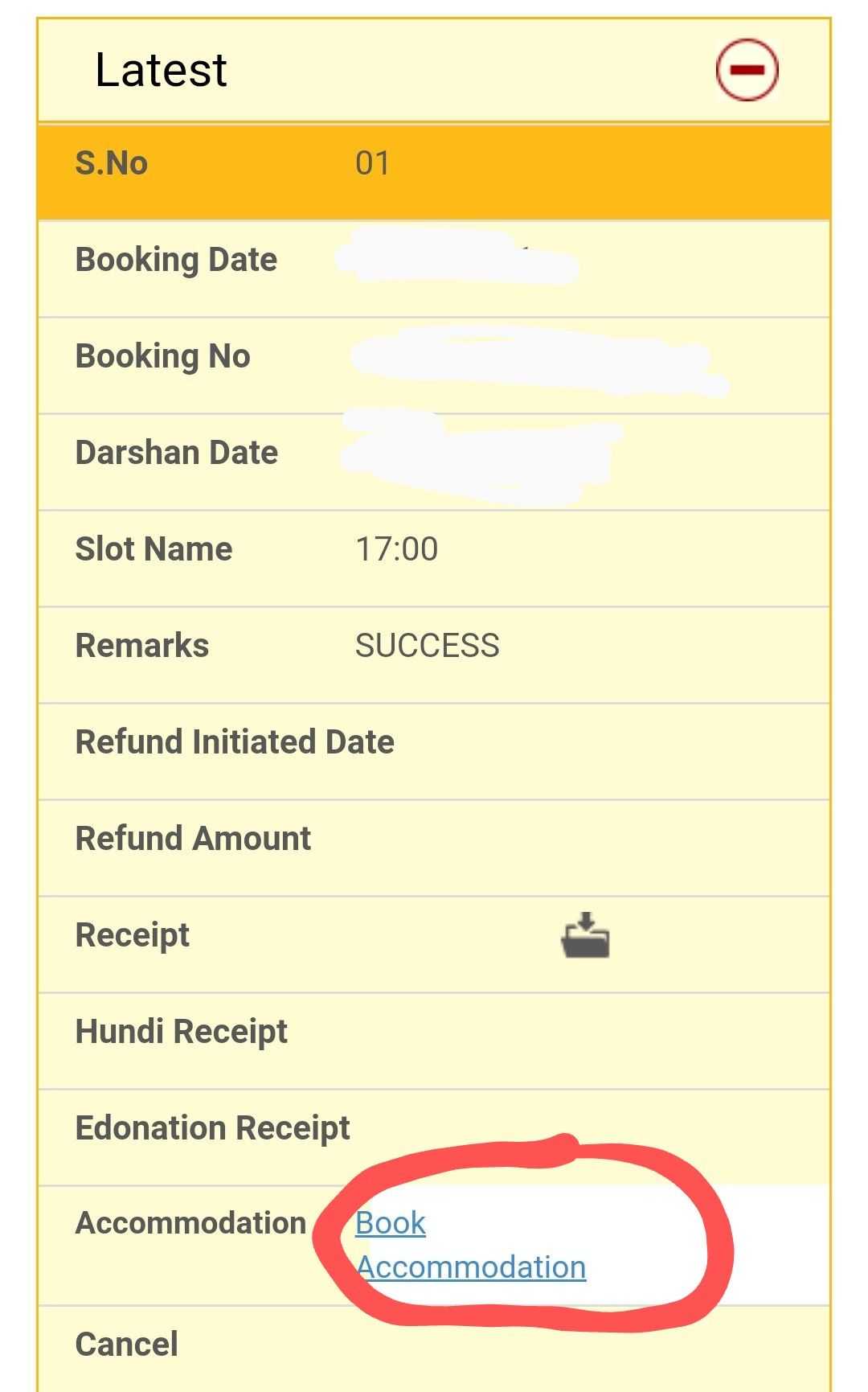
How to Book Seva Tickets Online
Please follow the instructions hereDarshan FAQs
Please read the list here© 2023 kshetradarshan