
Srivari Seva Voluntary Seva
Register with your mobile number by clicking on register button on login page
Once registered, login with registered mobile number
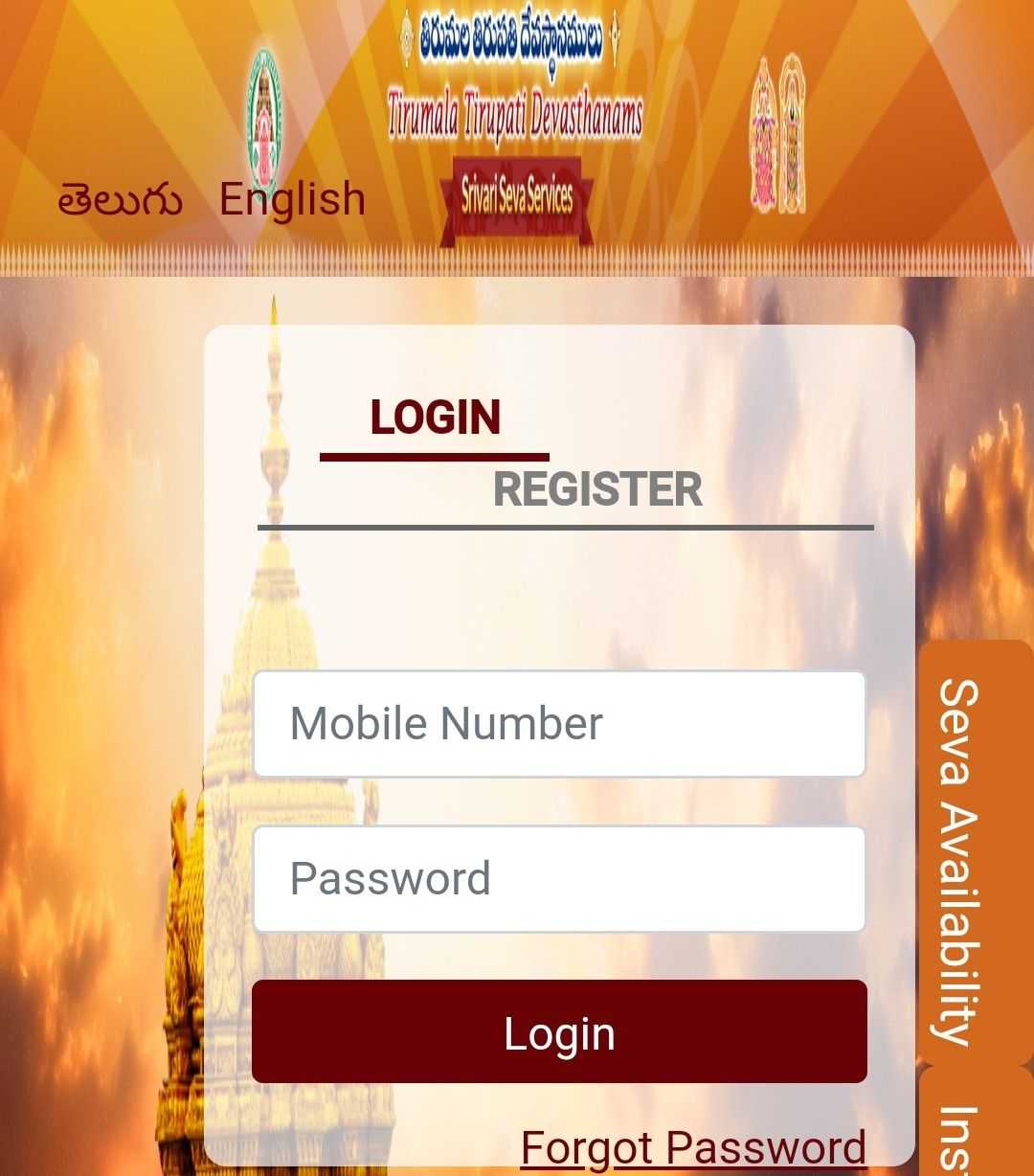
Once logged in, fill in your details in ‘My Profile’ page
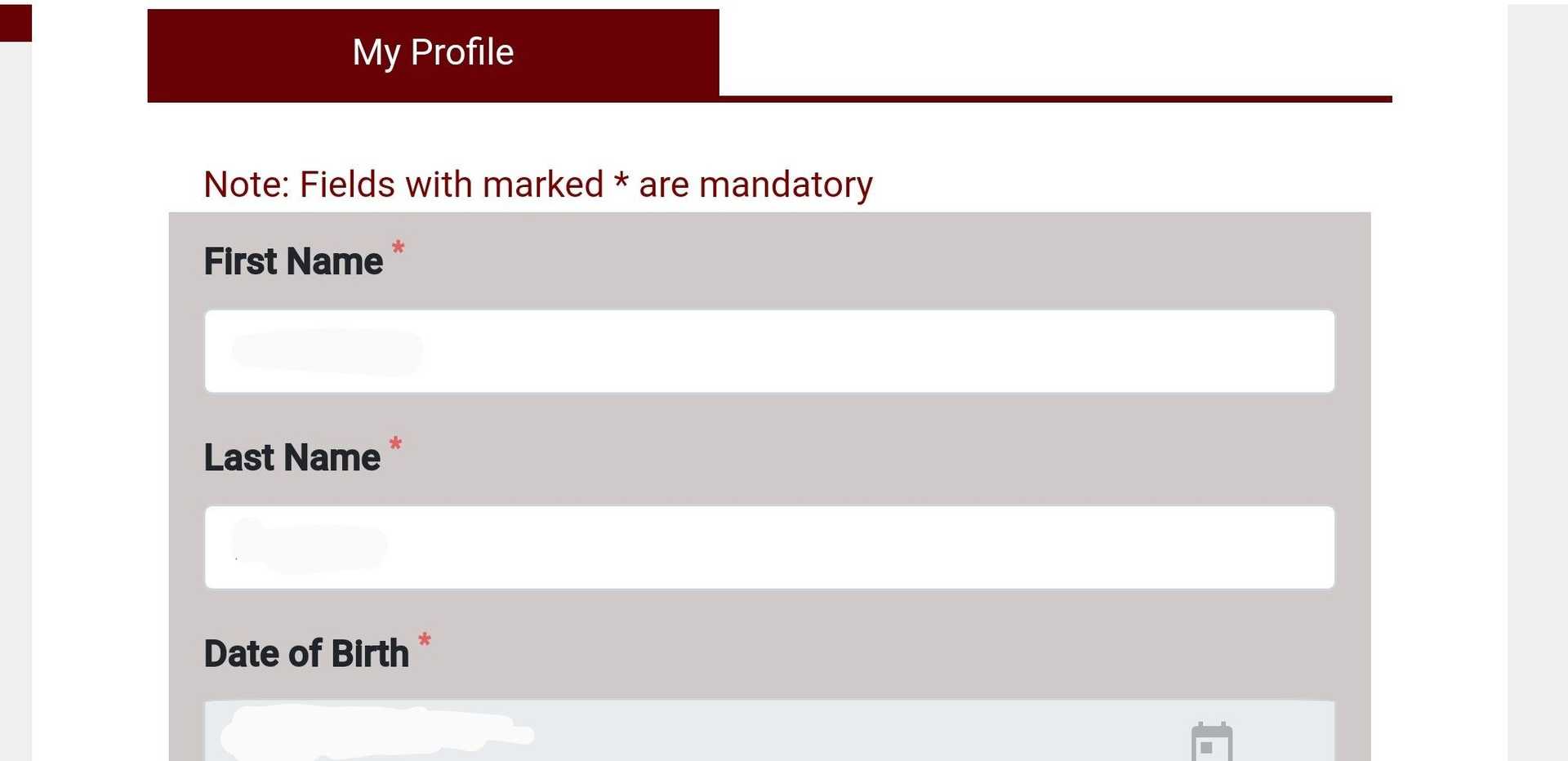
If you are interested in doing Parakamani Seva, Laddu counter & Pilgrim Welfare Facilitation Seva, enter your employment details by checking the below box and update your profile.
Only government employees and private bank employees are eligible for Parakamani Seva
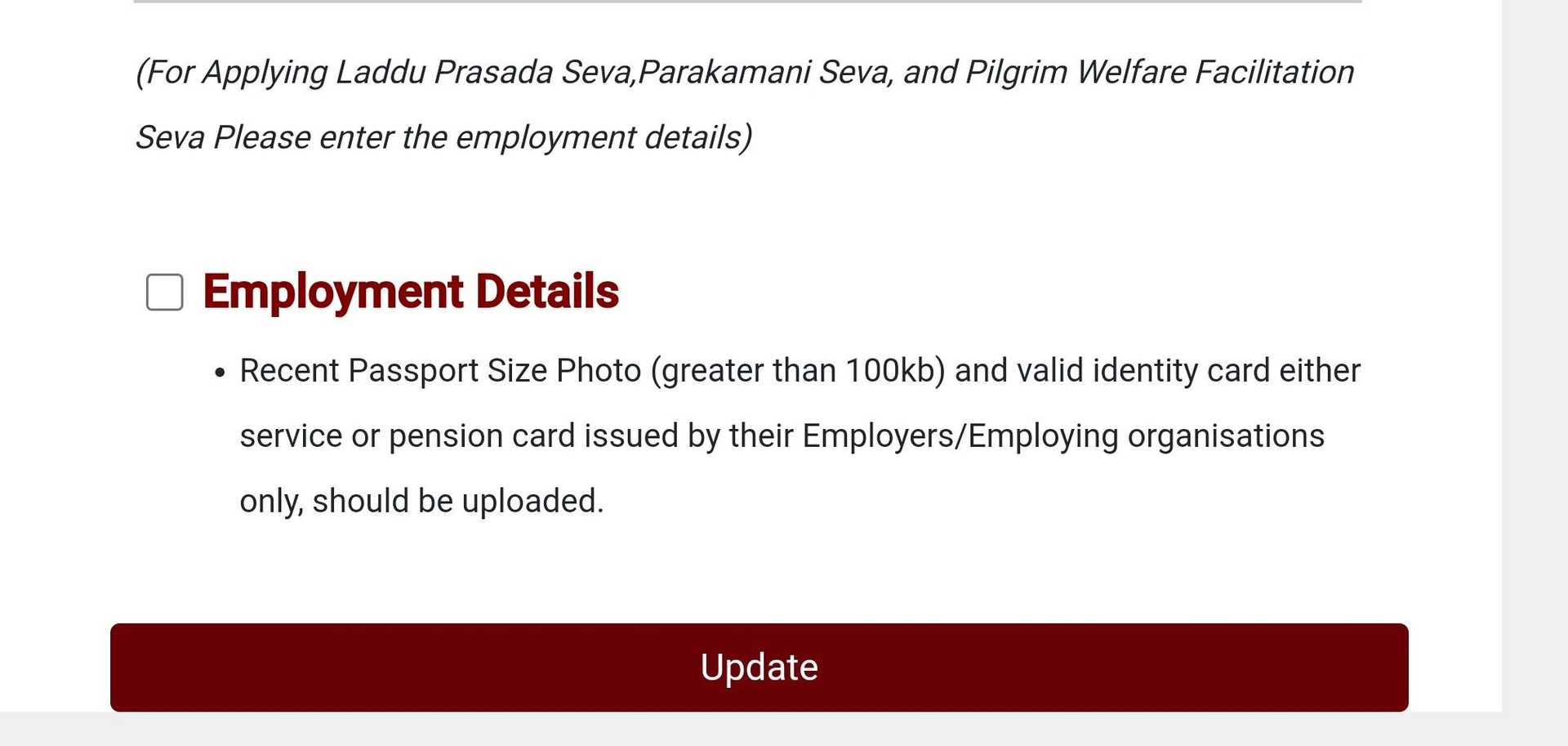
Read instructions before applying for any seva, by clicking on Instructions button on login page
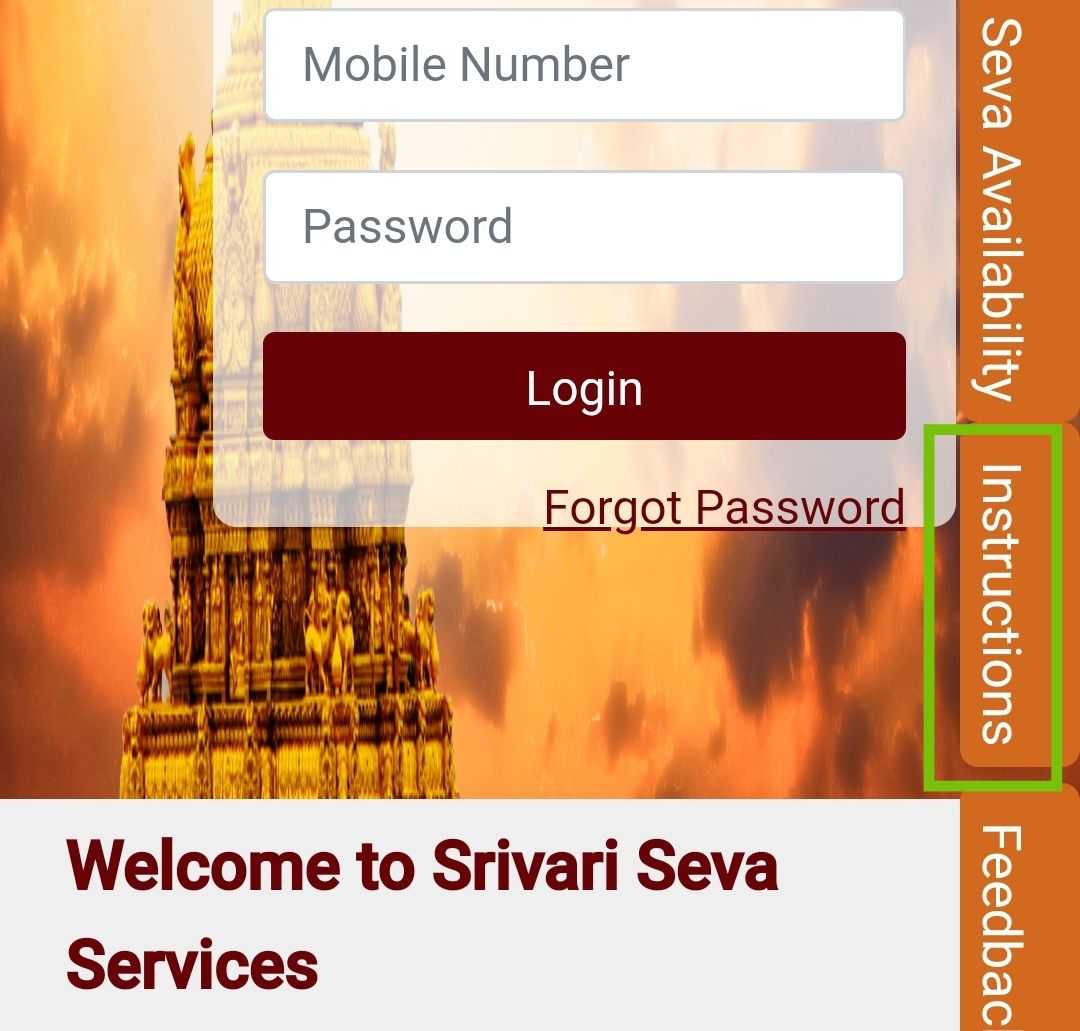
Go through all the instructions and different areas of service & eligibility criteria
If already aware, please skip and go to booking
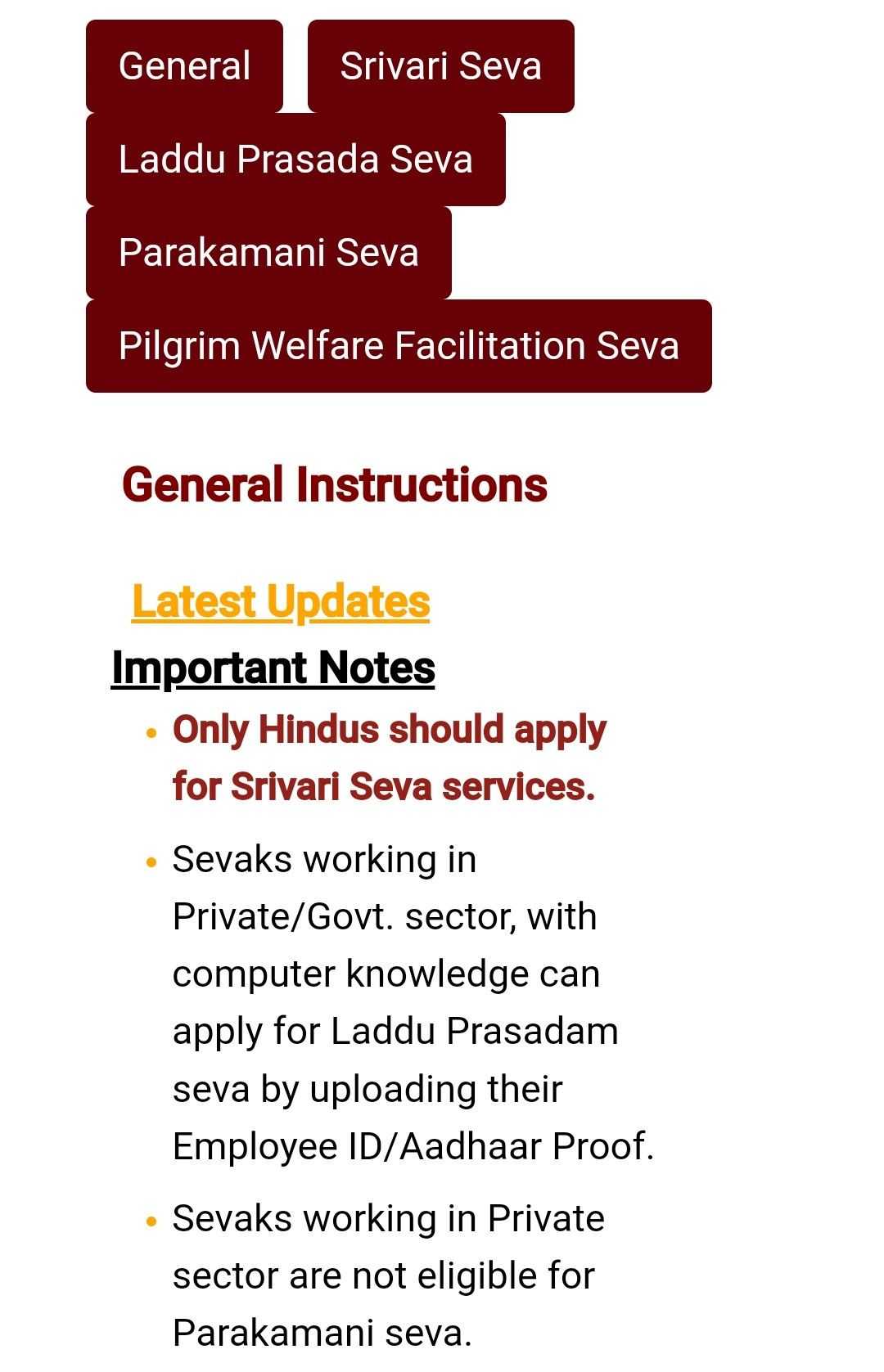
Open Srivari Seva from ‘Seva Services’ dropdown
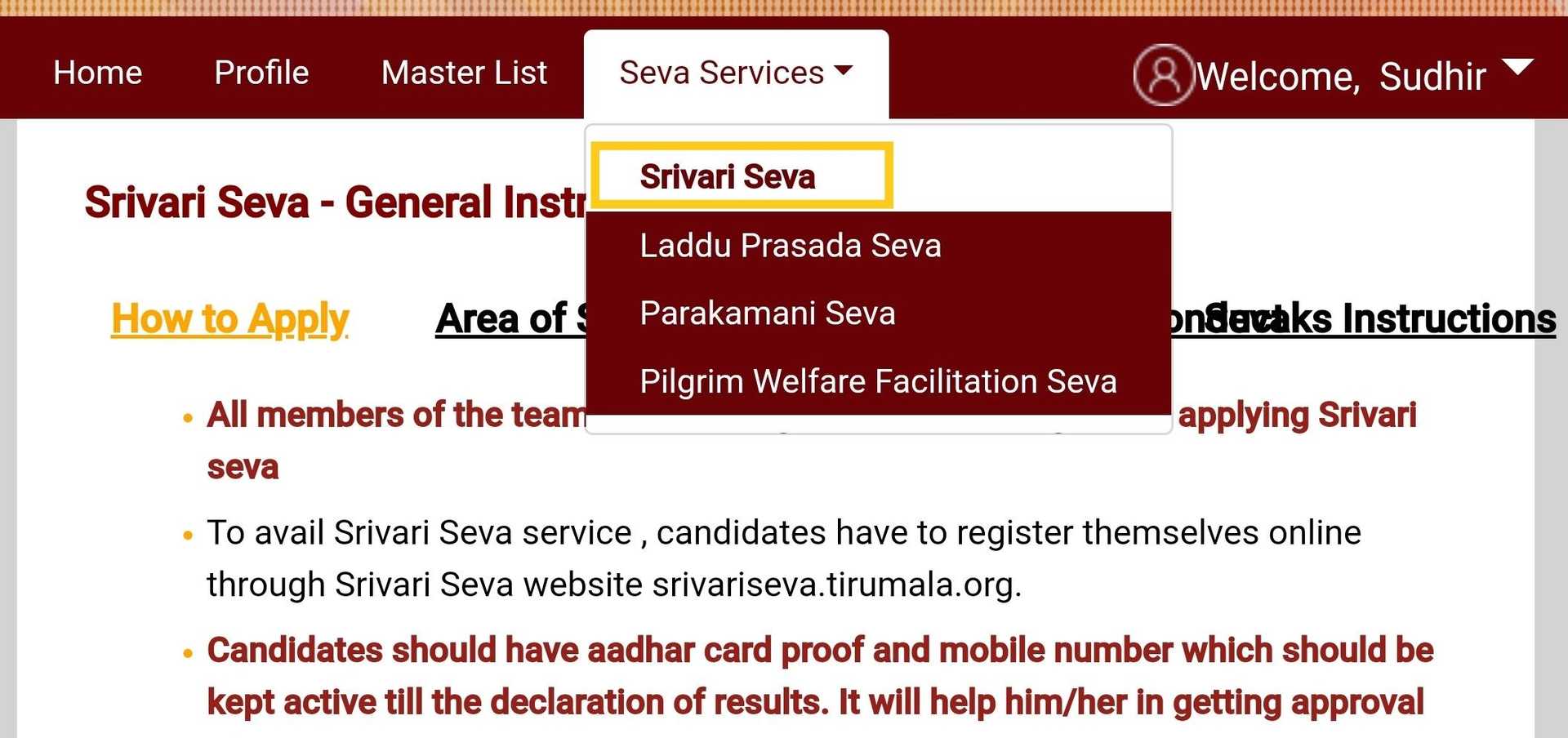
a. One can apply as individual or apply as group (up to 10 members)
b. Select Area of Service as ‘Srivari Seva’, and select slot (7/10 days, Tue/Wed/Thu)
c. Select available Seva
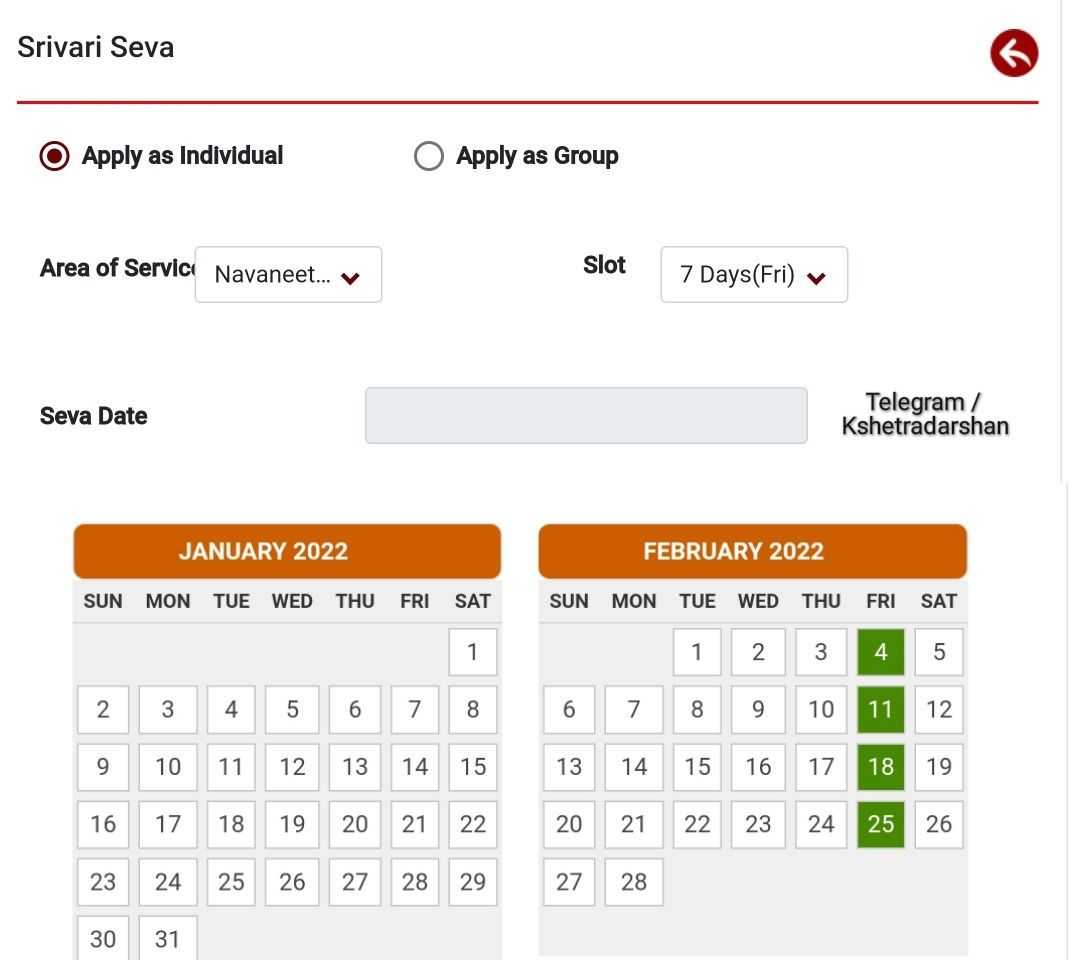
Similarly, one can apply for ‘Navaneetha Seva’ as well
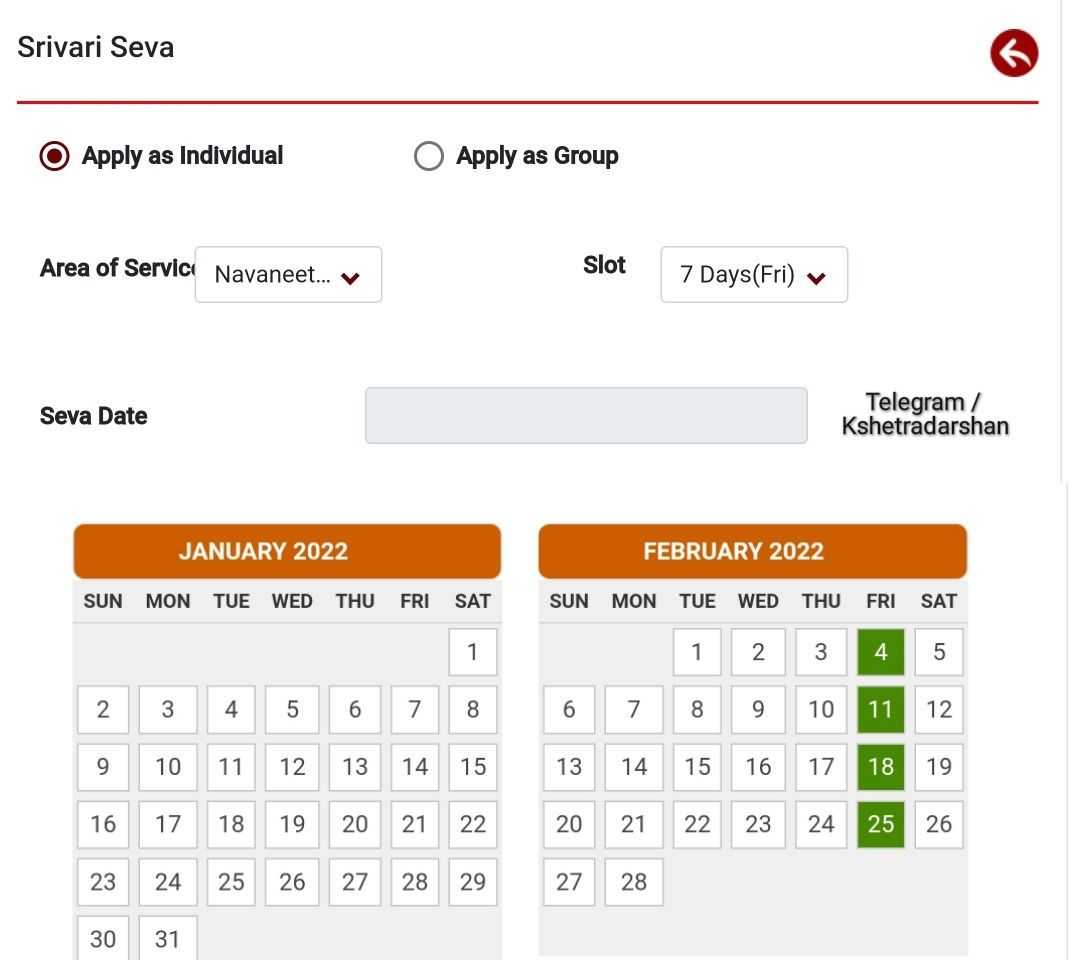
Few details about Navaneetha Seva, which is introduced newly at Tirumala
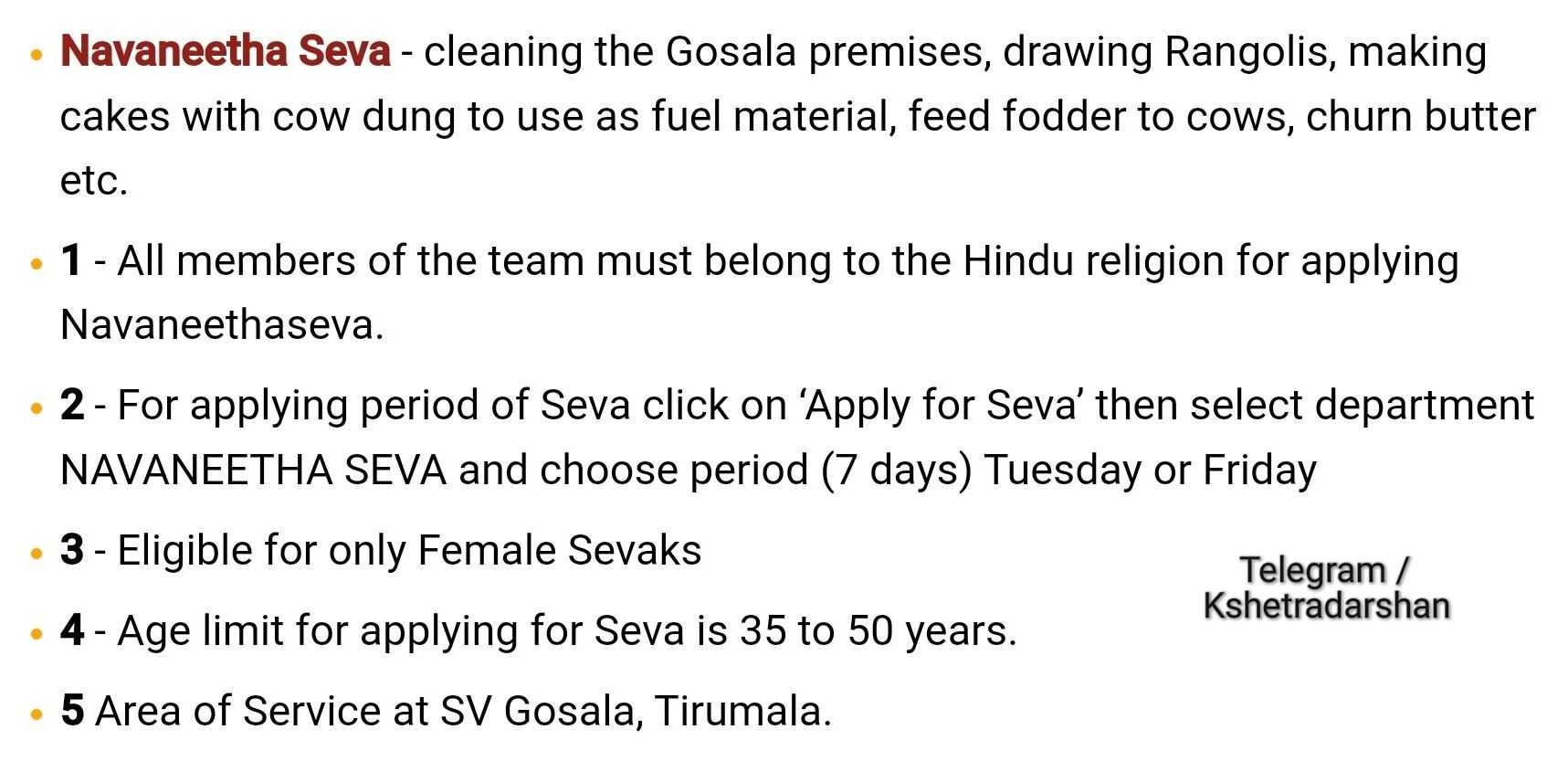
Once selected appropriate date. Click submit
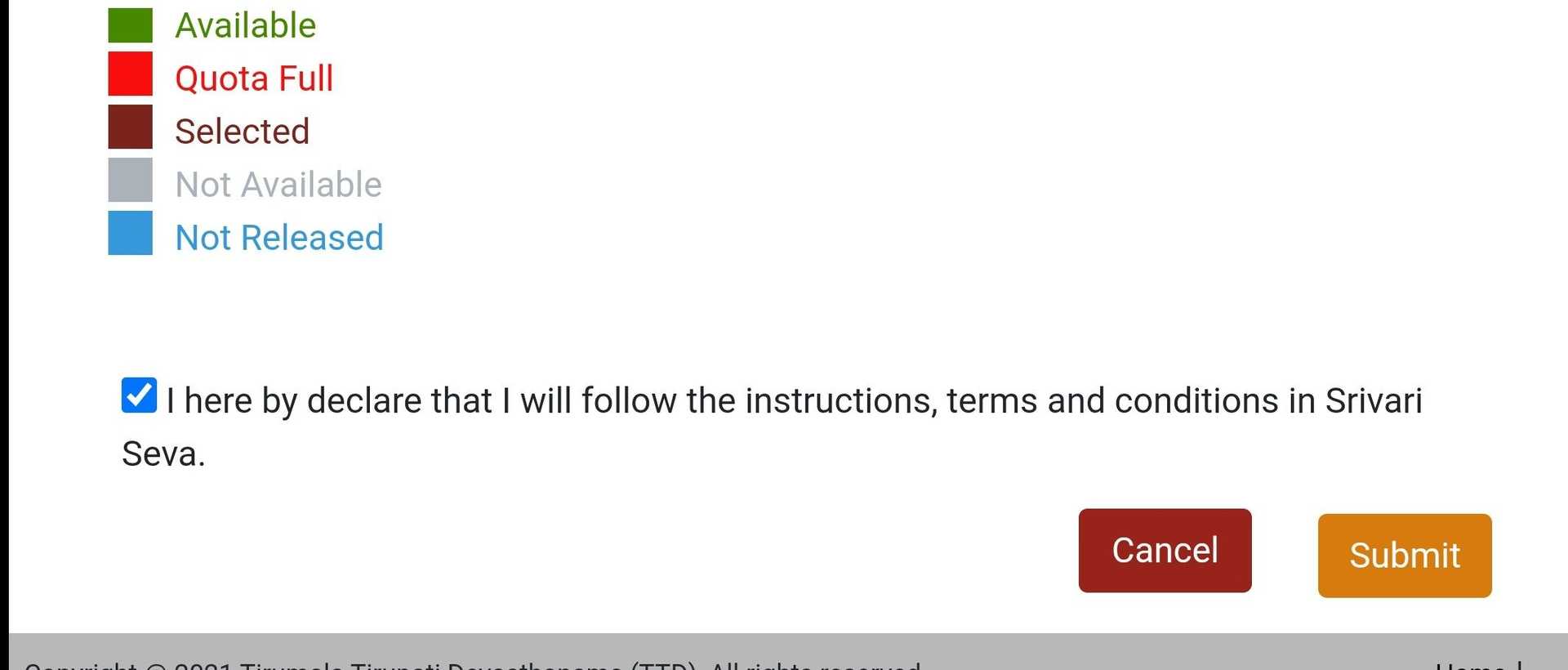
Check all the details like, date, type of seva, etc on next page and confirm the details by clicking ‘Apply Seva’
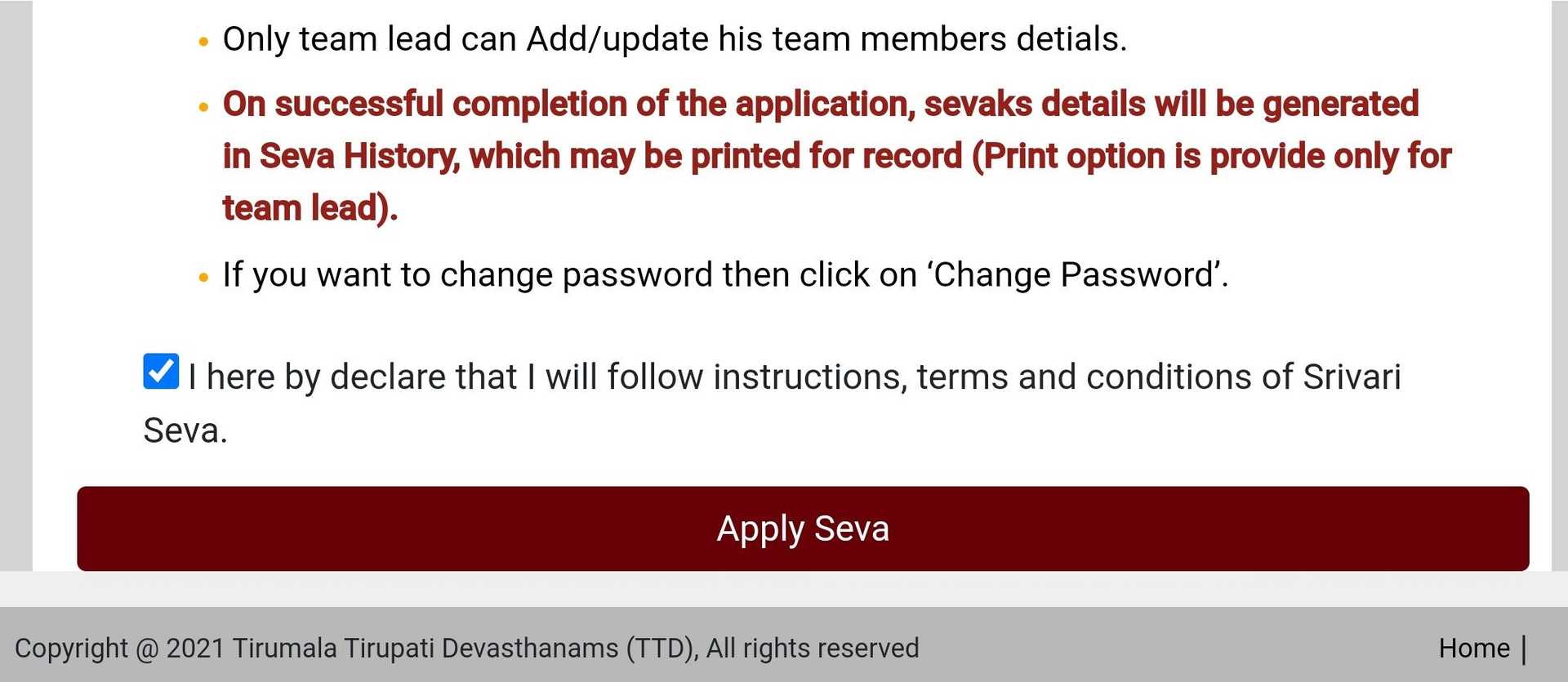
Once confirmed, Seva ticket will be generated and can be accessed from history also
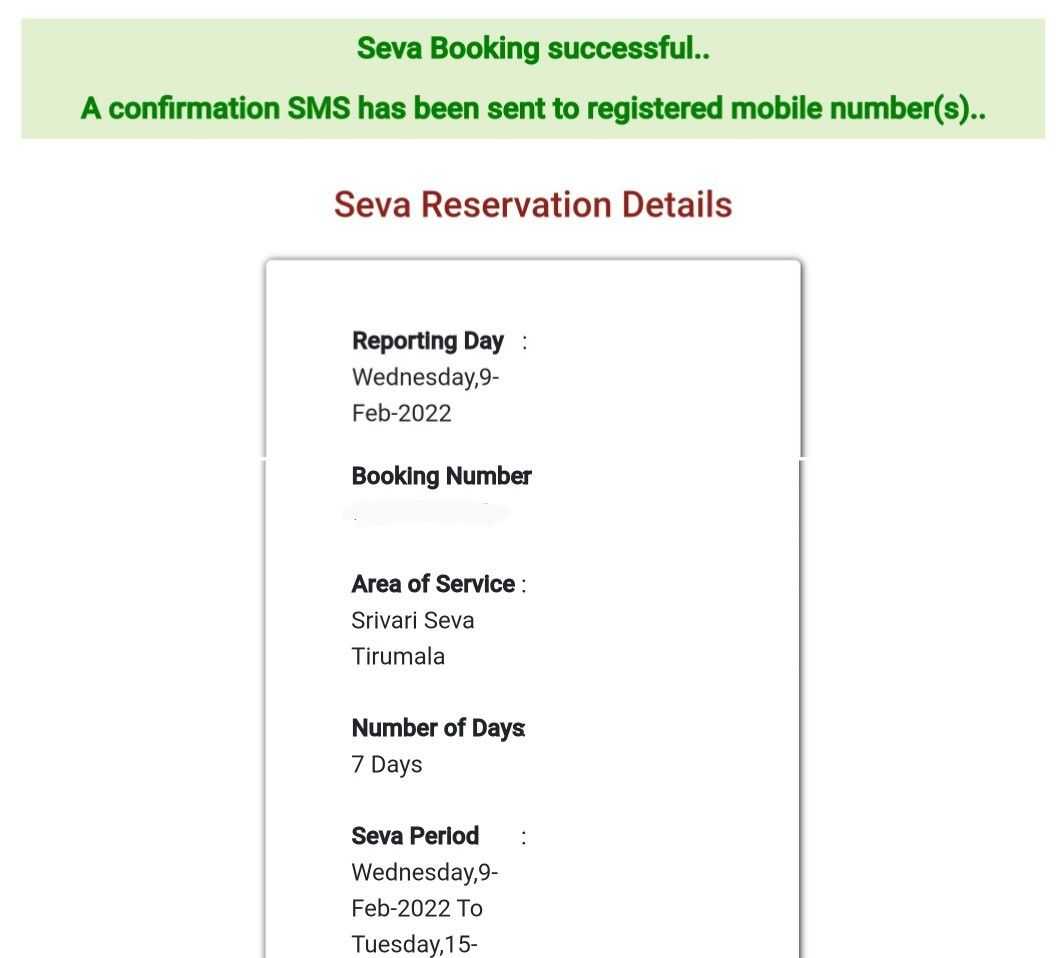
Once can view, download & print Seva ticket from ‘Seva History’
Devotees also can cancel their seva slot by clicking on ‘Cancel Seva’
Both of the above are accessible from ‘Master List’ tab
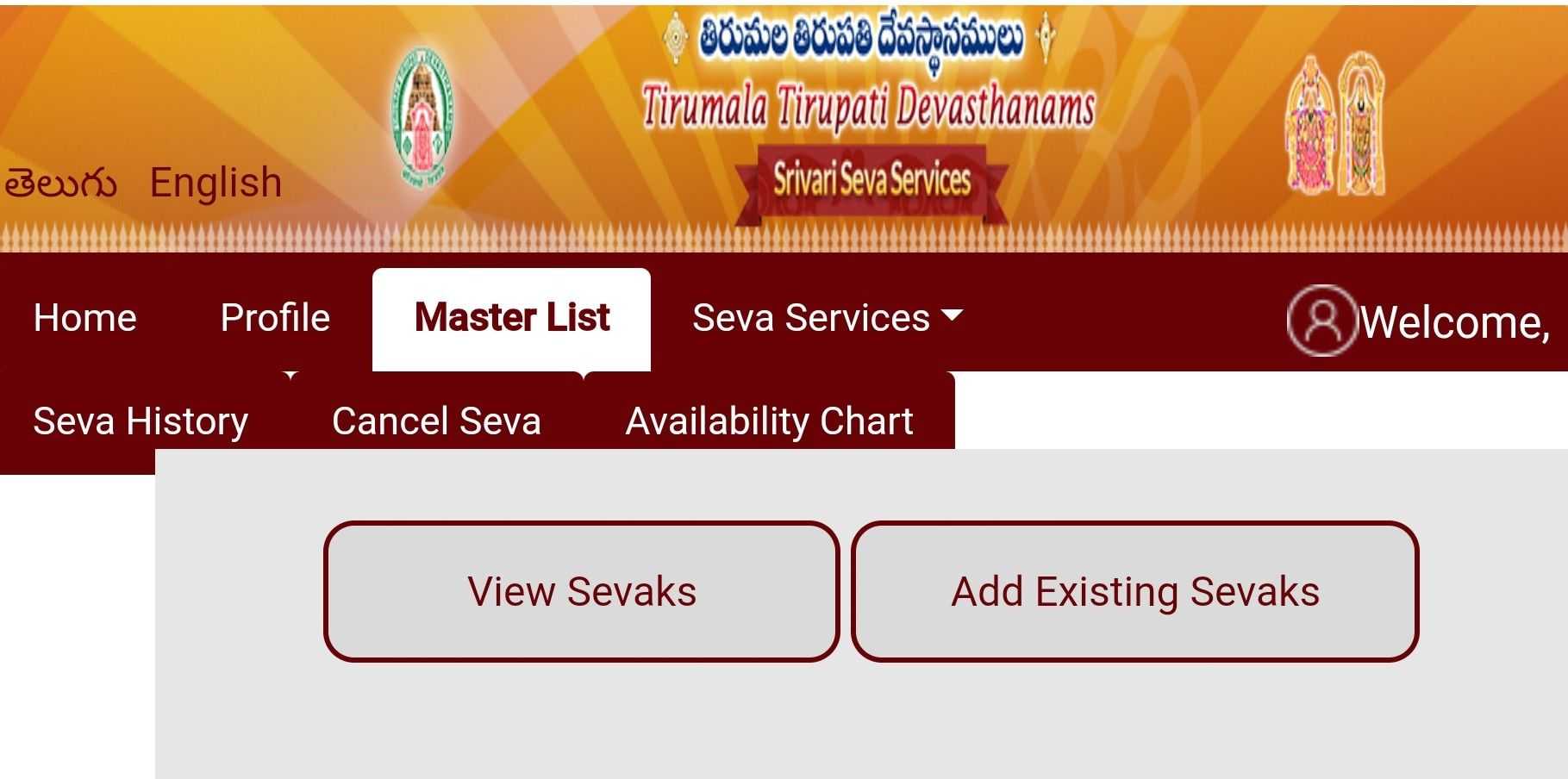
A confirmation message from TTD will be received on registered mobile number
Devotees need to report at Seva Sadan, opposite to Varaha Swamy rest house at Tirumala on selected date.
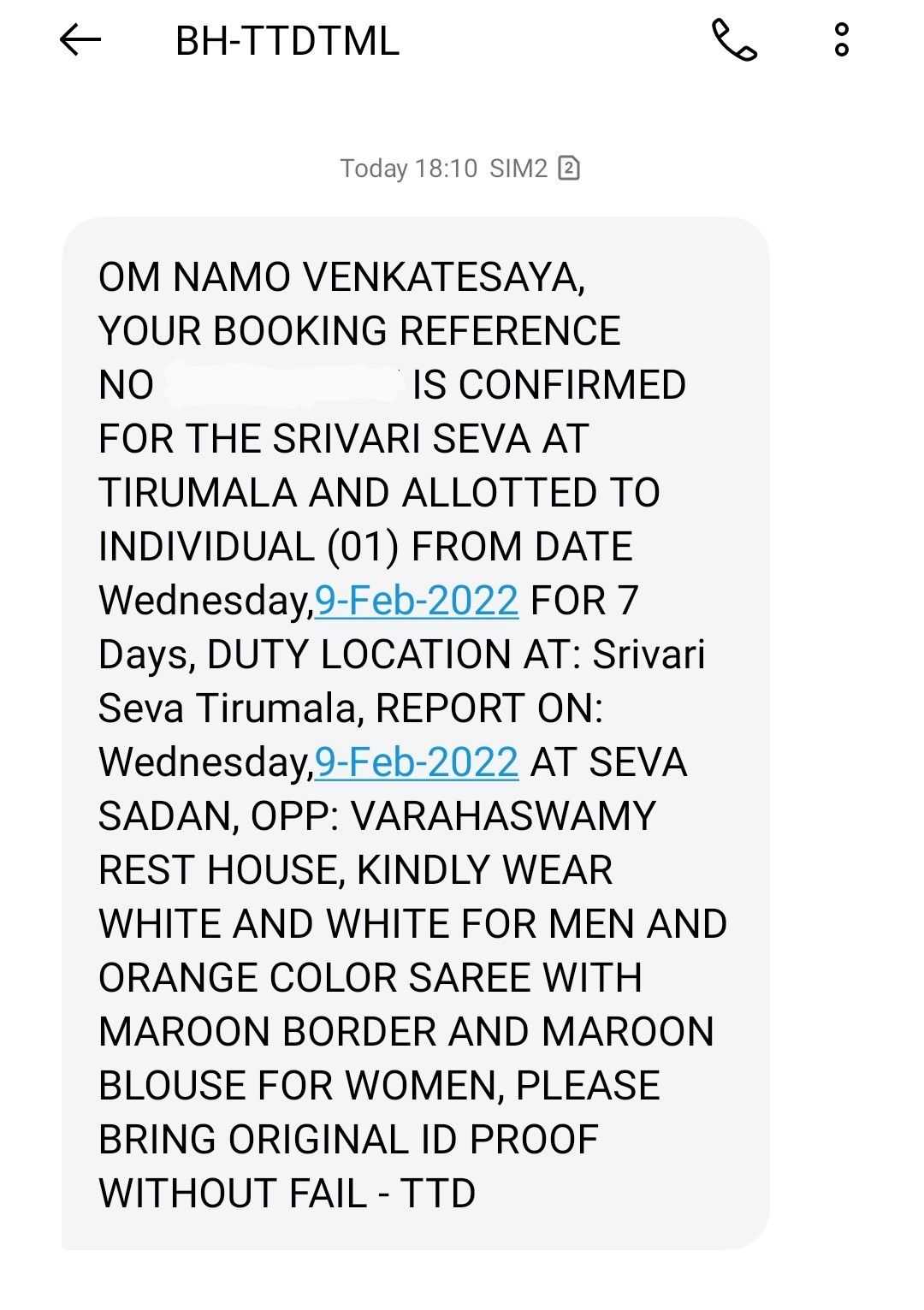
For detailed instructions and rules, please check instructions tab from home page
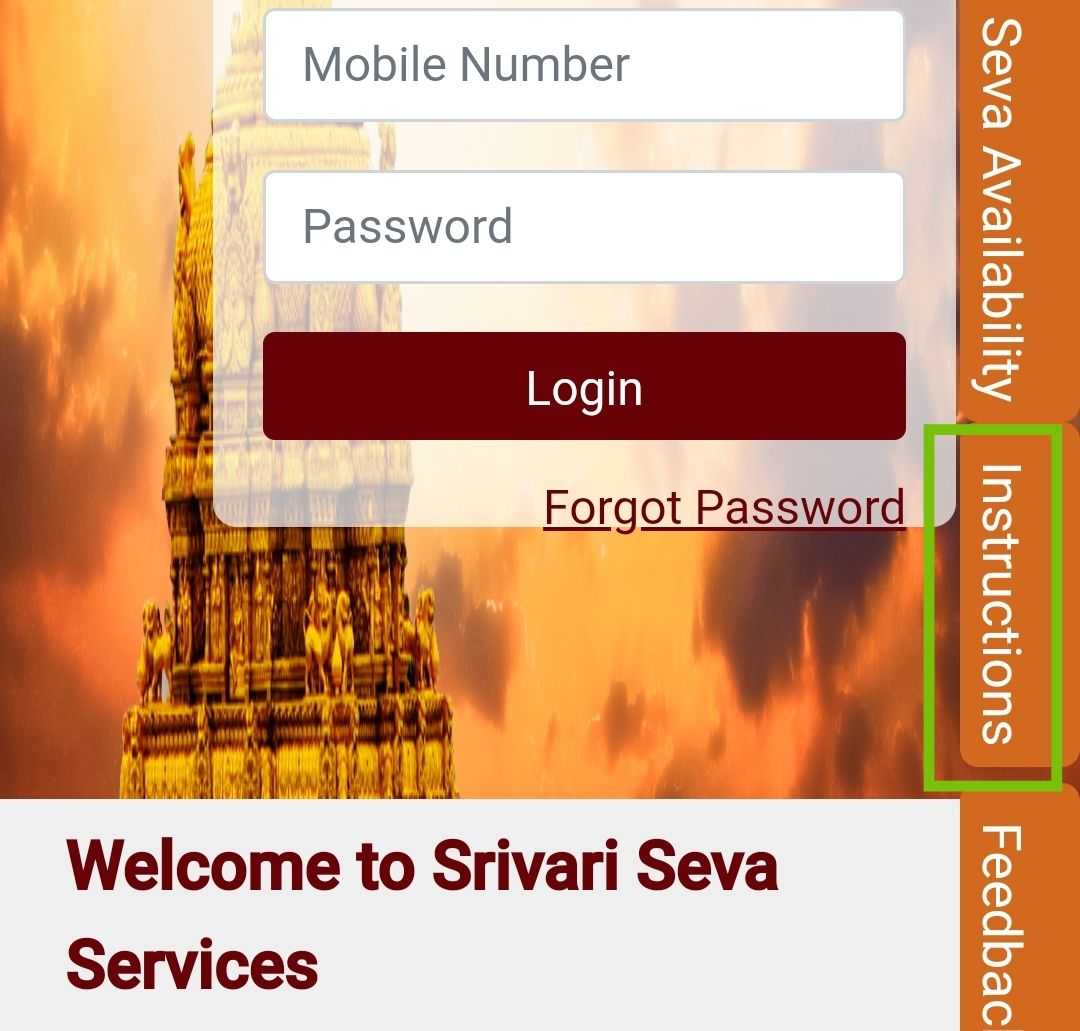
How to Book Seva Tickets Online
Please follow the instructions hereDarshan FAQs
Please read the list here© 2023 kshetradarshan