
How to Book TTD Senior Citizen Tickets
TTD provides special darshan for:
- Senior Citizens above 65 years
- Handicapped Devotees
- Devotees suffering from critical illness
Below is the link to book Senior Citizen darshan
https://online.tirupatibalaji.ap.gov.in/pld/login?section=login
If any issues with above link, please login to below TTD website and click on the link provided under ‘Latest Updates’ section (as below)
https://tirupatibalaji.ap.gov.in/index.html#/login
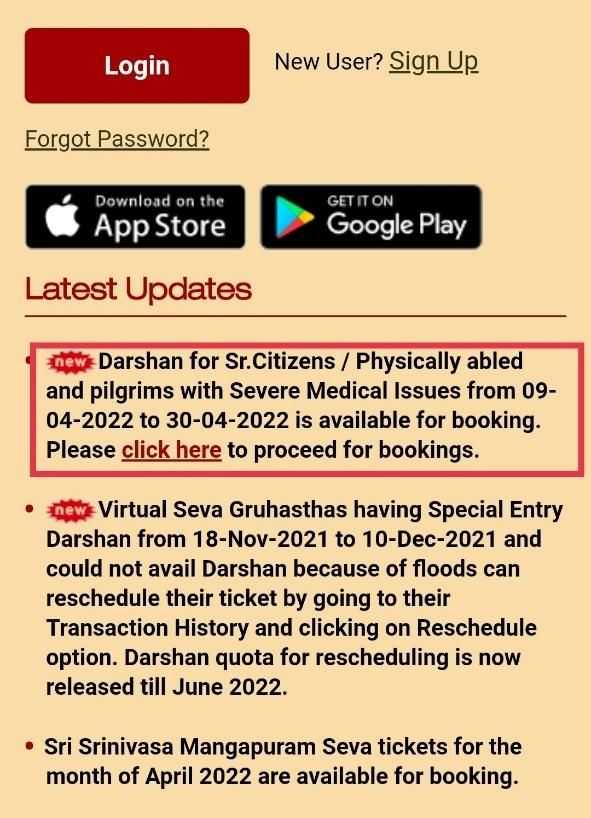
Once you click above link, you will be added to virtual queue
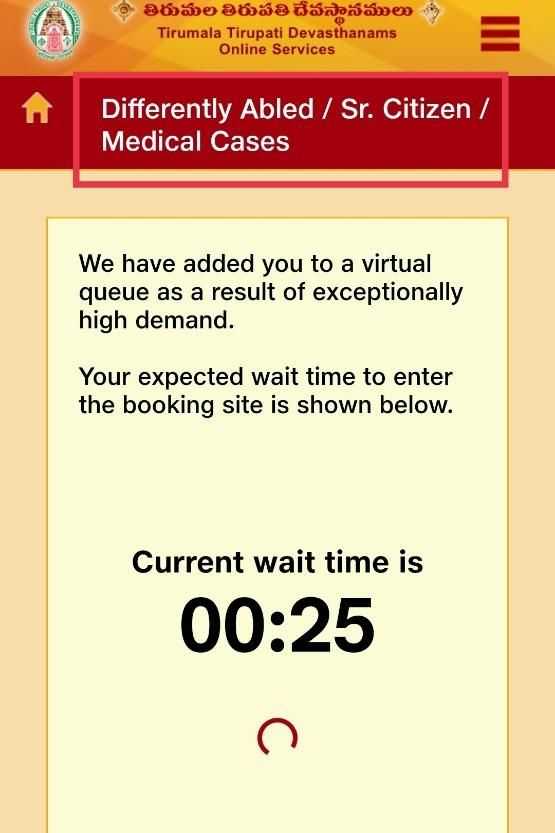
By the end of virtual queue, user has to login using mobile number/ captcha and OTP received on the mobile
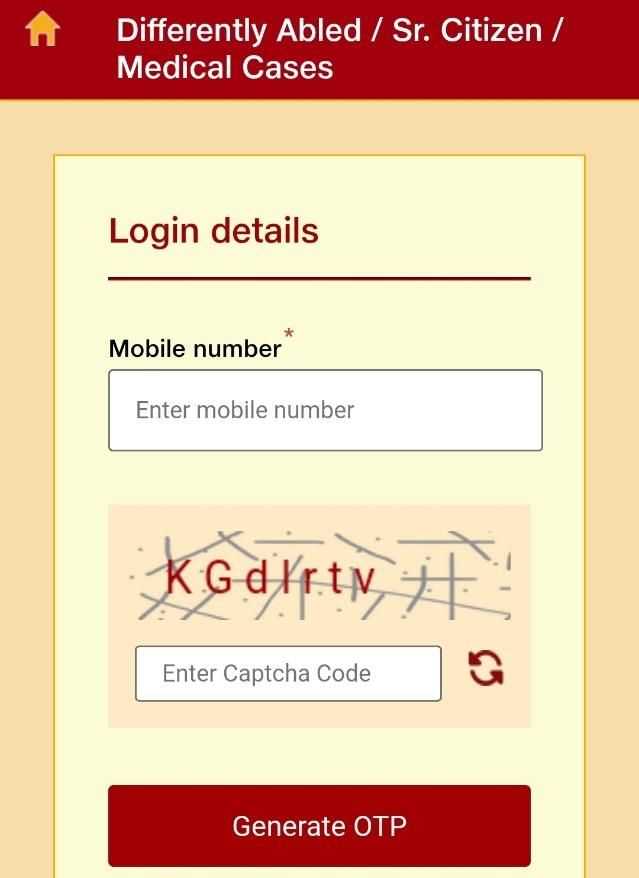
Select required darshan date and Darshan time slot will be as below
3:00 pm on Fridays (due to Abhishekam)
10:00 am for rest of the days in the week
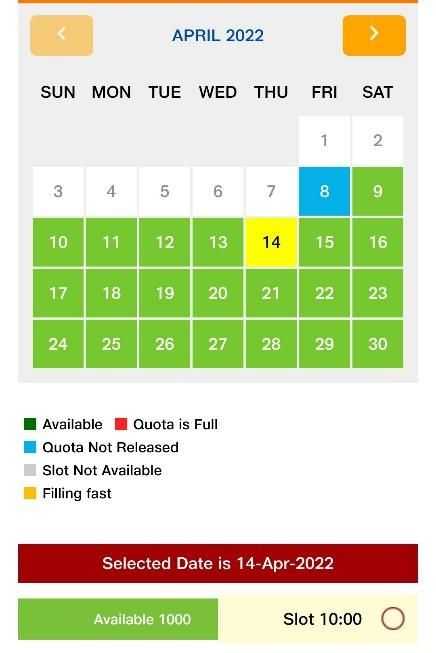
Below are different categories of devotees allowed to take this special darshan
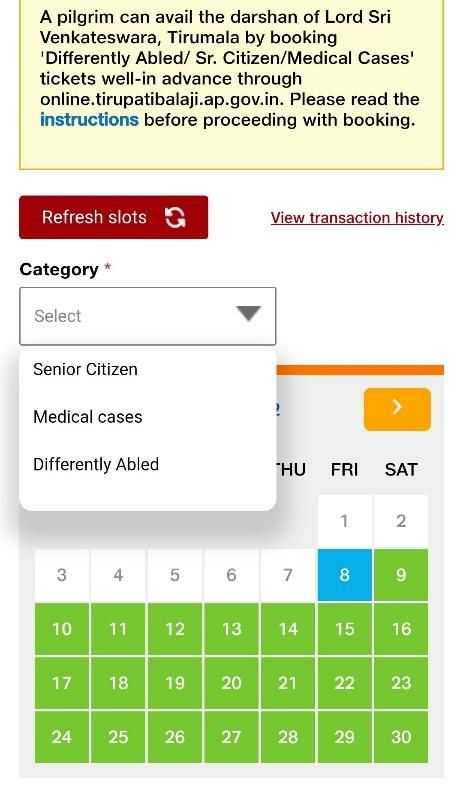
For Senior Citizen, enter age which should be minimum of 65 years (as shown below)
Age proof should be uploaded while booking (in 2nd page)
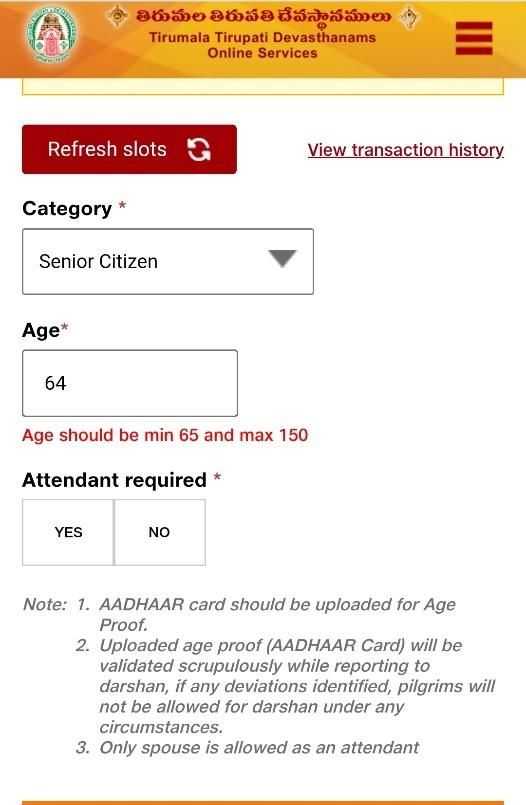
Devotees suffering from below critical illnesses can book for darshan
Medical certificate should be uploaded while booking (in 2nd page)
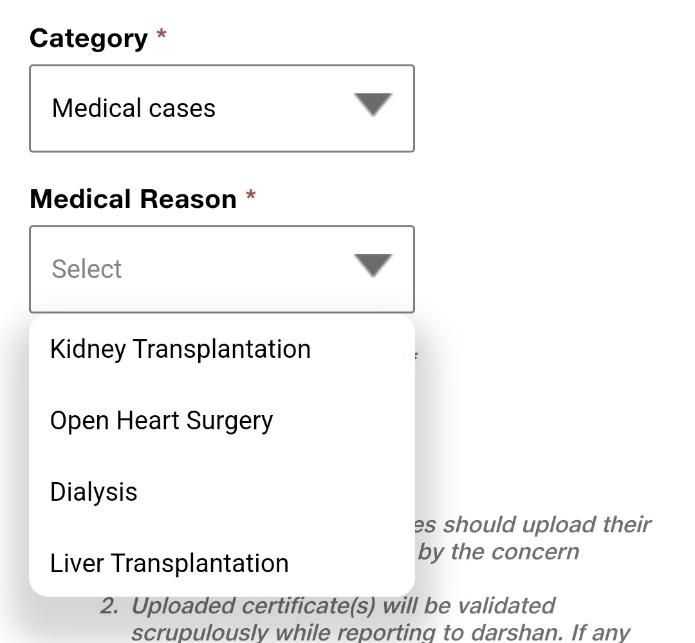
Differently abled devotees (Physically Challenged/Disabled, mentally retarded/disabled) can book darshan tickets
Enter disability type and percentage of disability (percentage of above 20% only are allowed for darshan)
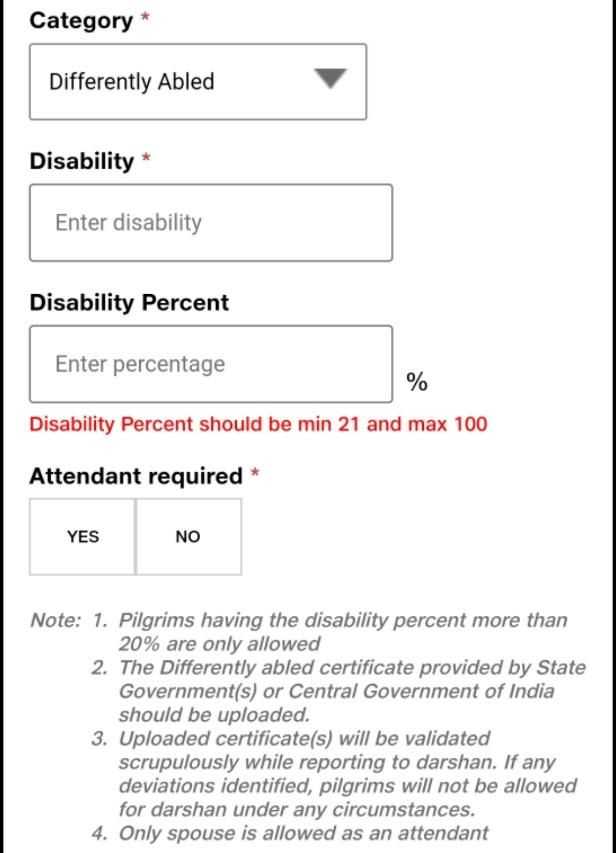
If attendant is required, click yes as shown below
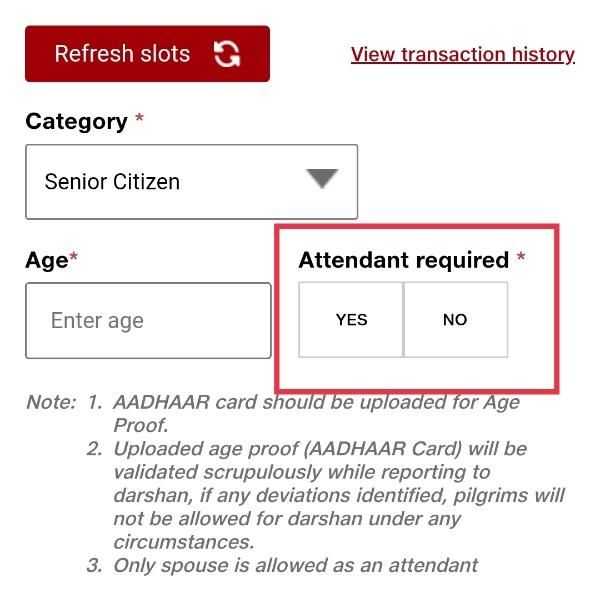
Please note that only Spouse (Husband / Wife) will be allowed as attendant.
Just in case if spouse is not present, Srivari Sevaks will take care of devotees. But in case of if serious illness or mentally retarded devotees, other dependent can book and explain the staff on duty the need to gain entry (but online dependent darshan ticket is mandatory)
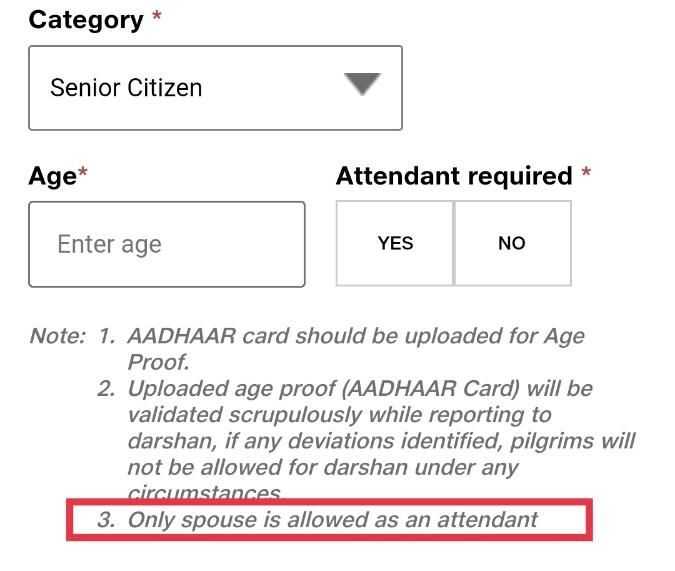
Once entered all details on page 1, click on continue and enter main devotee & dependent details
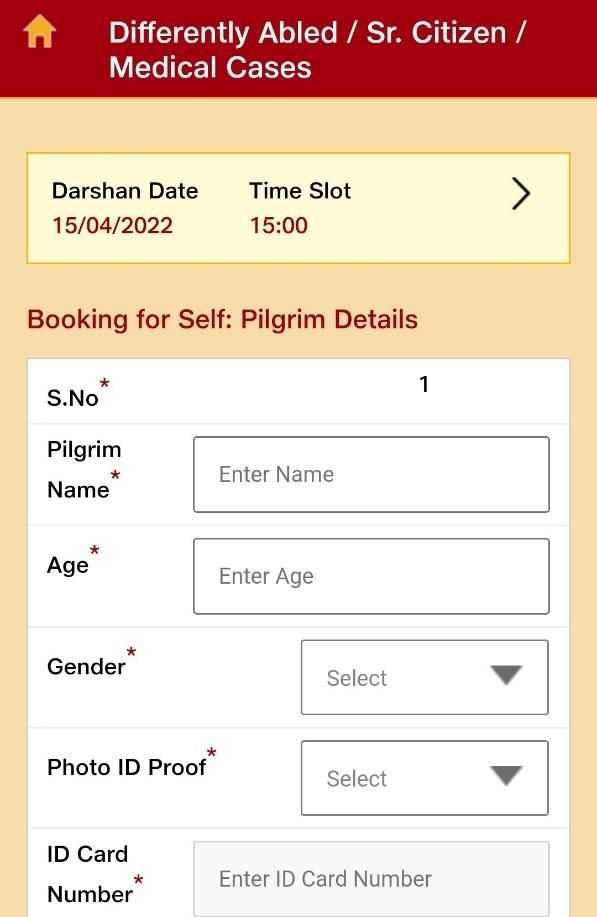
Upload proper certificate as proof for different categories as below
Senior Citizen - Age Proof – Aadhar/ Passport/ any other ID which has age proof)
Differently Abled - Disability certificate (Should be more than 20%, issued by surgeon)
Medical cases - Medical certificate issued by State/ Central Government
Carry the same ID/certificate at the time of darshan
Click continue, check all the details on next page and submit
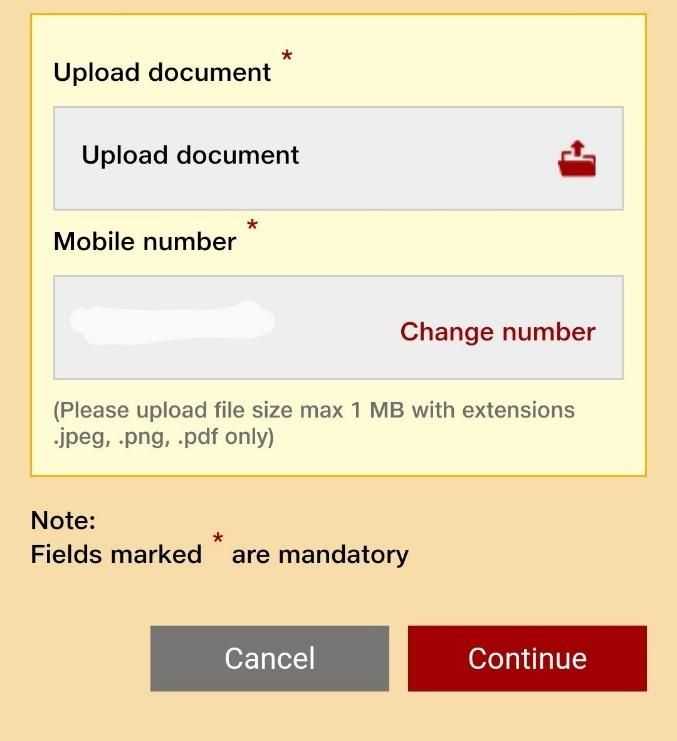
After clicking submit, devotee can download the ticket by clicking on ‘Download’ button
Devotees can also download their darshan tickets from Transaction History when they login from same mobile number used for booking darshan.
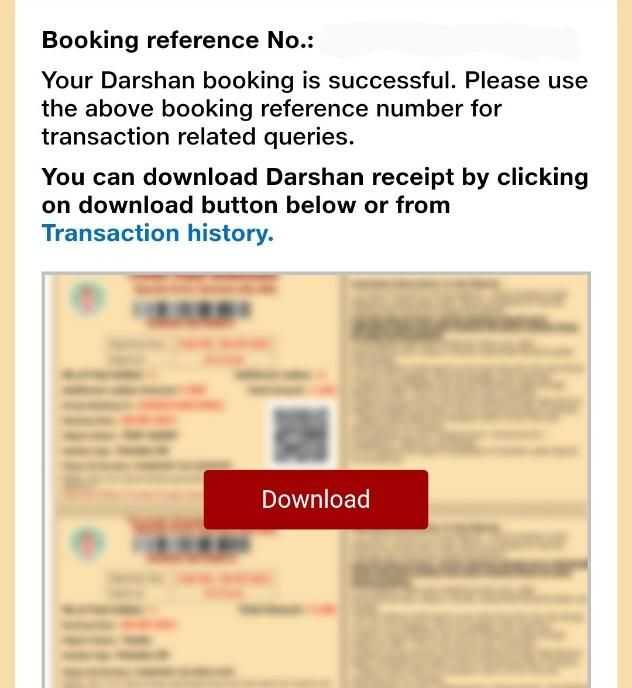
Devotees must report at Senior Citizen Hall just after Darshan Queue bridge on South Mada Street
It is also just next to Supadham entry/ Tirumala Nambi Sannidhi on South Mada Street
Reporting time is 2 hours ahead of darshan time (3:00 pm on Friday & 10:00 am on other days)
Devotees will be provided with food, water & milk while they wait in the hall

Read instruction on the darshan ticket, before starting to Tirupati
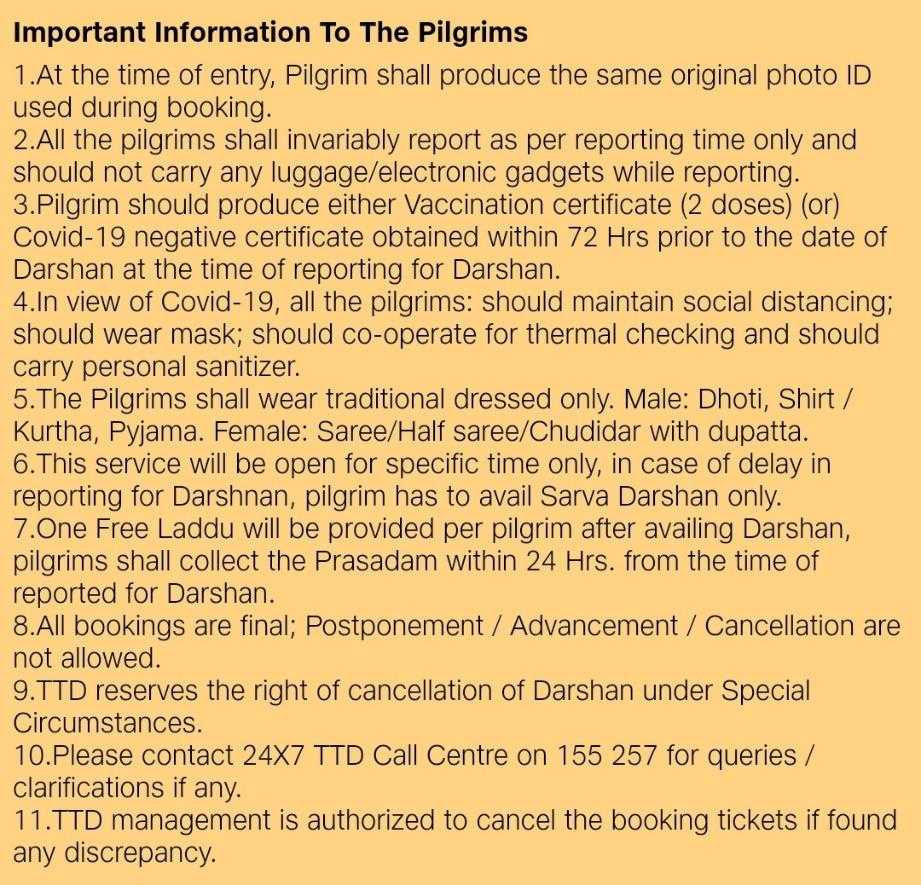
How to Book Seva Tickets Online
Please follow the instructions hereDarshan FAQs
Please read the list here© 2023 kshetradarshan