
How to book TTD Angapradakshinam Seva
Angapradakshinam seva is where devotees, will take a dip in Pushkarini, do angapradakshinam around Ananda Nilayam inside the temple and have early morning darshan right after Suprabhatam.
Below is the process to book Angapradakshinam tickets online.
Below is the link to book Senior Citizen darshan
https://online.tirupatibalaji.ap.gov.in/apd/login?section=login
If any issues with above link, please login to below TTD website and click on the link provided under ‘Latest Updates’ section (as below)
https://tirupatibalaji.ap.gov.in/index.html#/login
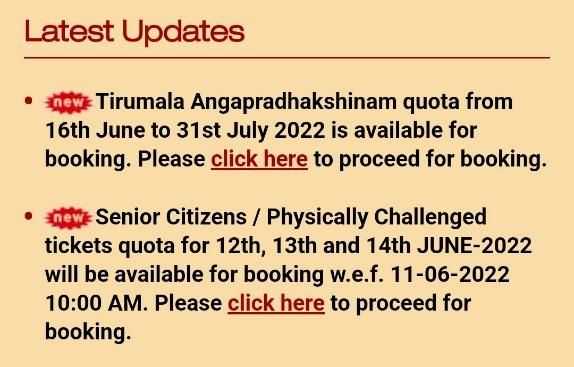
Once you click above link, you will be added to virtual queue
By the end of virtual queue, user has to login using mobile number/ captcha and OTP received on the mobile
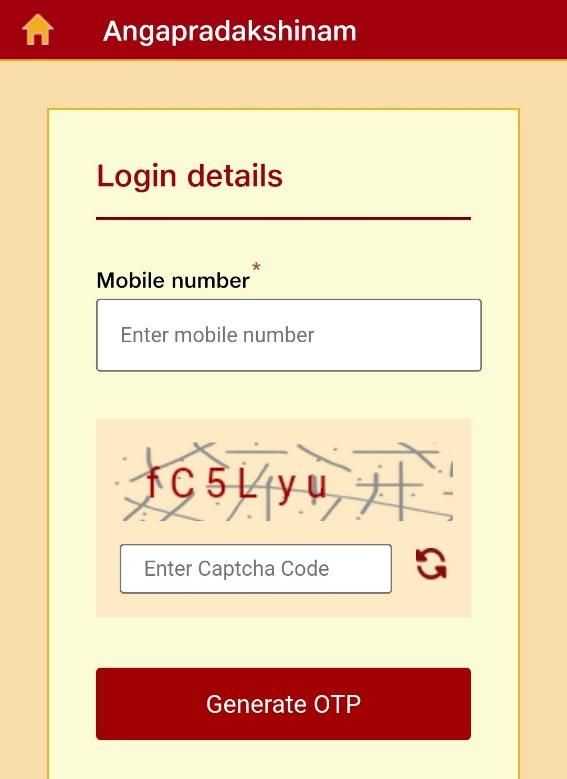
Select required darshan date and Darshan time slot will be 1 am (Angapradakshinam will not be available on Fridays due to Abhishekam)

Maximum 2 persons can book from one mobile number
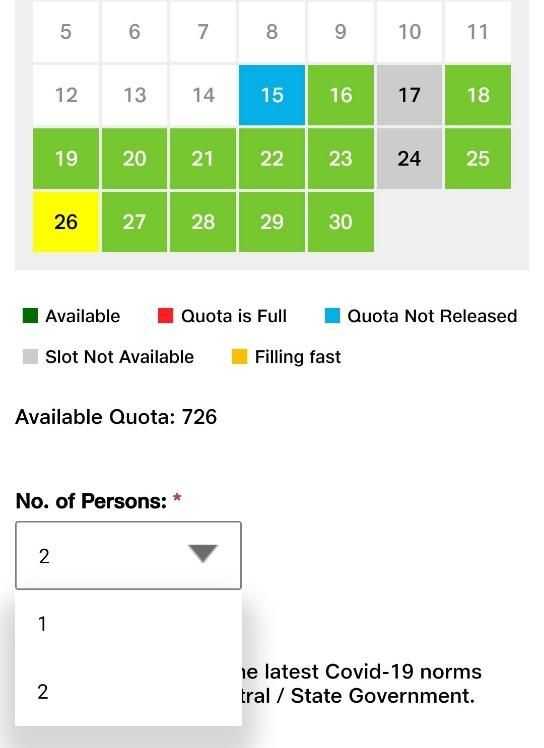
Read instructions before booking the ticket
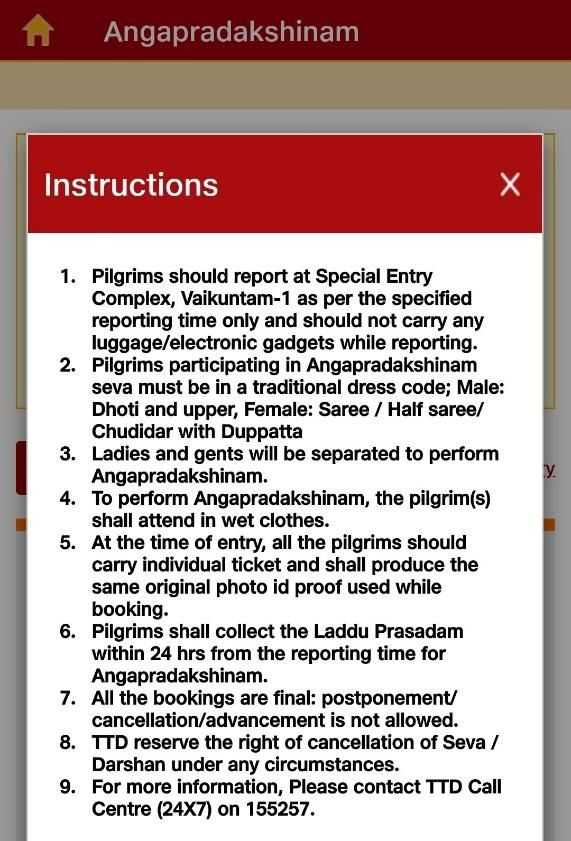
Fill in all the required details (Name, Age, Gender, ID Type and ID Number)
Accepted ID Cards: Aadhar, Voter Card (for Indians) and Passport (for NRIs)
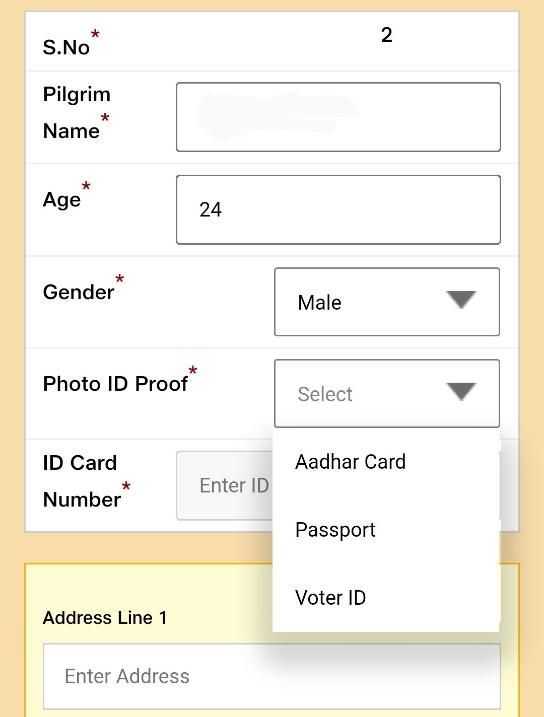
Verify the details & click on ‘Book Now’
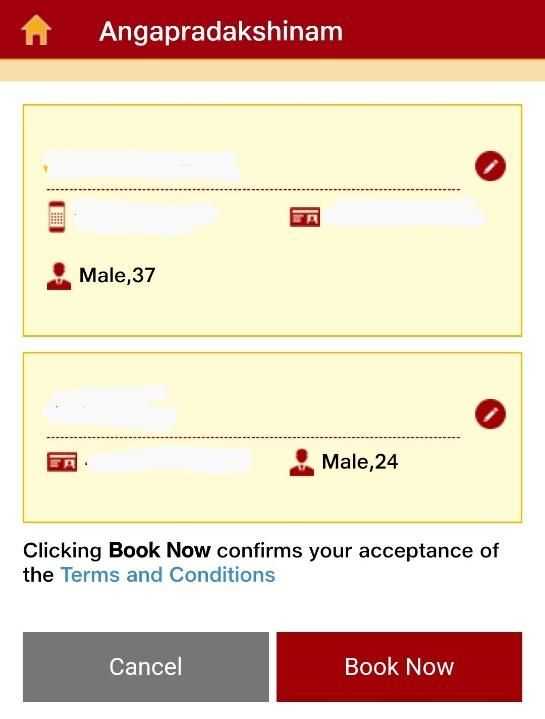
Once done, ticket will be confirmed, as there is no payment to be made and ticket is free of cost
After clicking submit, devotee can download the ticket by clicking on ‘Download’ button
Devotees can also download their darshan tickets from Transaction History when they login from same mobile number used for booking darshan.
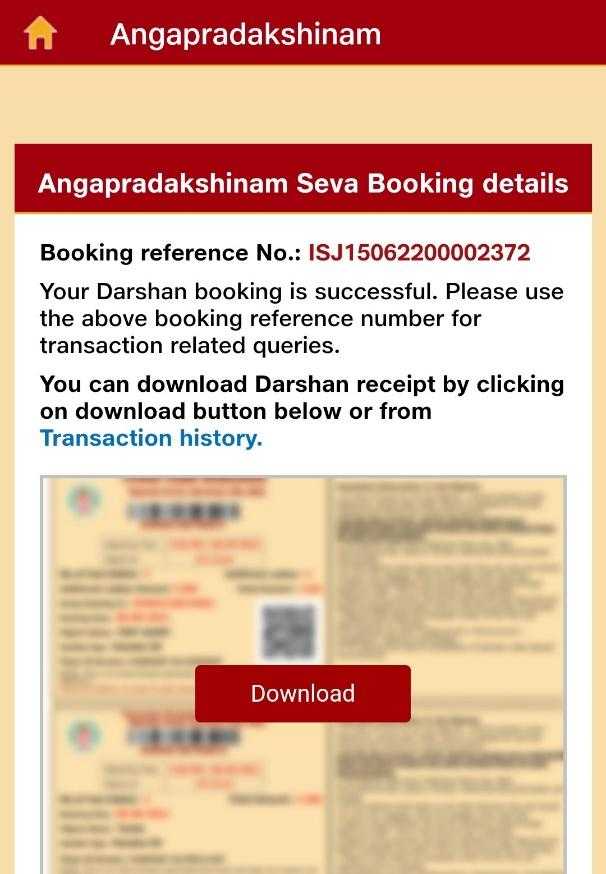
Below is a sample darshan ticket and instructions for reference
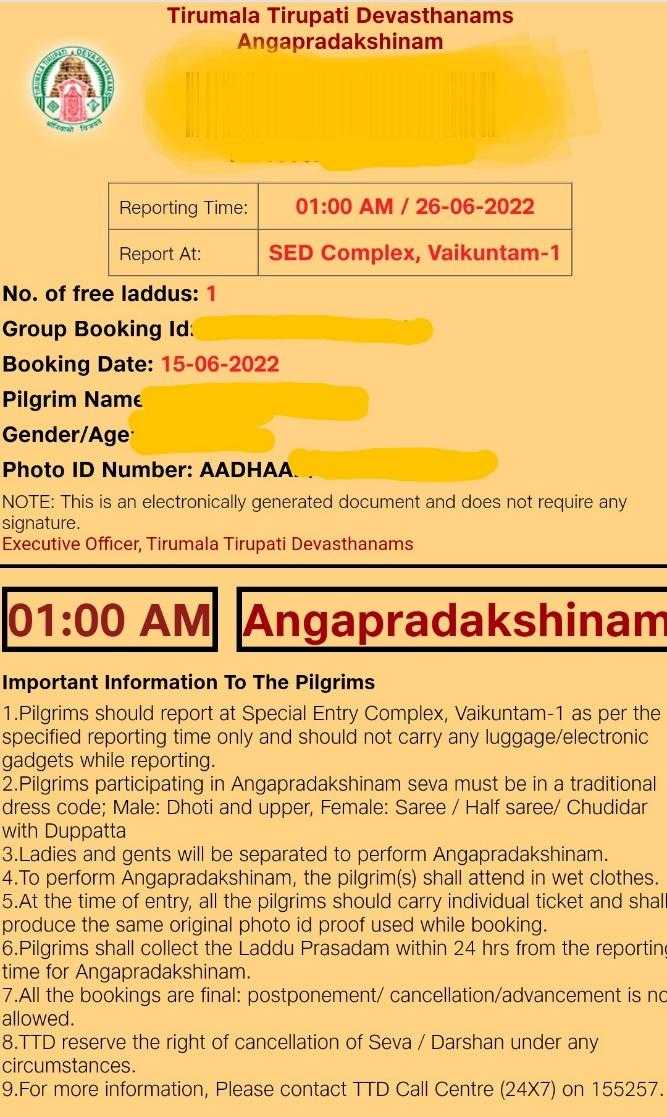
Reporting Place & Time
Below are the details of darshan and reporting place/time.
- Devotees should first report at Swamy Pushkarini, right opposite to Temple Exit gate. Pushkarini gates wi be open from 12am. Take a dip in holy waters with traditional attire
- Then Devotees should report at ATC circle in wet clothes by 1/1:30 am (only traditional dress allowed - pant, vest not allowed)
- Devotees will be allowed to darshan via VQC1 after Suprabhatam ticket holders by 2/2:30 am (Ladies will be sent first followed by gents)
- After entering main Temple, Ladies will be allowed first to do Angapradakshinam around Ananda Nilayam, followed by gents
- Once Angapradakshinam is done, devotees will come outside of Vendi Vakili and wait for Suprabhatam to complete
- Once Suprabhatam is done, Devotees will be allowed for Laghu Darshan/ darshan from Jaya/Vijaya statues (around 3/3:30 am)
- After darshan, devotees will come out around 4am & one free laddu is provided to all ticket holders
How to Book Seva Tickets Online
Please follow the instructions hereDarshan FAQs
Please read the list here© 2023 kshetradarshan