
How to book accommodation - Virtual Seva Darshan
Below is the step-by-step process to book accommodation for Darshan booked under Virtual Seva quota
Login to TTD website
Login using your username & password.
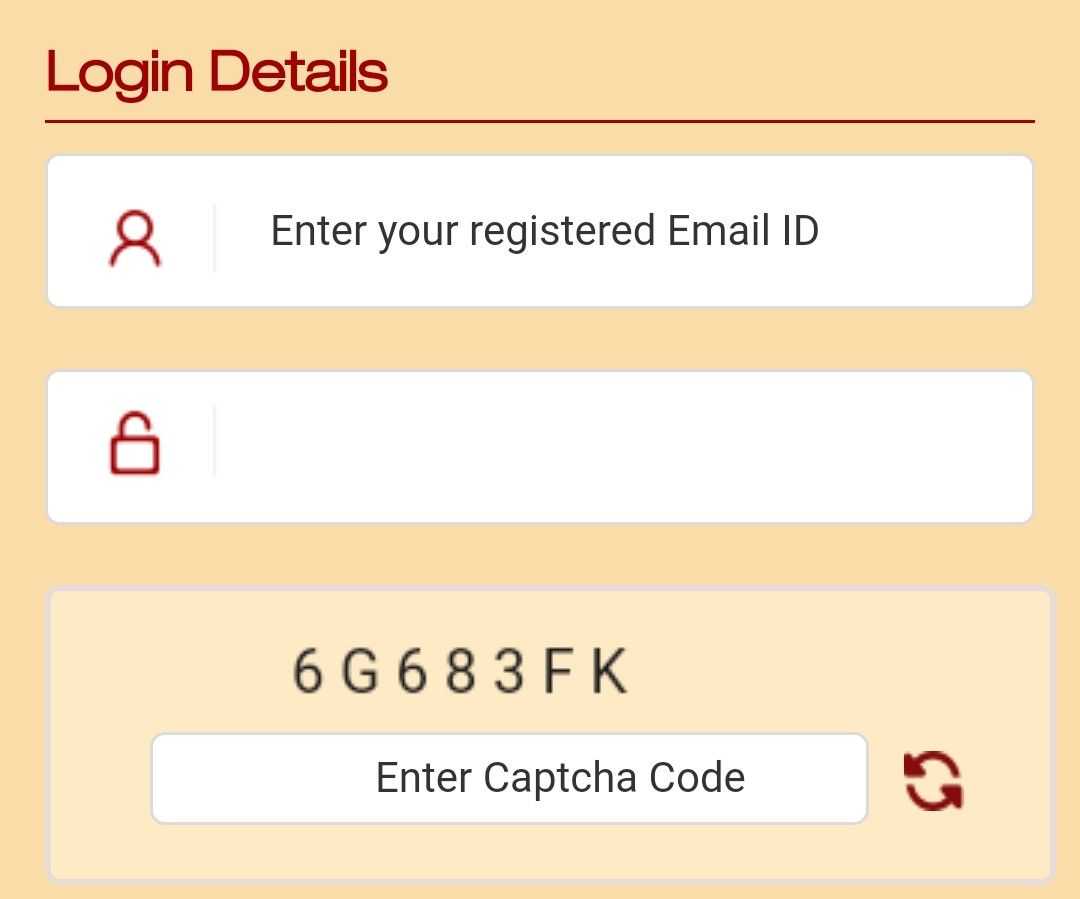
Open transaction history from Menu
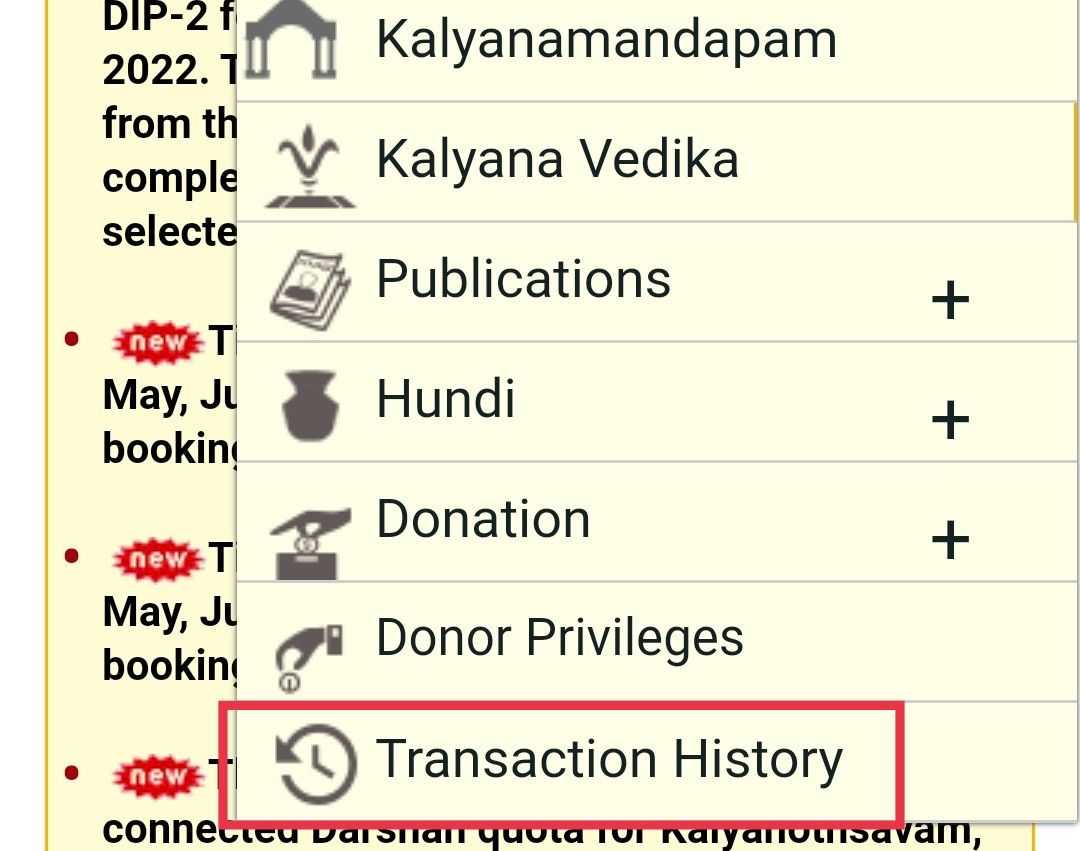
Select Special Entry Darshan from drop down
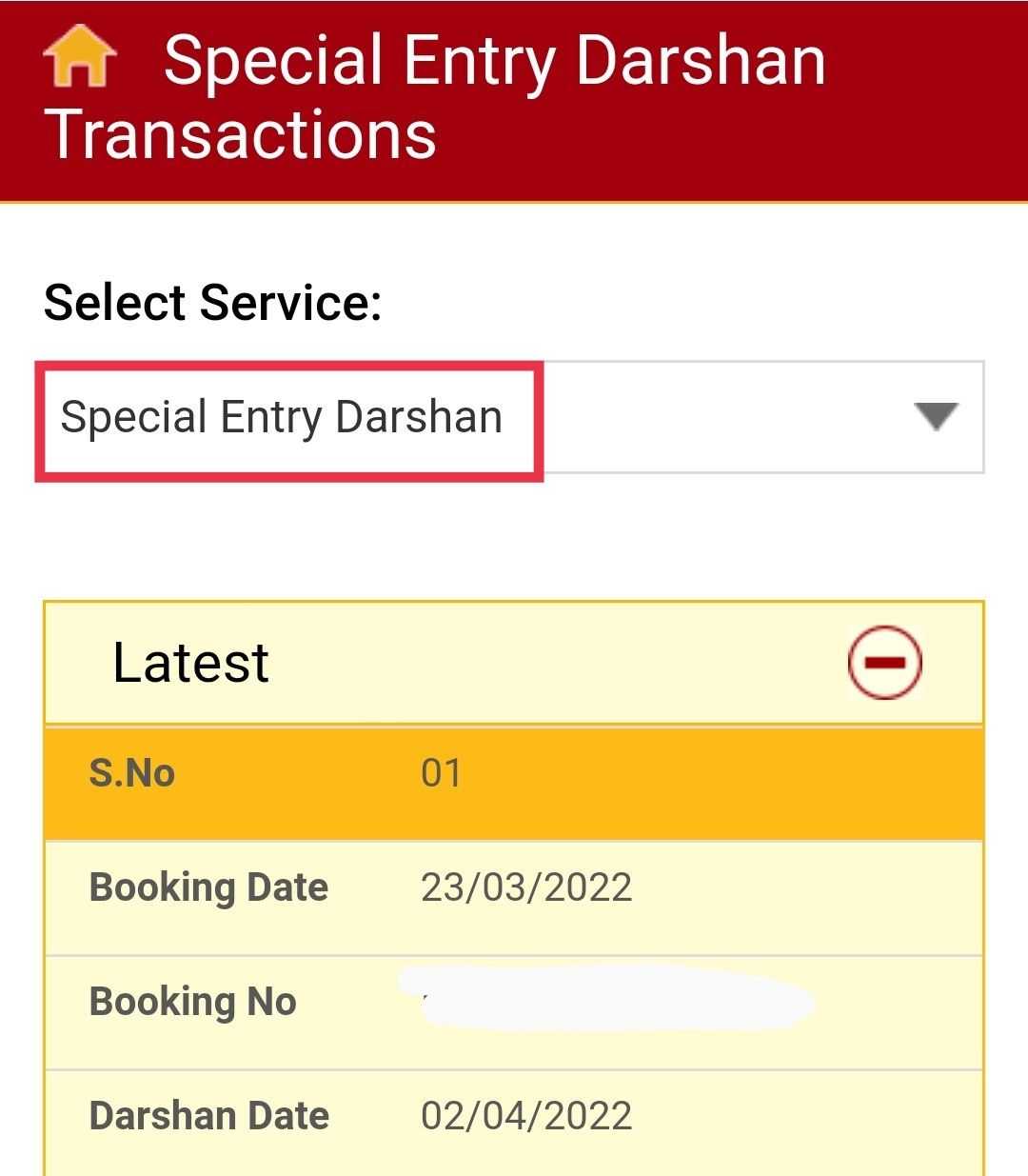
Click on ‘Book Accommodation’ link that appears on your special entry darshan ticket
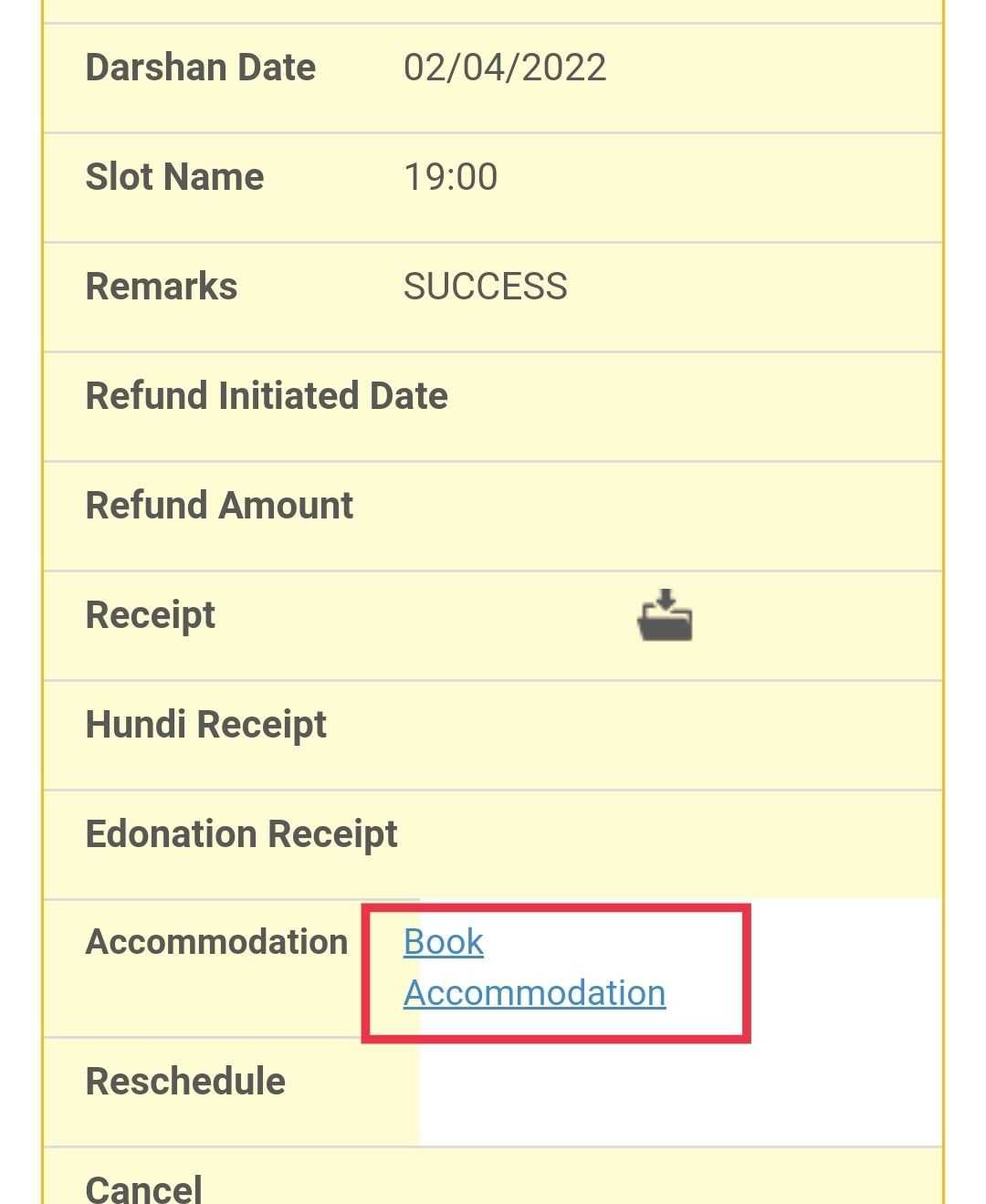
Accommodation will be open for 2 days as per your 300Rs darshan date (Previous day & Same day of Darshan). Select appropriate Date & Time
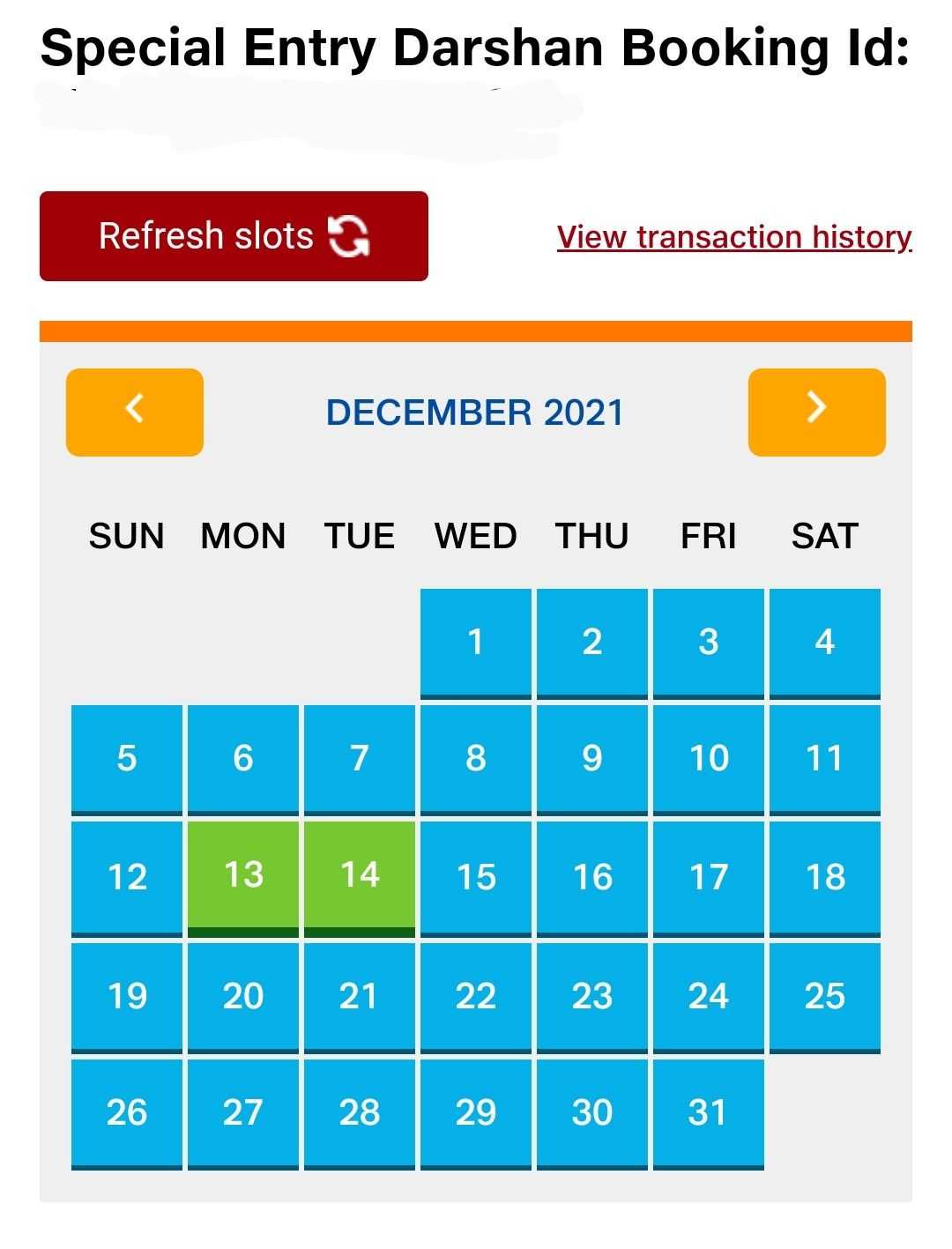
Select type of room you want (Rs. 100, Rs. 1000, Rs. 1500)
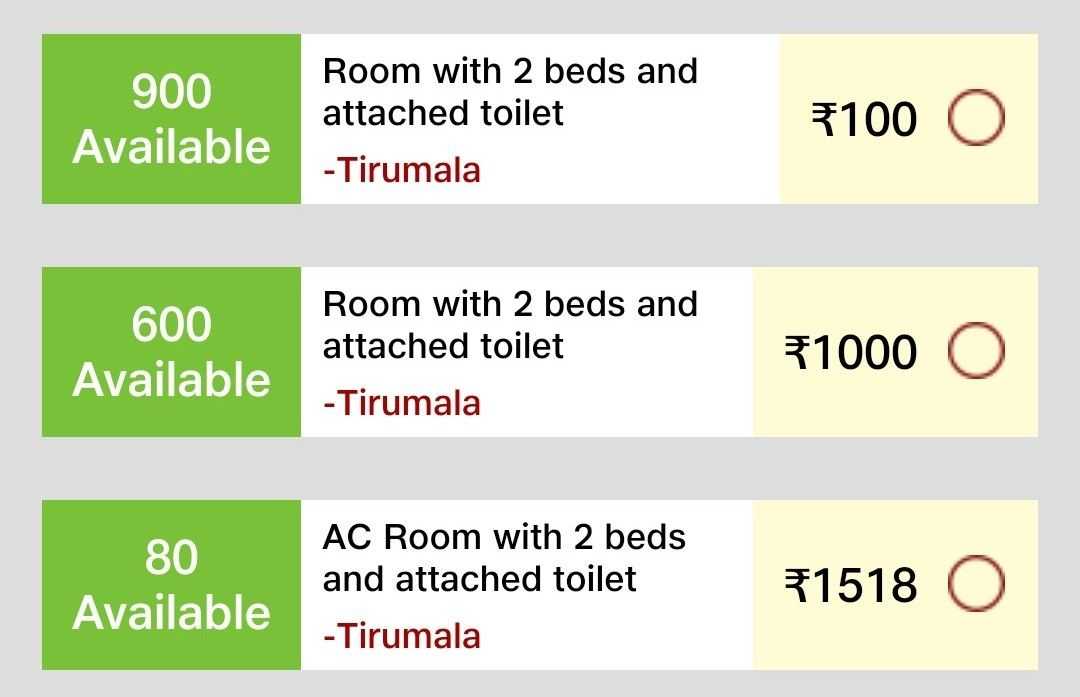
Select 6-hour time slot
NOTE: This is the time slot during which you have to do the check-in, and room will be available for 24 hours from check-in time
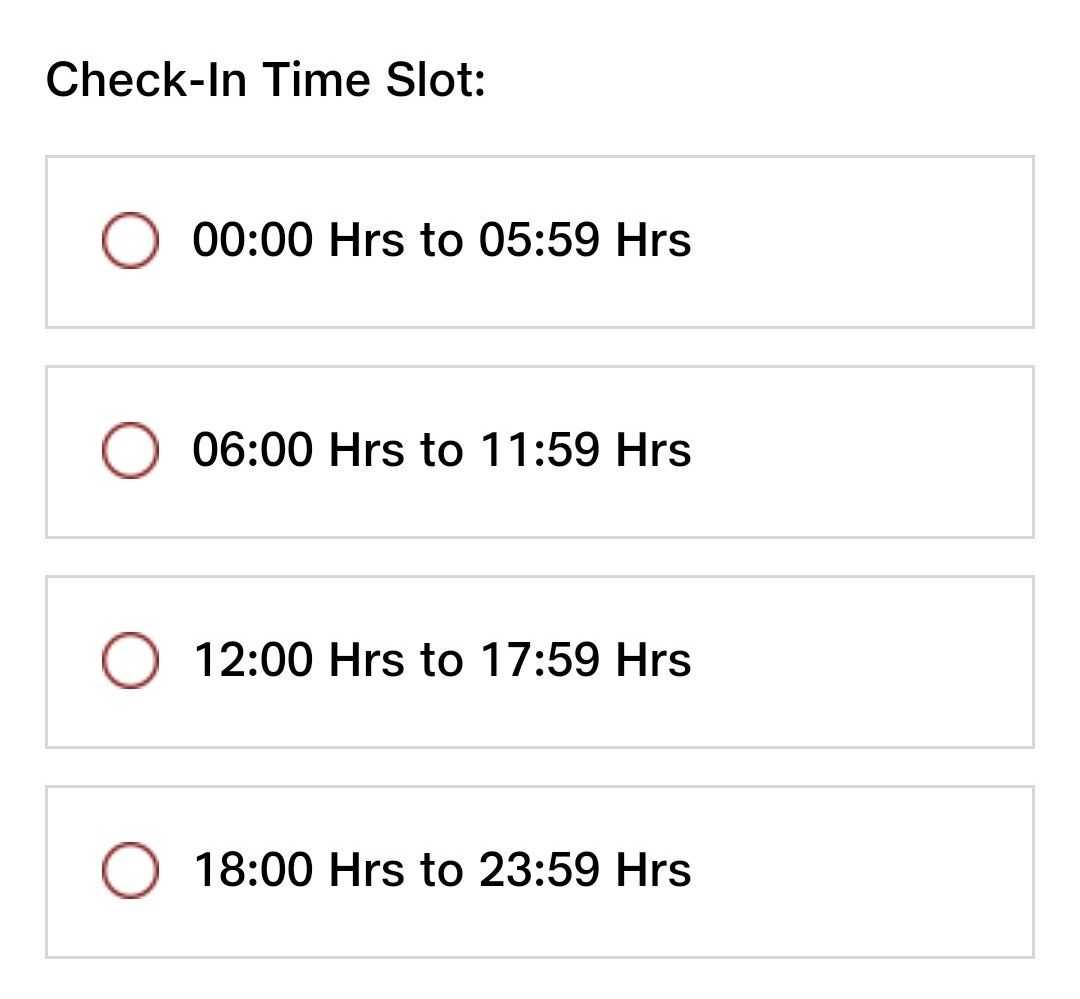
Select number of days, number of occupants, State of residence and click continue
NOTE:
a) Only 1 room can be booked on one darshan ticket
b) Room will not be allotted for single person
c) Room will not be allotted to unmarried couples
d) Caution deposit will be refunded in 7 -1 0 days after vacating the room
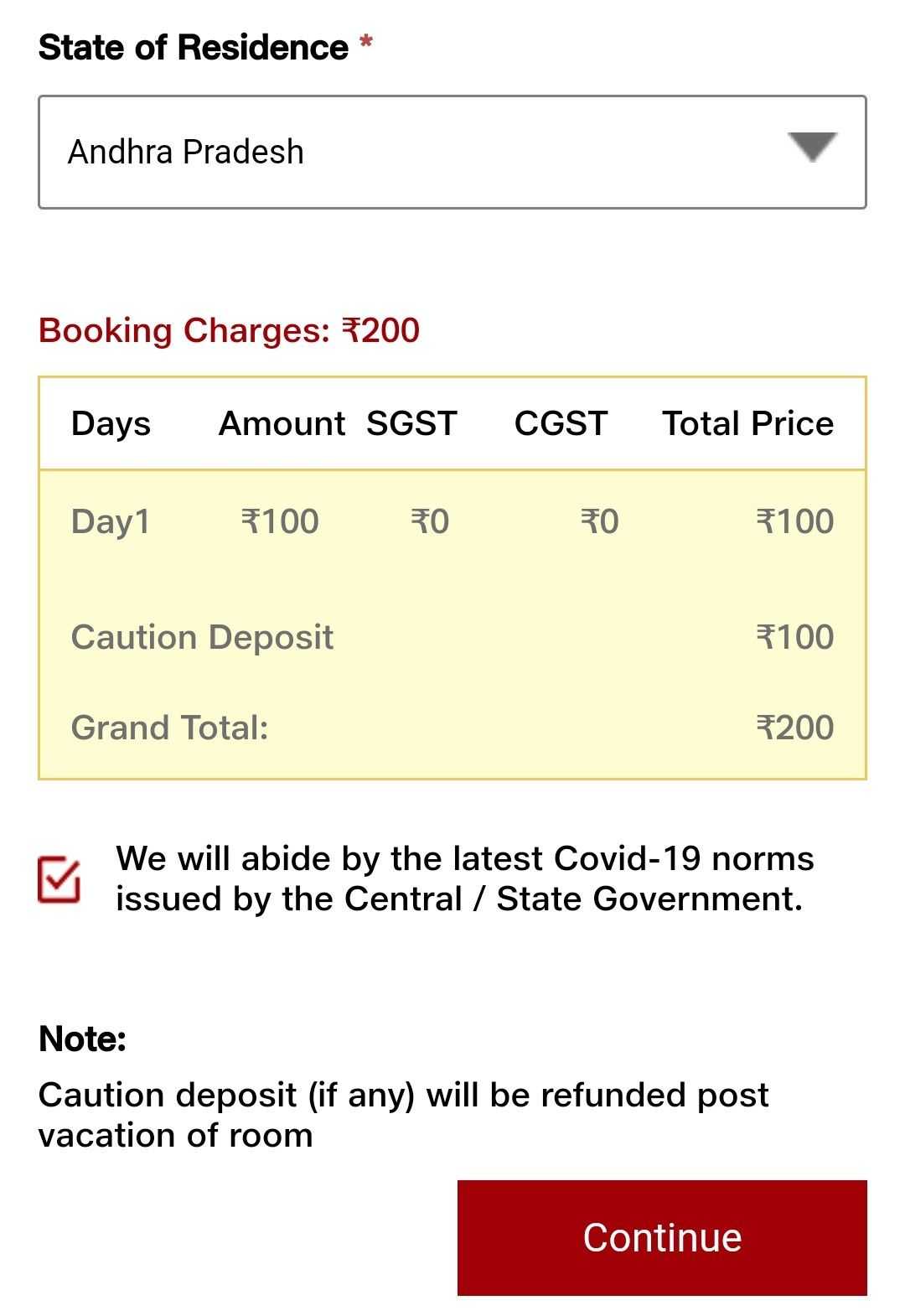
Check the details & click on ‘Pay Now’
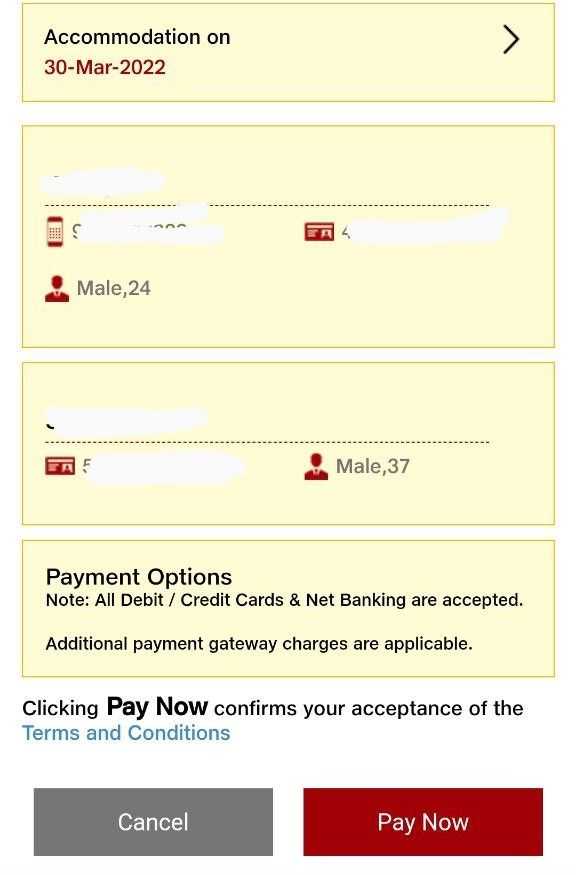
Select a payment option and click on Pay now
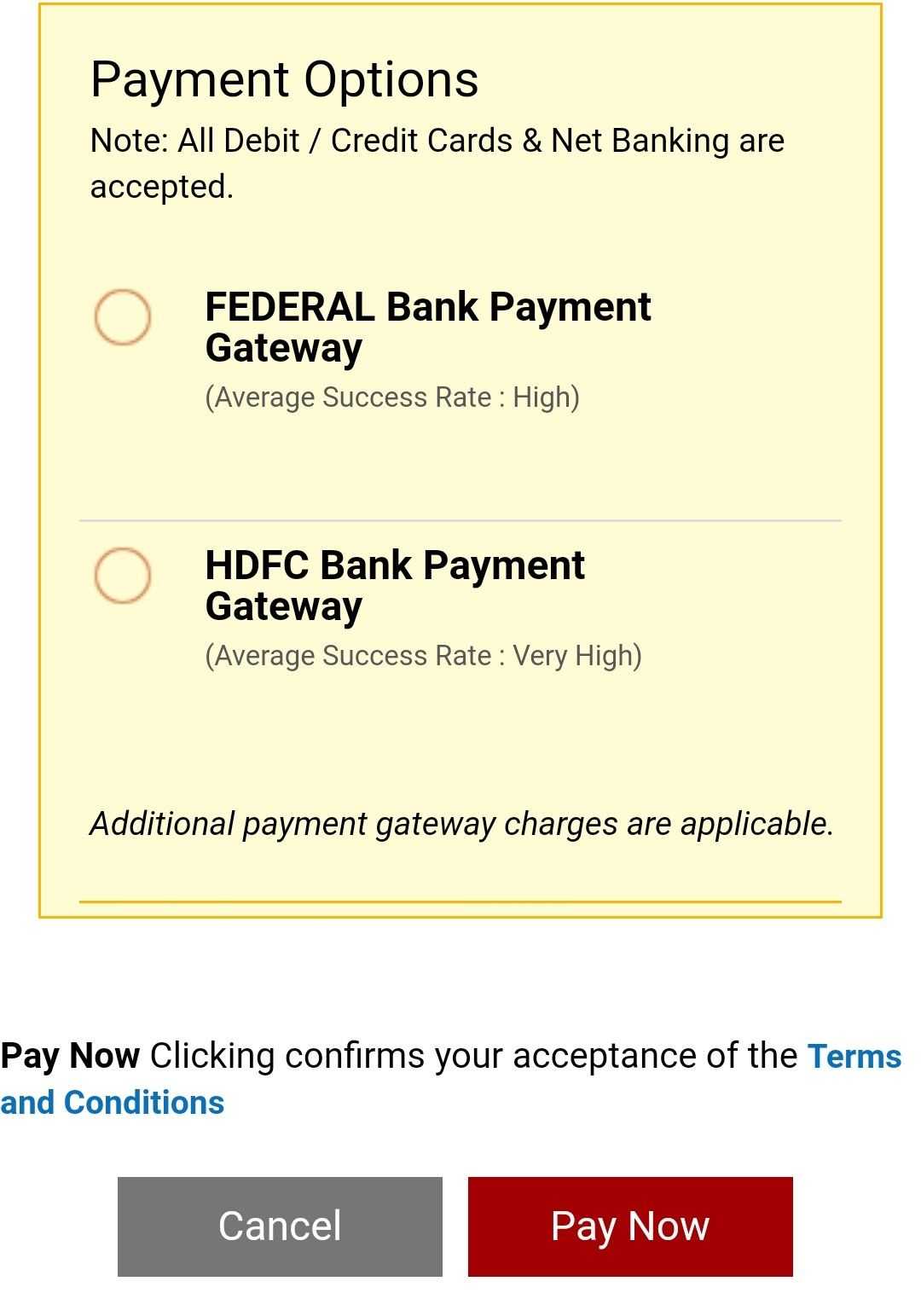
Select Credit/Debit card option and make payment.
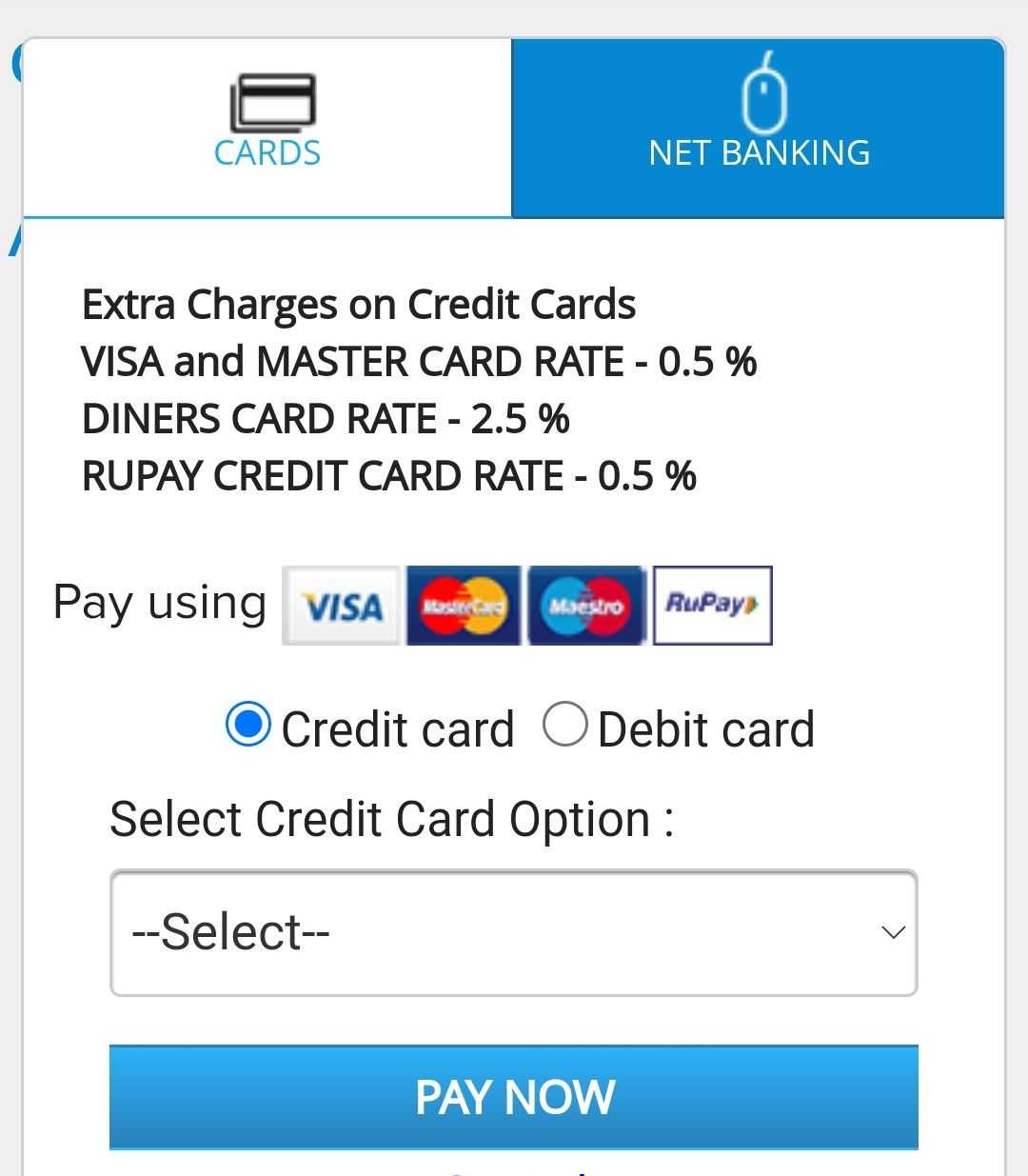
Once payment is successful, Accommodation pdf ticket will be generated. Click on ‘Download’ button and save the ticket on to your laptop/mobile.
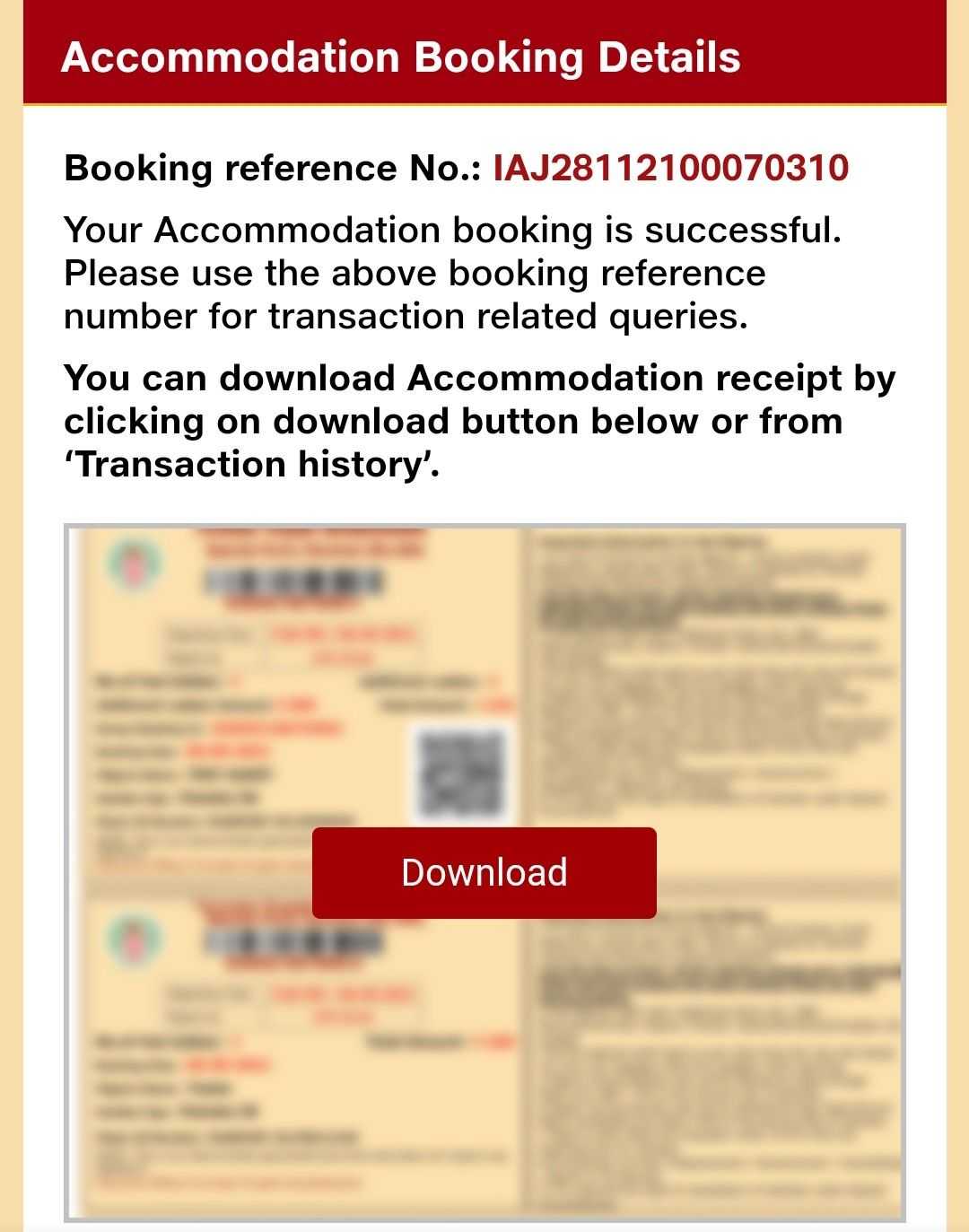
Scan this accommodation slip either at Alipiri Toll Gate (if going by road) or Alipiri Steps (if going by steps). And before you reach Tirumala, Room allocation details will be sent to registered mobile like below
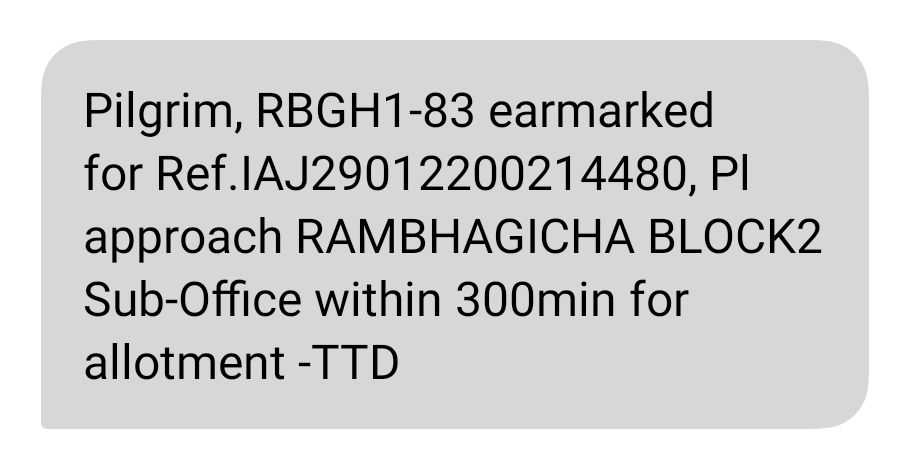
Reach respective Room/Cottage office and show the accommodation slip along with Aadhar details of the persons on the slip. And you will get Room allotment message, with check-in & check-out times like below.
Any 1 person from first 2 in the list have to be present mandatorily.
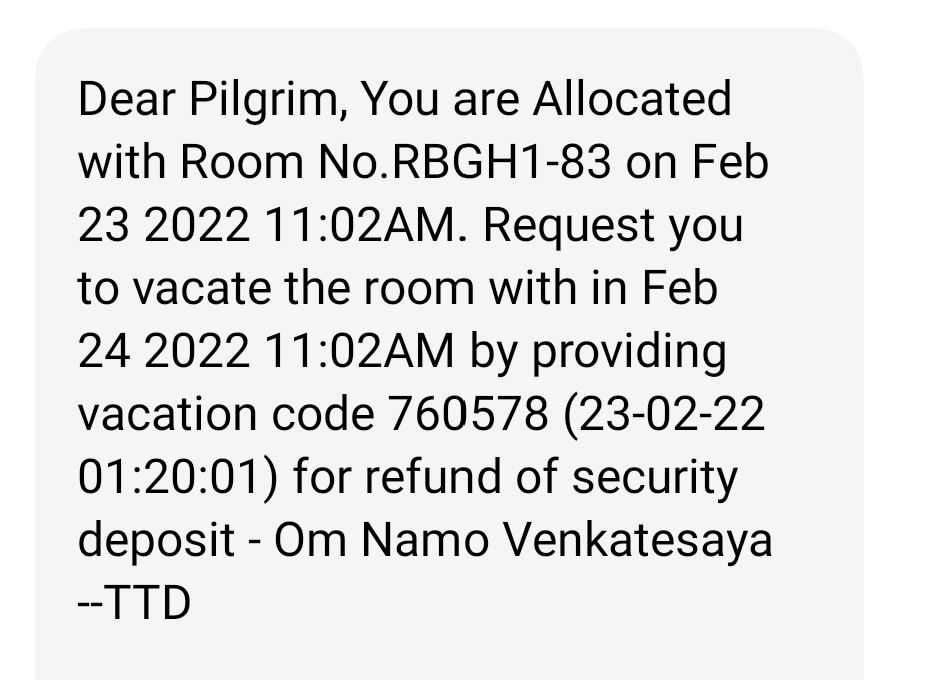
Make sure to vacate the room within check-out time as in the SMS. Once done, you will receive another confirmation message like below
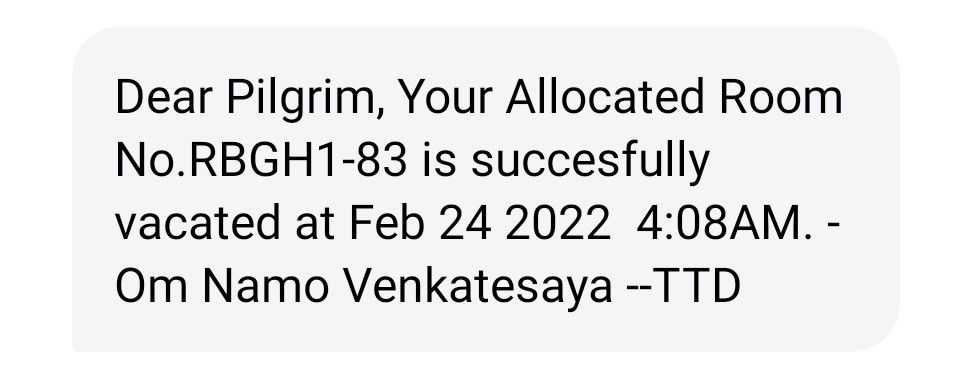
Devotees also can request for extension and based on crowd for that day, employees at cottage sub-office might or might-not extend
How to Book Seva Tickets Online
Please follow the instructions hereDarshan FAQs
Please read the list here© 2023 kshetradarshan