
How to Apply For Seva Electronic Dip
Seva Electronic DIP is the process, where devotees will register for Electronic DIP for below Srivari Sevas:
- Suprabhatam
- Thomala
- Archana
- Ashtadala Padapadmaradhana
Registration window will be open for 3 days and Lucky DIP results will be announced on 3rd day. Those who got selected in the Lucky DIP will have to make payment and attend seva on allotted date.
Below is the process for Seva Electronic DIP.
The link for registration is https://online.tirupatibalaji.ap.gov.in/
Once you click on above link & login, you will be prompted to enter your mobile number for OTP
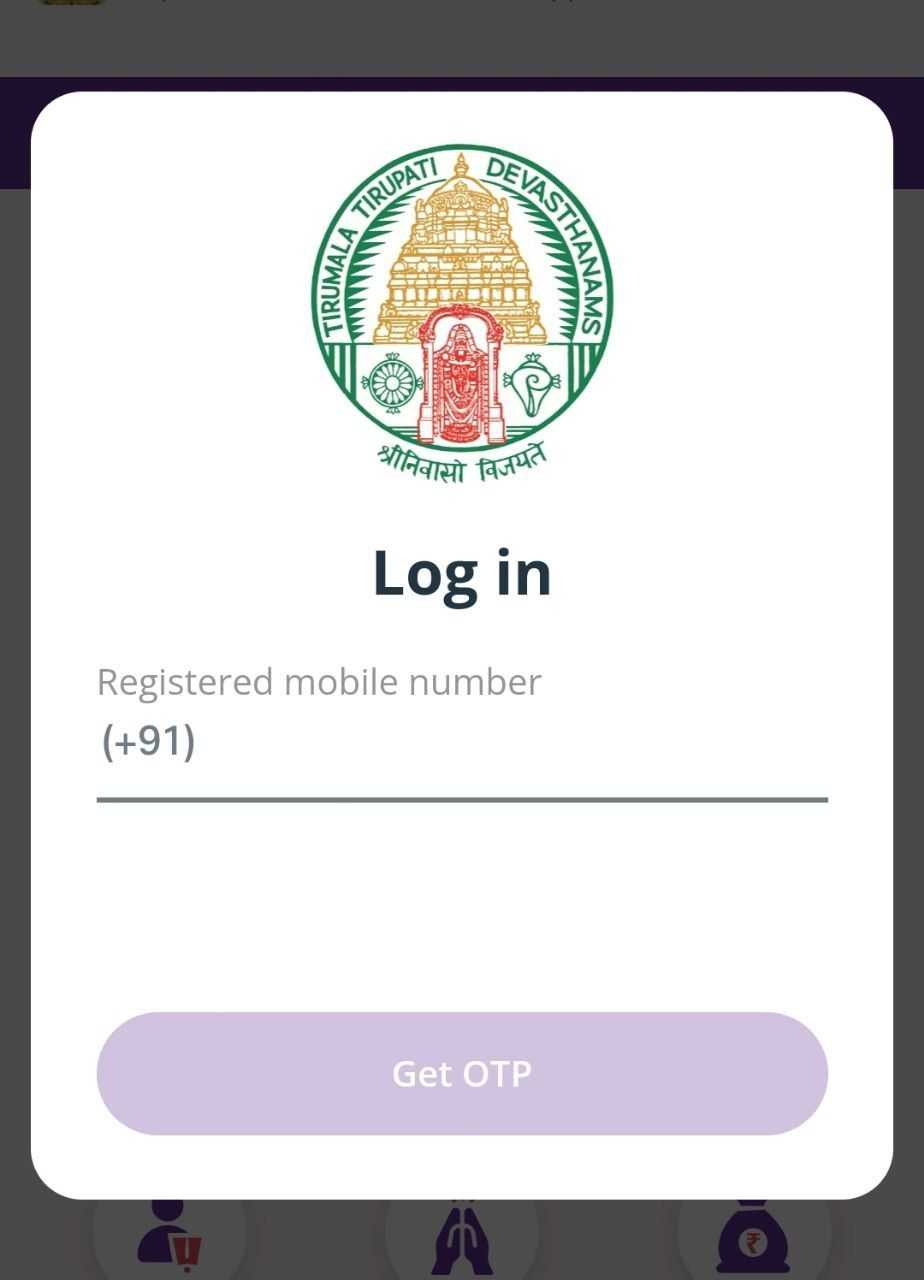
Now select electronic dip as circled in the screenshot.
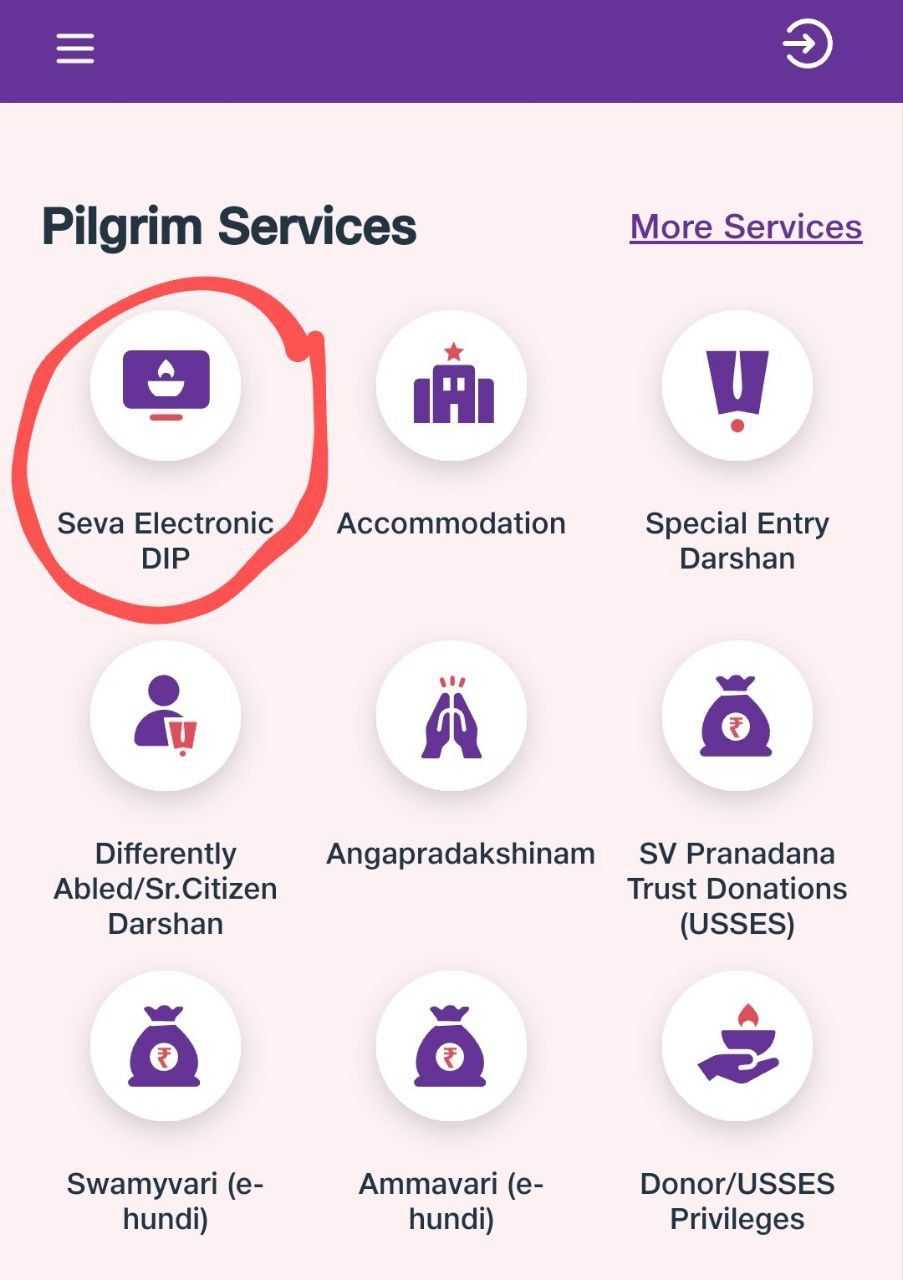
Read the instructions and click "Continue"
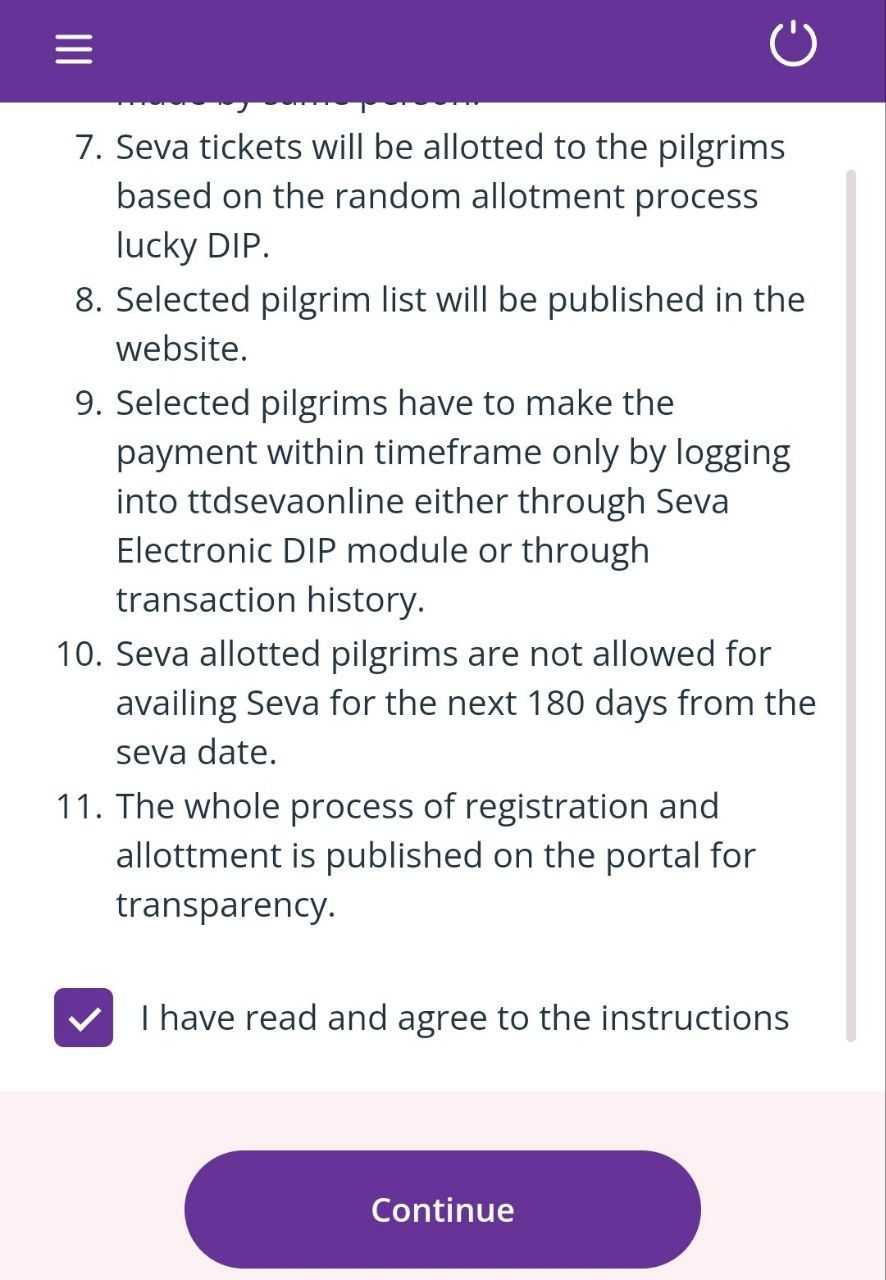
Fill basic details now to proceed
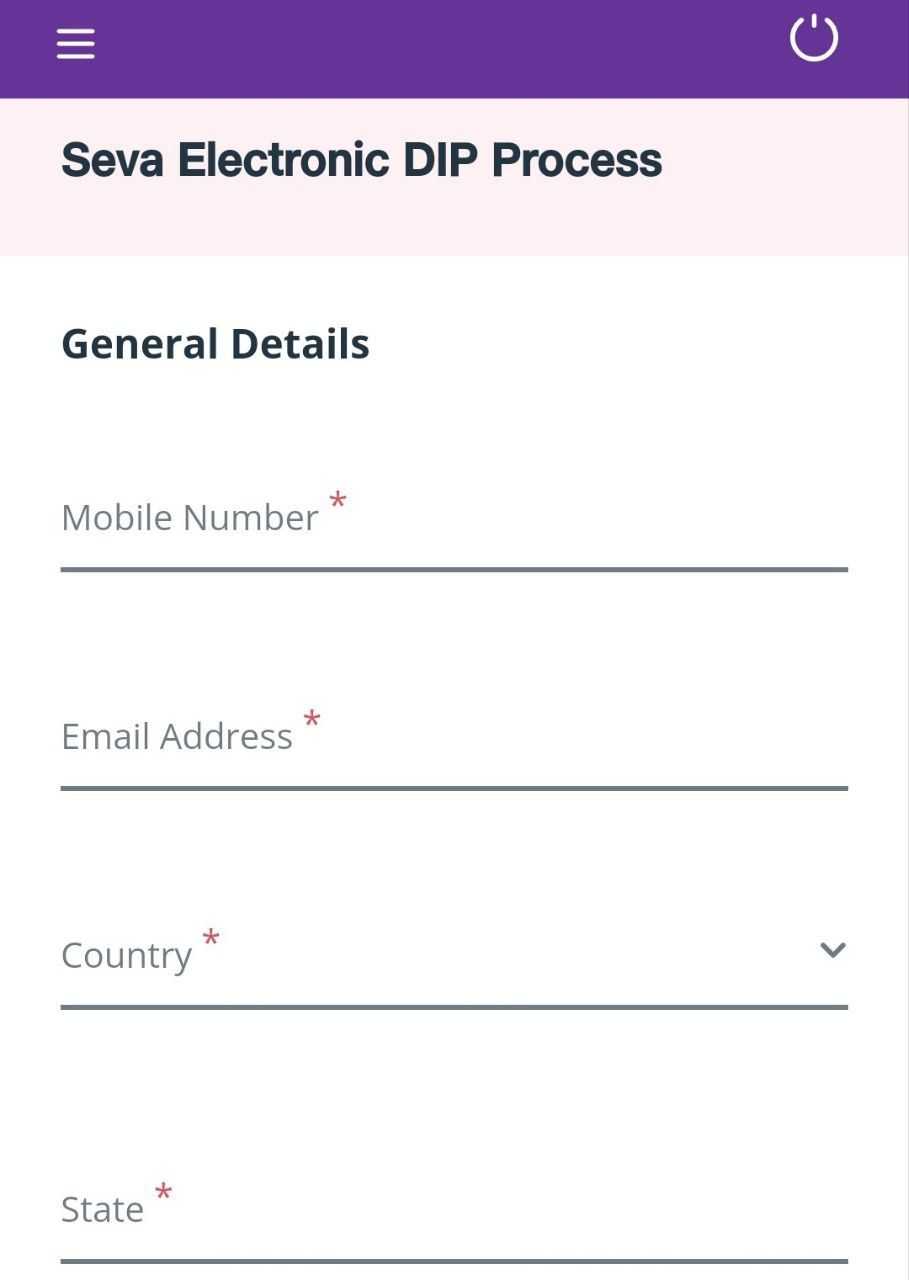
Select number of pilgrims (max 2) and fill details
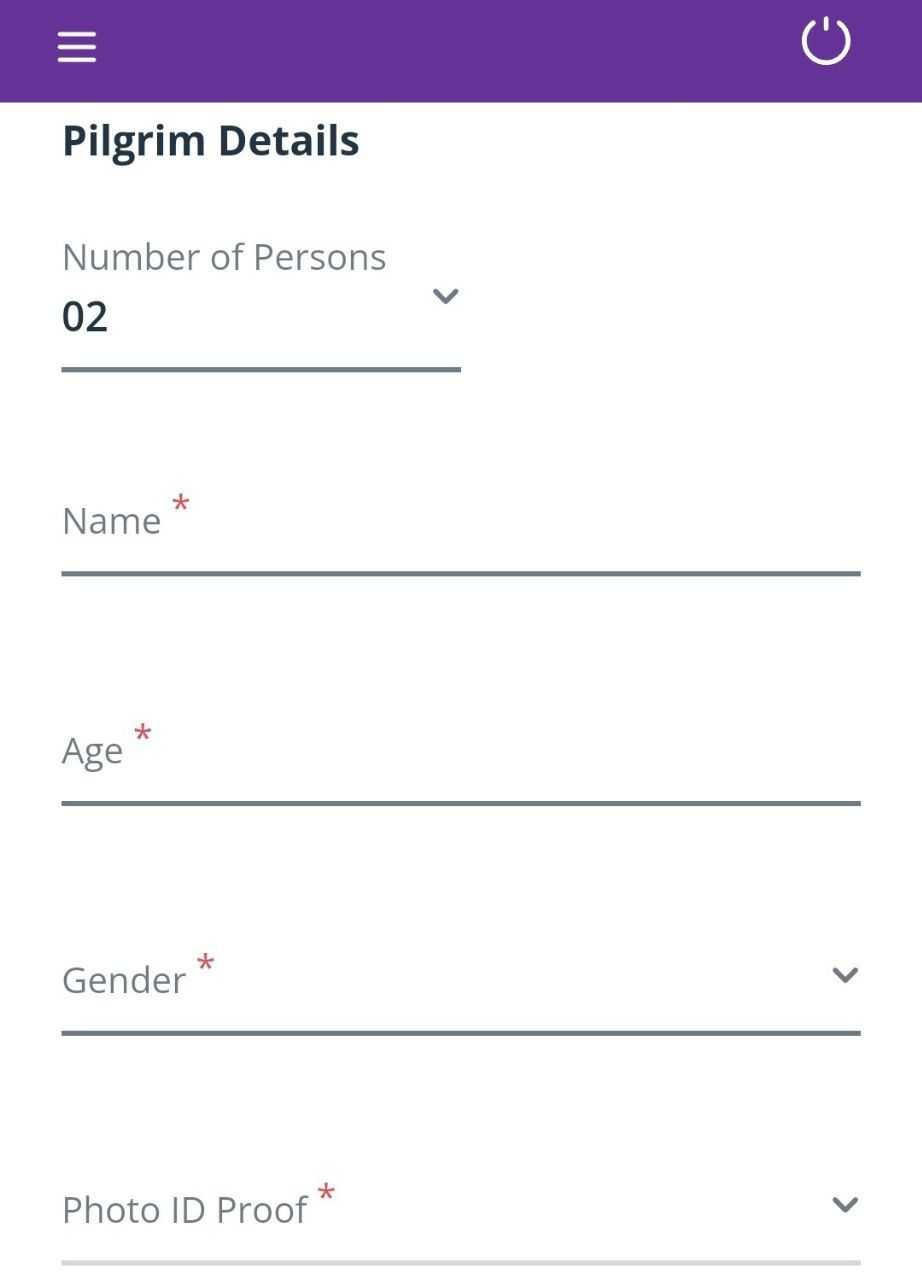
Accepted id cards as below:
- Aadhaar card
- Passport (Only for NRIs)
Fill other details and click continue
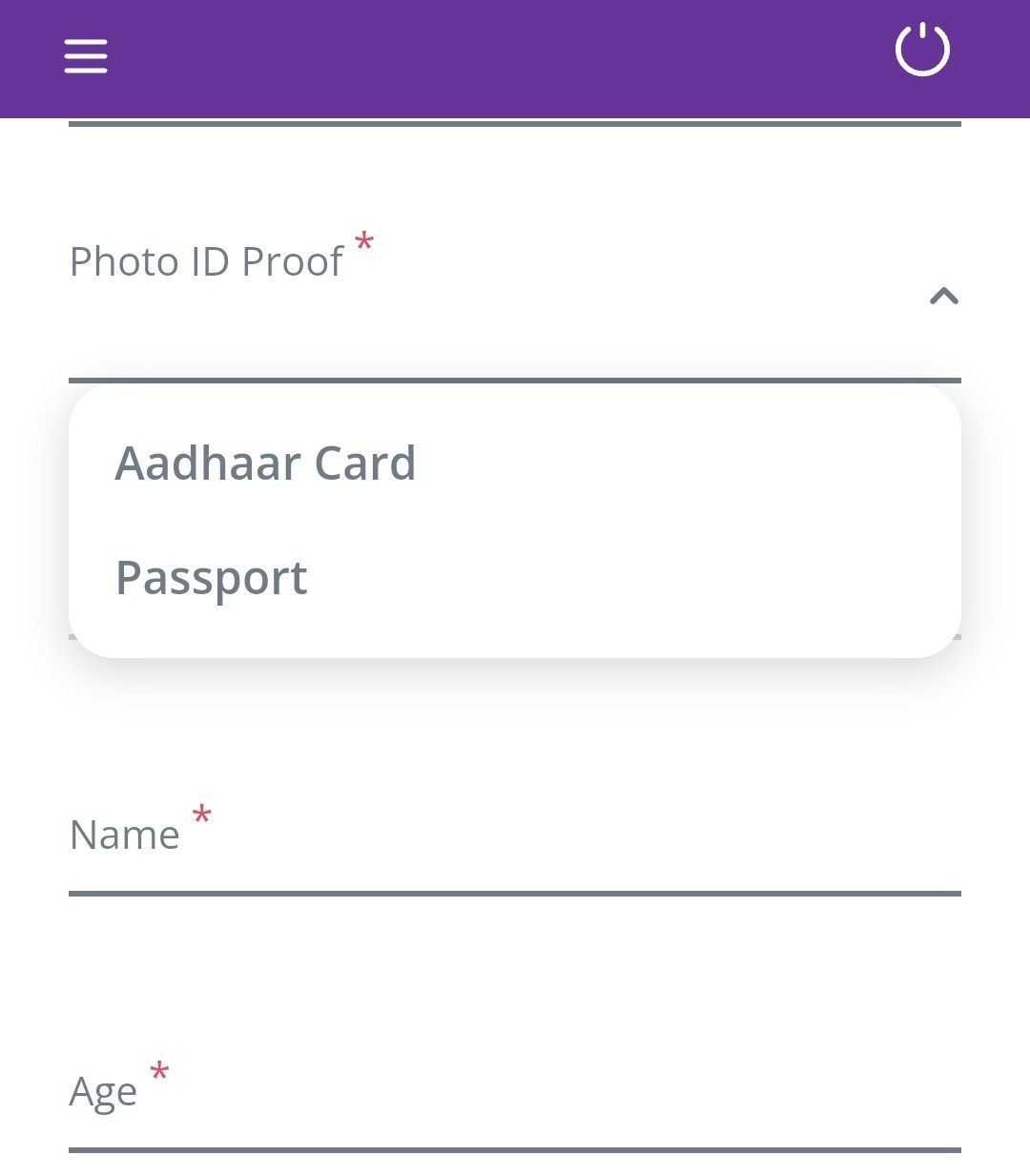
Below are the arjitha sevas available for devotees in lucky dip.
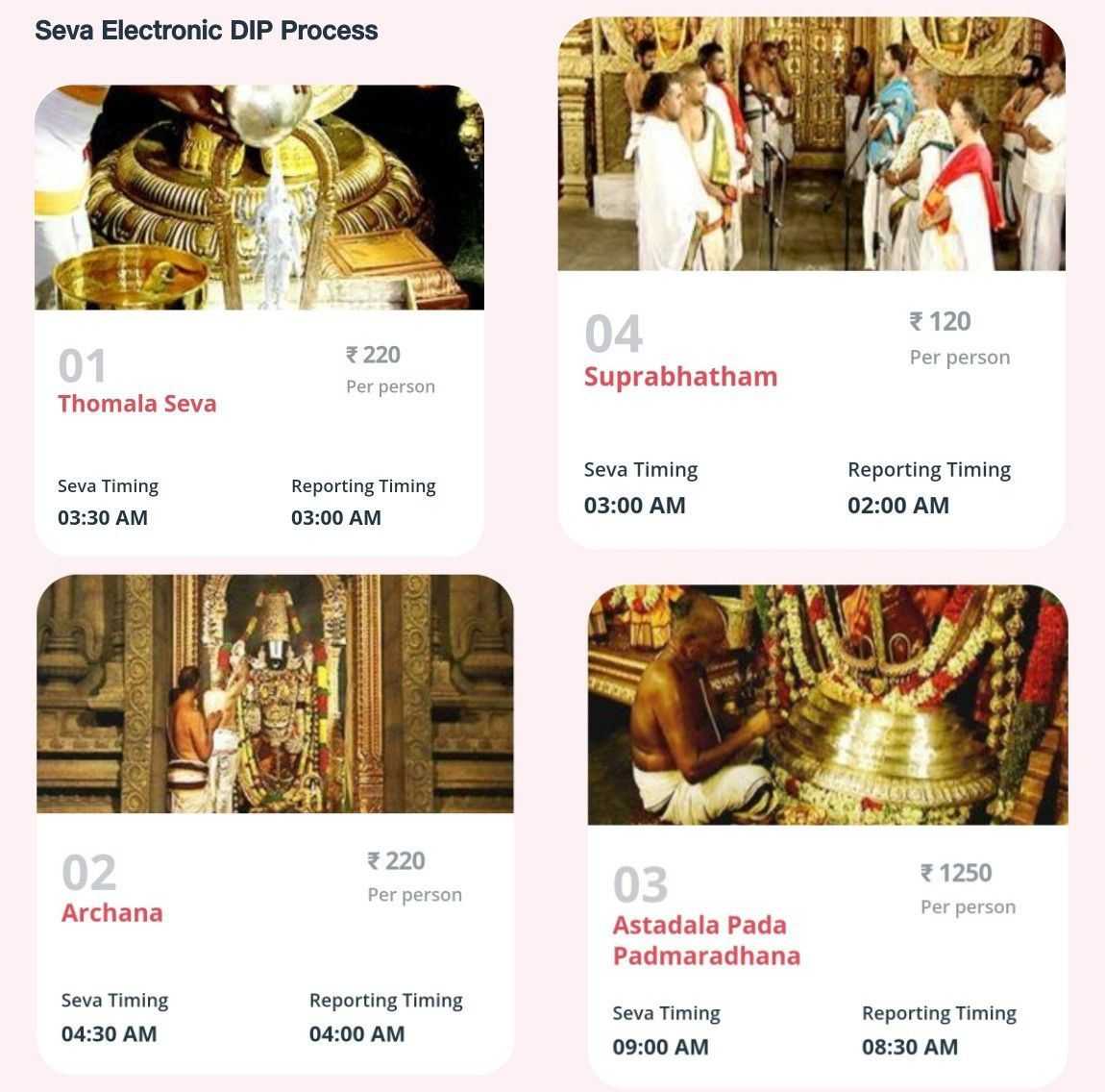
Click on "Select seva" button as shown in the screenshot
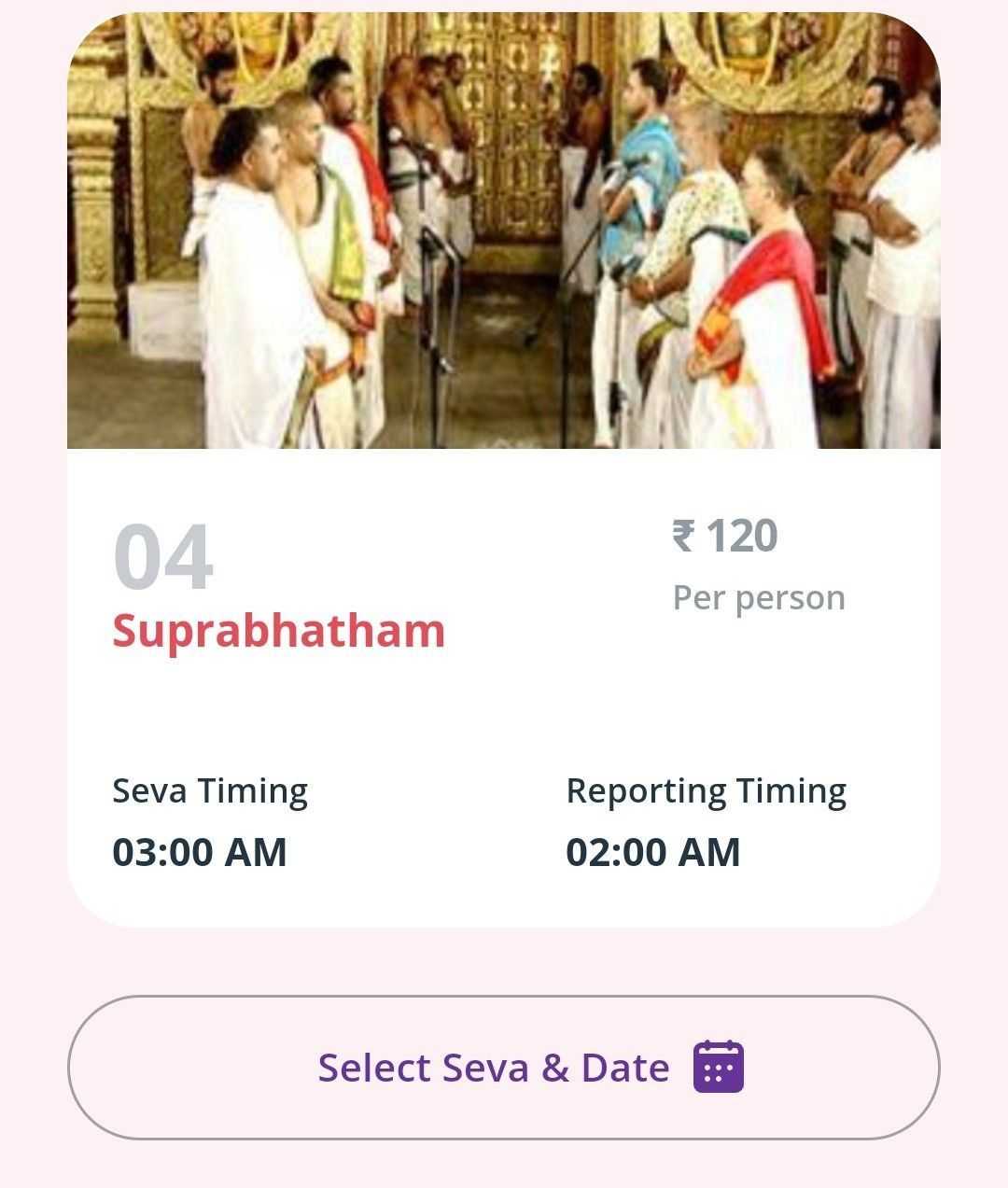
Select sevas for different dates or select all sevas for all dates using checkboxes at the top as shown in the picture.
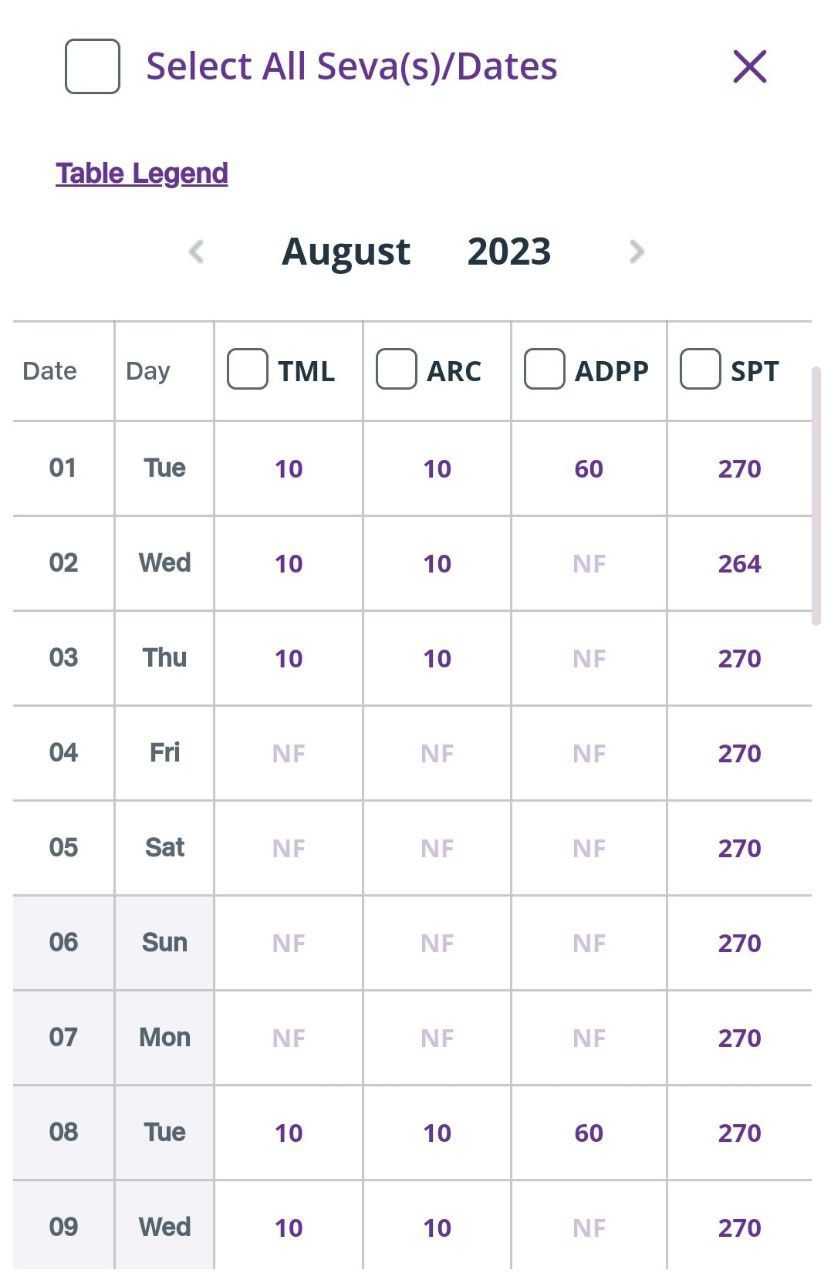
Once all the sevas are selected, click "Continue to Review".
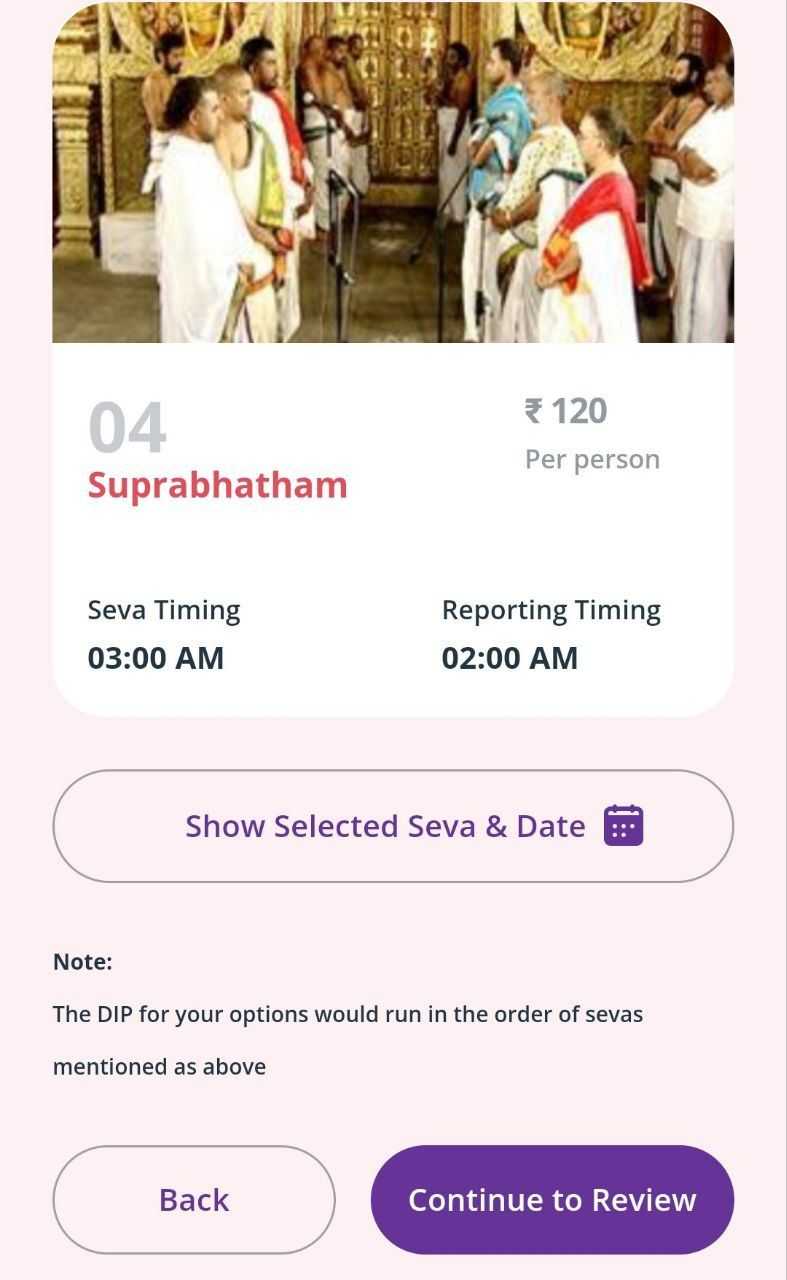
Click on "Confirm & Submit" to submit your entries

Once submitted, a success pop-up will appear as below
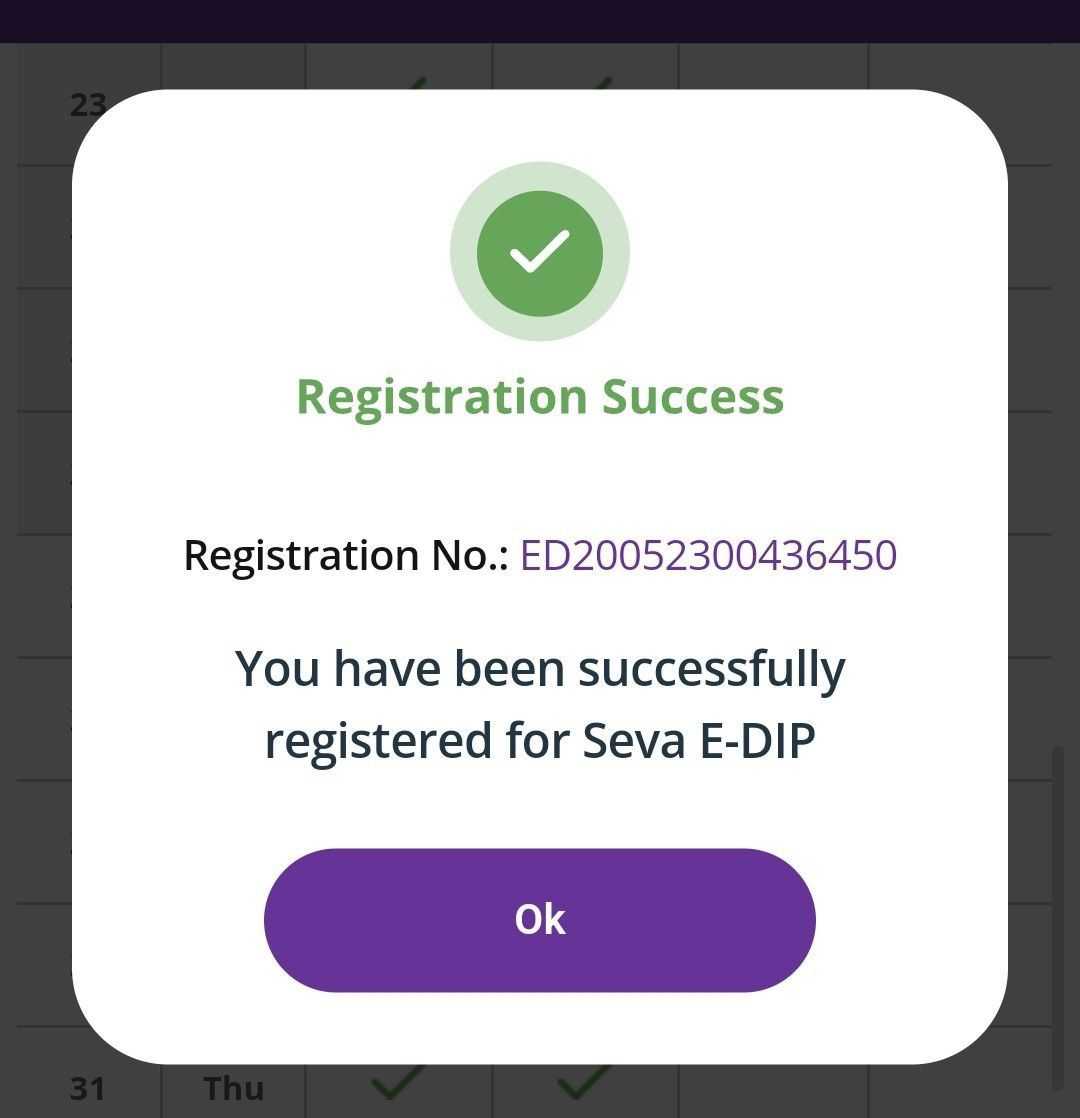
And a message also will be received on your mobile
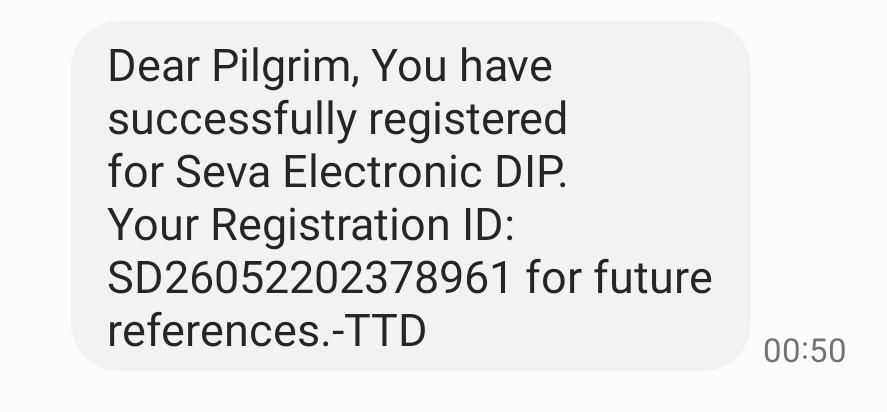
Lucky DIP results will be announced on last day of registration and you can check exact time and date from Menu > Seva Electronic DIP
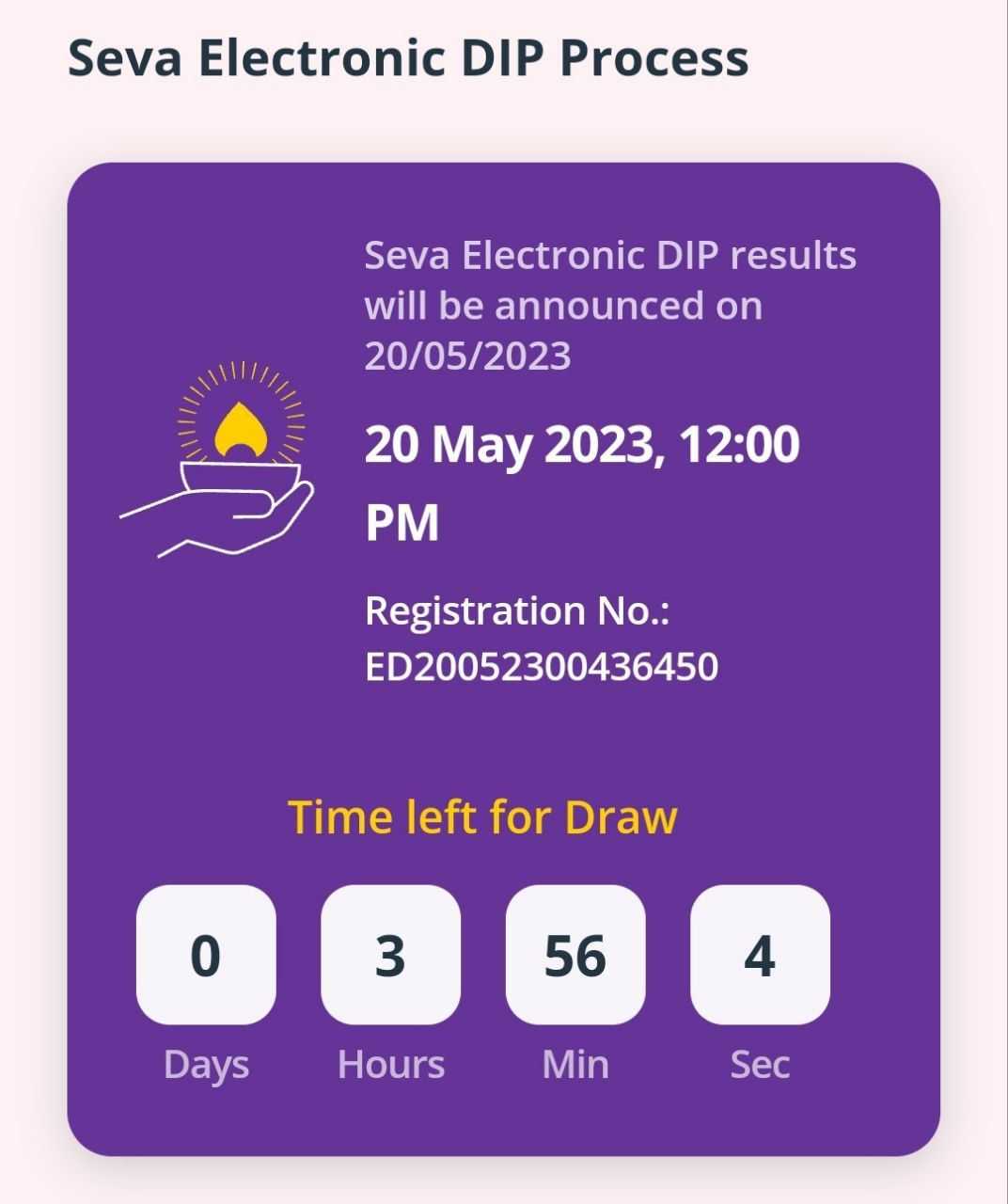
After the results are announced, you can check the results by logging into TTD website, from Menu > Seve Electronic DIP
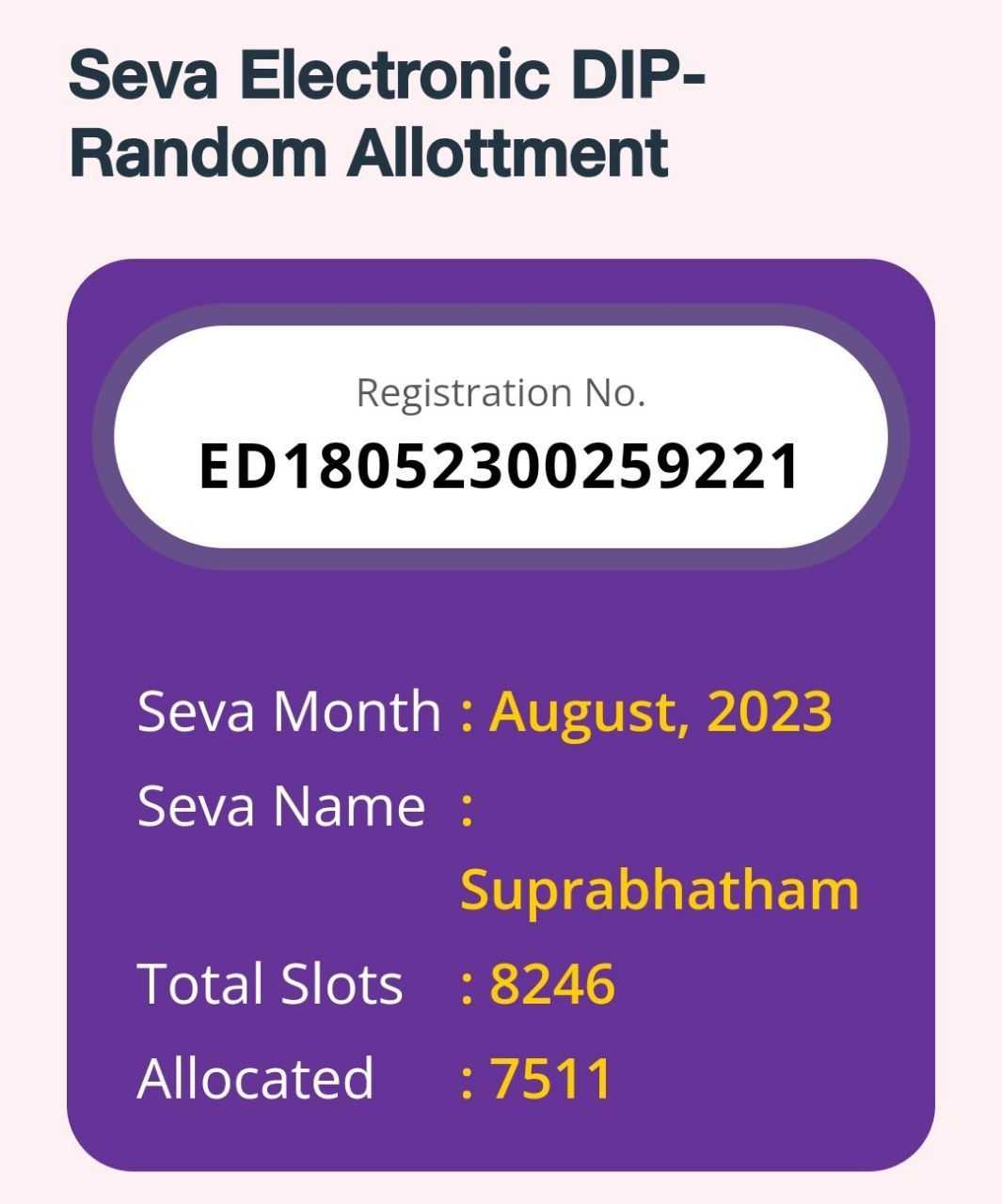
Devotees can also check their results directly on TTD homepage when they are announced. Results will contain selected registered numbers.
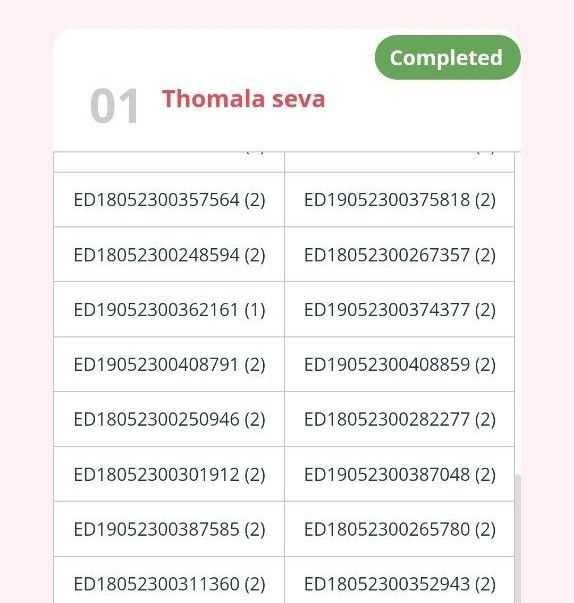
After the results are announced, you will get an SMS on registered mobile
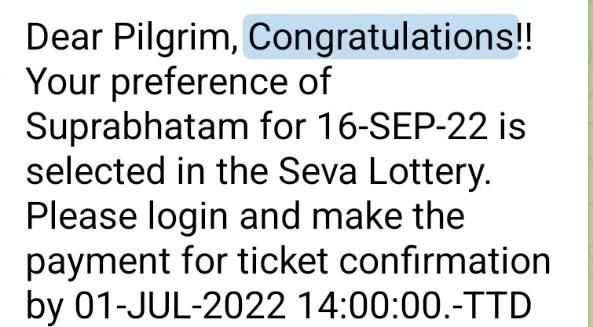
After the results are announced, you can get them from Results PDF on TTD main page, under ‘Latest Updates’
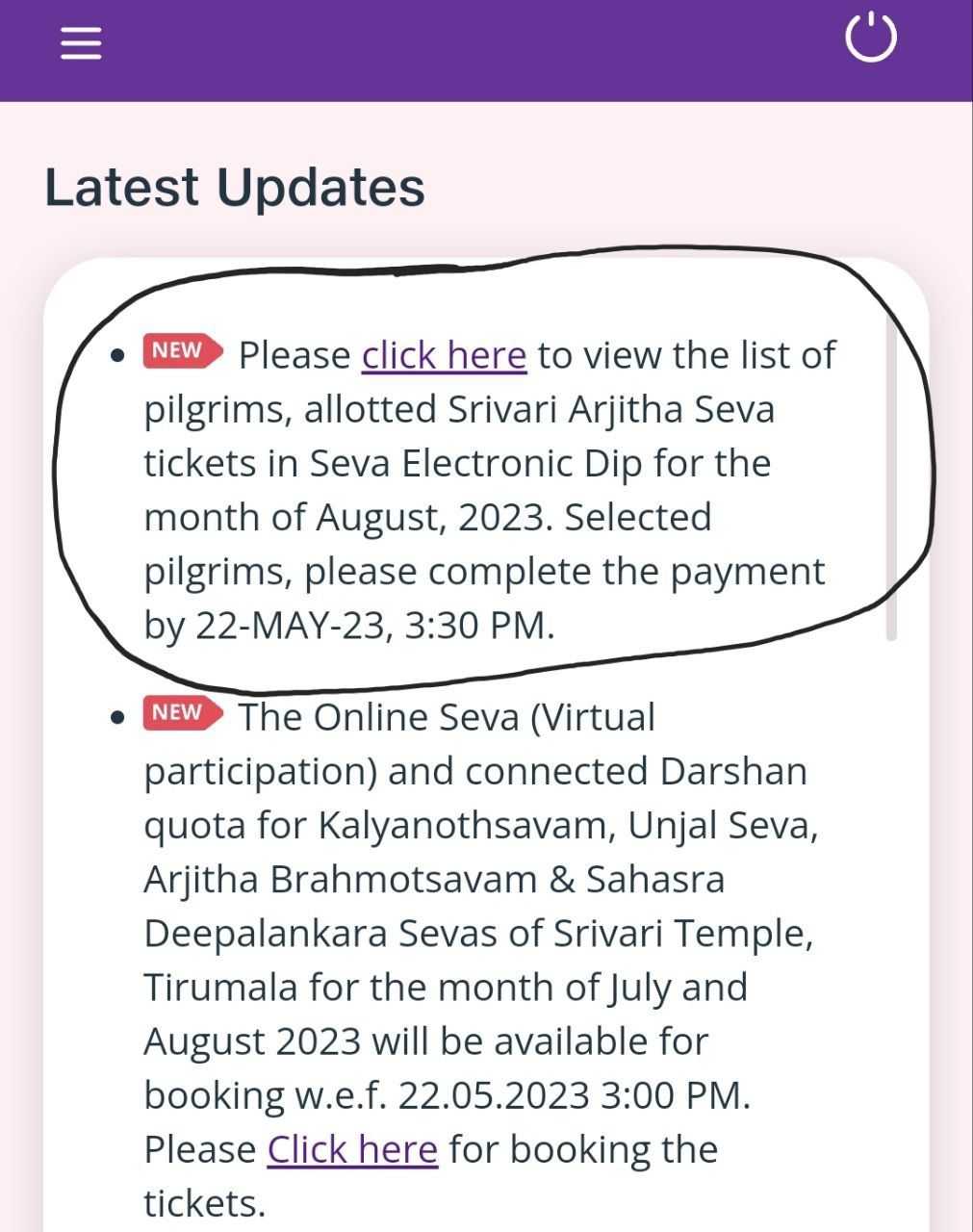
Login to TTD website, go to Seva Electronic DIP section from Menu and make payment by clicking on ‘Pay Now’ button as below (within prescribed time)
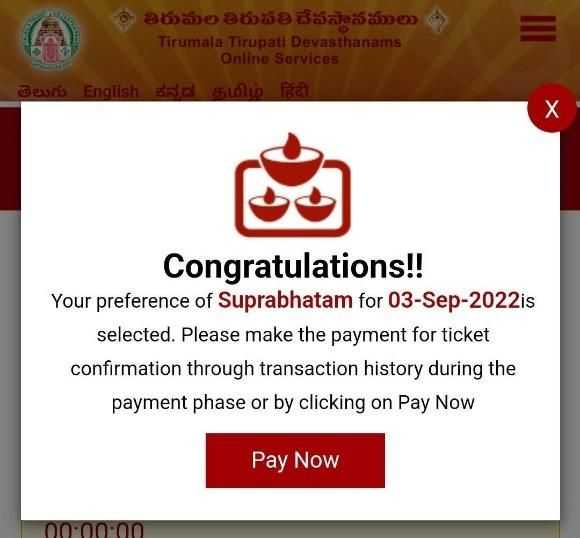
If selected devotees fail to make payment in 1st DIP, those seva tickets will be out under another draw and 2nd lucky DIP results will be announced on TTD website under ‘Latest Updates’ section
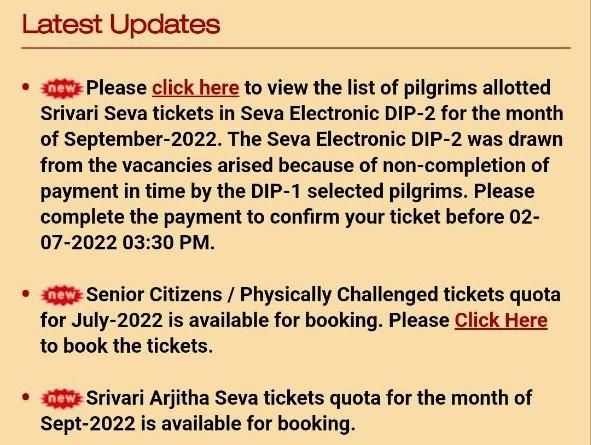
After making the payment one can download the ticket from Menu > Booking History > Seva electronic DIP
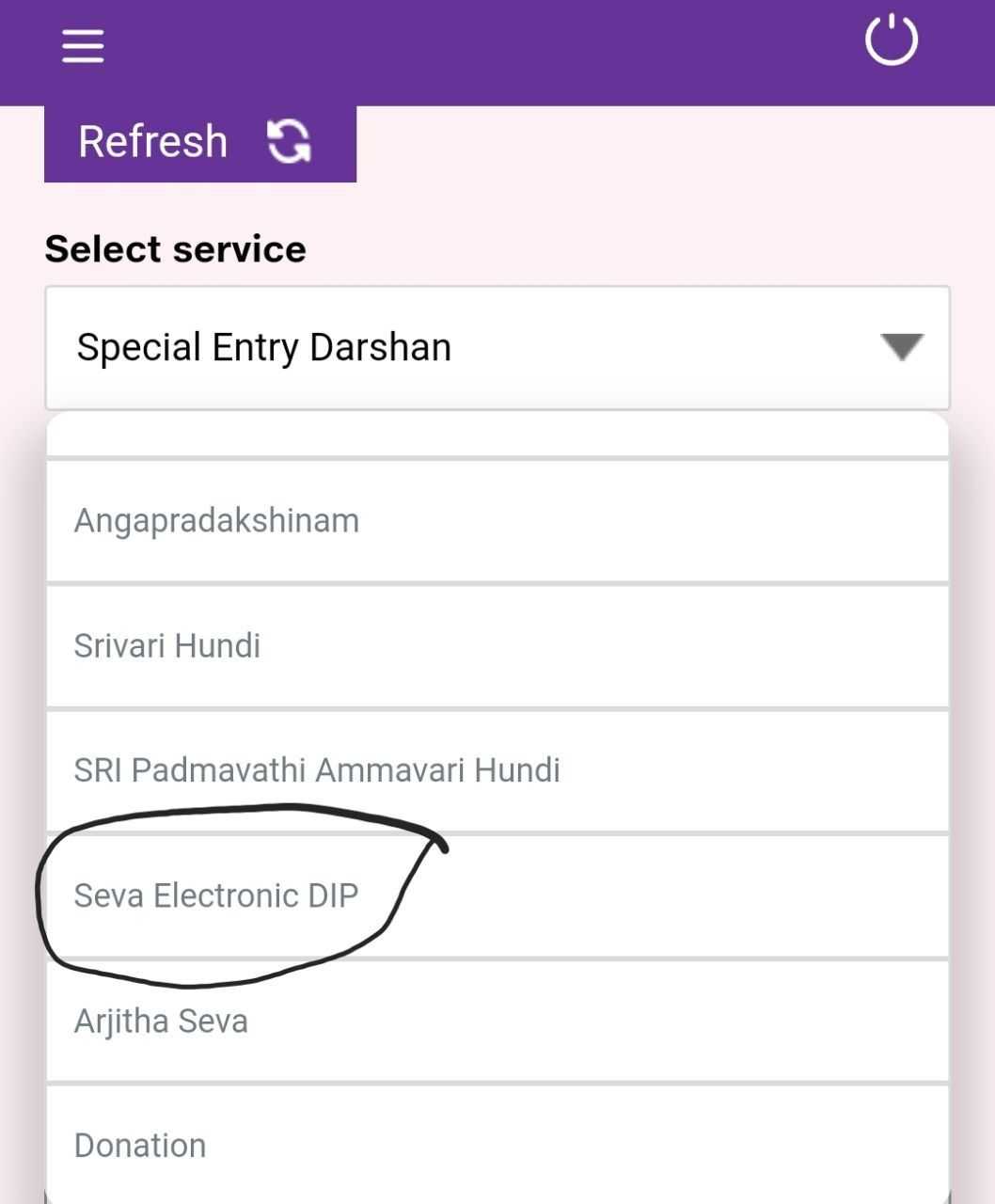
Reporting Time & Place is different for different sevas. So please check respective seva tickets and report at prescribed time and place.
Below is a sample Suprabhatam darshan ticket for reference
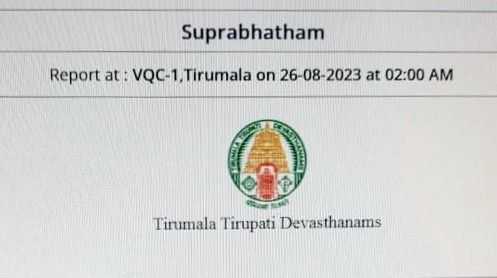
Important points:
- Devotees should wear traditional attire only
- Kids below 12 years will be allowed with out any Seva ticket along with parents
- There won’t be separate Accomodation quota for Luck DIP Seva Ticket holders. So, plan accordingly
How to Book Seva Tickets Online
Please follow the instructions hereDarshan FAQs
Please read the list here© 2023 kshetradarshan